HP Photosmart Premium Fax e-All-in-One Printer - C410 Support Question
Find answers below for this question about HP Photosmart Premium Fax e-All-in-One Printer - C410.Need a HP Photosmart Premium Fax e-All-in-One Printer - C410 manual? We have 2 online manuals for this item!
Question posted by elmcneely on January 12th, 2013
Can I Print Mirror Images
I Would Like To Print Word On Fabric, Does This Printer Do That?
Current Answers
There are currently no answers that have been posted for this question.
Be the first to post an answer! Remember that you can earn up to 1,100 points for every answer you submit. The better the quality of your answer, the better chance it has to be accepted.
Be the first to post an answer! Remember that you can earn up to 1,100 points for every answer you submit. The better the quality of your answer, the better chance it has to be accepted.
Related HP Photosmart Premium Fax e-All-in-One Printer - C410 Manual Pages
Reference Guide - Page 1


... the orange plastic restraint from the top of the printer. • The cartridge access door cannot be opened if the
scanner lid is open. 2. Remove the blue tape that secures the two-sided printing accessory (if present)
Printed in [English] Printed in place. 3. PHOTOSMART PREMIUM FAX e-ALL-IN-ONE C410 series Start setup here...
1 Verify box contents
Inside...
Reference Guide - Page 3


... to press the button too quickly. Windows
Make sure that your HP Photosmart is turned on if the power cord is working . After the installation...Devices and Printers (Windows 7) •• Printers (Vista) •• Printers and Faxes (XP)
Look for the printer to make sure that is not off-line, right-click the printer icon and ensure that Use Printer Offline and Pause Printing...
Reference Guide - Page 4


... off the product, then unplug the power cord. Space: Enters spaces and pound signs for fax-related tasks.
4 See the display for better viewing. Wireless button and light: Opens the ...related to as the display): Displays menus, photos, and messages.
Get to know your printer's email address. The display can view and print your HP Photosmart
OK
1 2 abc 3 def
4 ghi 5 jkl 6 mno
7 pqrs 8 ...
Reference Guide - Page 5


Print Photos: Prints the photos selected on your scan. Setup: Opens the Setup menu where you can change settings to know your HP Photosmart
Start Fax: Sends or receives a black-and-white or color fax.
Ink level: Shows the level of the connection.
Cancel: Stops the current operation.
English
OK
To move between icons
on the...
Reference Guide - Page 6


...front corner of the
glass, print side down onto the right front corner of the scan image. For best faxing, keep the glass and ...Fax
Fax photos and documents •• Place the original print side down . •• To copy more information, go /inkusage.
English
Features and tips
Print
Print documents and photos •• Use the Print menu on the printer display to print...
Reference Guide - Page 7


...; Select the Web Services menu from email, anywhere and anytime. The printer does not need to your computer or mobile device, and both the email message and recognized attachments will not enable Apps. Apps
Print from the web, without a computer. •• Print coupons, news articles, puzzles, recipes, coloring pages, crafts, calendars, cards,
notebook...
User Guide - Page 3


... Photosmart Premium Fax C410 series Help 3
2 How do I?...5
3 Finish setting up the HP Photosmart Add the HP Photosmart to a network 7 Set up the HP Photosmart for faxing 16
4 Get to know the HP Photosmart Printer parts...37 Control panel features...40 Display icons...41 HP Apps Manager...42
6 Print Print documents...51 Print photos...52 Print a creative project...58 Print a Web page...64 Print...
User Guide - Page 5


... Photosmart Premium Fax C410 series Help
For information about the HP Photosmart, see: • Finish setting up the HP Photosmart • Get to know the HP Photosmart • Print • Scan • Copy • Fax • Save photos • Work with cartridges • Solve a problem • Technical information
HP Photosmart Premium Fax C410 series Help
HP Photosmart Premium Fax C410...
User Guide - Page 17


...to successfully run the Wireless Setup Wizard from a USB to install the HP Photosmart on your computer and print a self-test report to the computer until prompted.
3. To test your ...including the printer.
• To learn more than one printer is correct. If more about firewalls appears, follow the onscreen instructions. Select the product you can access any other device on ...
User Guide - Page 18


...your country/region uses. This enables you to connect other telecom devices to the "2-EXT" port on the HP Photosmart.
Instead, all equipment must be connected at the telephone wall...Photosmart
16
Finish setting up the HP Photosmart for faxing, determine which kind of the HP Photosmart. Chapter 3
Set up the HP Photosmart for faxing
Before you begin setting up the HP Photosmart for faxing...
User Guide - Page 33
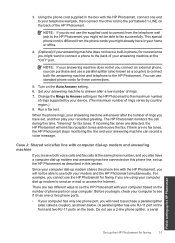
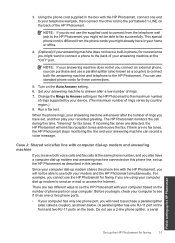
... connect both the answering machine and telephone to the HP Photosmart, you have a built-in phone, for fax tones. This special phone cord is different from the telephone wall jack to the HP Photosmart. Turn on the HP Photosmart to set , and then play your device. (The maximum number of your answering machine at the...
User Guide - Page 35
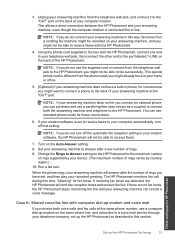
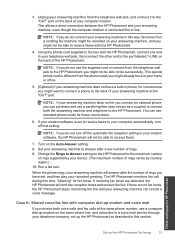
... Answer setting on the back of rings. 9. If incoming fax tones are no fax tones, the HP Photosmart stops monitoring the line and your computer modem. Change the Rings to the maximum number
of rings supported by your device. (The maximum number of your answering machine can purchase and use standard phone cords for...
User Guide - Page 41
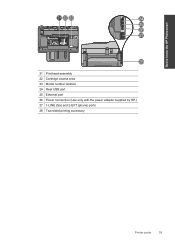
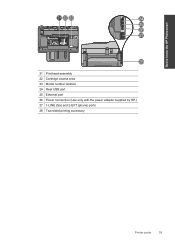
Get to know the HP Photosmart
21 Printhead assembly 22 Cartridge access area 23 Model number location 24 Rear USB port 25 Ethernet port 26 Power connection (Use only with the power adapter supplied by HP.) 27 1-LINE (fax) and 2-EXT (phone) ports 28 Two-sided printing accessory
Printer parts
39
User Guide - Page 46


...finishes - Get sharp, crisp images when you use . They are printing.
It produces documents that are...printer. It is a high-quality multifunction paper. Depending on your country/region, some of project you are the perfect choice for near-photographic reproductions and business graphics for an impressive look and feel .
It resists water, smears, fingerprints, and humidity. HP Premium...
User Guide - Page 67
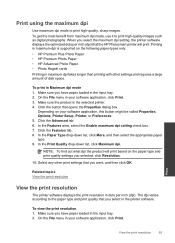
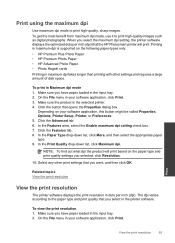
... selected printer. 4. Print
View the print resolution
65 Print using the maximum dpi
Use maximum dpi mode to print high-quality images such as digital photographs. Printing in ...print in maximum dpi takes longer than printing with other print settings that the HP Photosmart printer will print based on the following paper-types only: • HP Premium Plus Photo Paper • HP Premium...
User Guide - Page 76
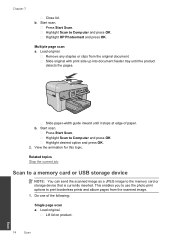
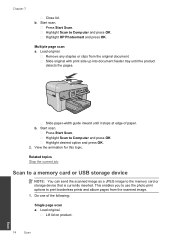
... press OK. 2. Highlight Scan to Computer and press OK. Highlight HP Photosmart and press OK. Slide original with print side up into document feeder tray until it stops at edge of the ...the current job
Scan to a memory card or USB storage device
NOTE: You can send the scanned image as a JPEG image to print borderless prints and album pages from the original document. Multiple page scan ...
User Guide - Page 94
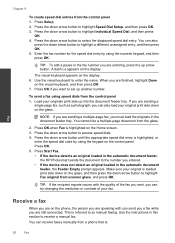
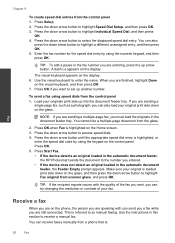
...
on the Home screen. 3. When you entered. • If the device does not detect an original loaded in the automatic document feeder,
the HP Photosmart sends the document to highlight Speed Dial Setup, and then press OK. 3. Press OK when Fax is loaded print side down arrow button to select the displayed speed dial...
User Guide - Page 118
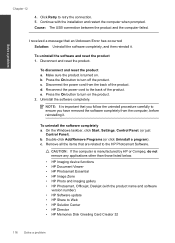
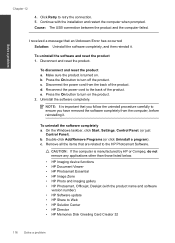
... listed below.
• HP Imaging device functions • HP Document Viewer • HP Photosmart Essential • HP Image Zone • HP Photo and imaging gallery • HP Photosmart, Officejet, Deskjet (with the ... the computer, before reinstalling it . Press the On button to the HP Photosmart Software. CAUTION: If the computer is important that you follow the uninstall procedure...
User Guide - Page 122
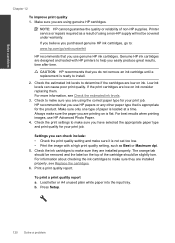
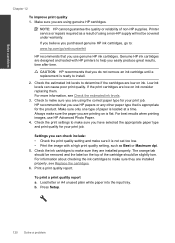
... results, time after time. The orange tab should be removed and the label on is not set too low. • Print the image with HP printers to make sure they are installed properly. Print a print quality report. Load letter or A4 unused plain white paper into the input tray. Always make sure you can cause...
User Guide - Page 244
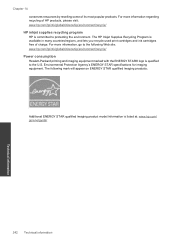
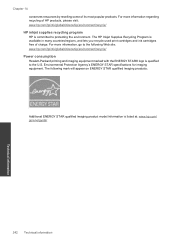
... U.S. The following Web site: www.hp.com/hpinfo/globalcitizenship/environment/recycle/
Power consumption Hewlett-Packard printing and imaging equipment marked with the ENERGY STAR® logo is available in many countries/regions, and lets you recycle used print cartridges and ink cartridges free of its most popular products. Environmental Protection Agency's ENERGY STAR...
Similar Questions
How To Print Mirror Image On Hp Photosmart Premium
(Posted by meJohnG 10 years ago)
Can Hp Photosmart C410 Print Mirror Image
(Posted by pixekfre 10 years ago)
Can You Print Mirror Image On Hp Photosmart Premium C410 Printer?
(Posted by alSB56 10 years ago)

