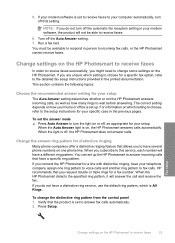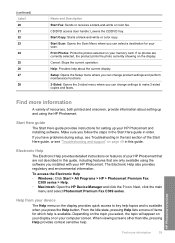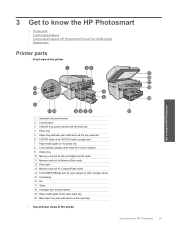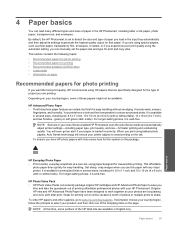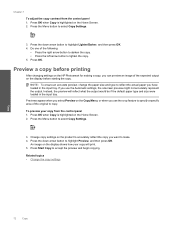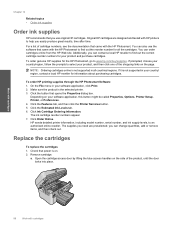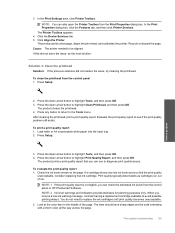HP Photosmart Premium Fax All-in-One Printer - C309 Support Question
Find answers below for this question about HP Photosmart Premium Fax All-in-One Printer - C309.Need a HP Photosmart Premium Fax All-in-One Printer - C309 manual? We have 3 online manuals for this item!
Question posted by pearlfyf on September 13th, 2012
How Do I Change The Color Ink Cartiage For Hp Photosmart C4700 Series
The person who posted this question about this HP product did not include a detailed explanation. Please use the "Request More Information" button to the right if more details would help you to answer this question.
Current Answers
Related HP Photosmart Premium Fax All-in-One Printer - C309 Manual Pages
Similar Questions
How To Change The Ink Cartridge In An Hp Photosmart Premium
(Posted by daHotJe 9 years ago)
How To Change Ink On Hp Photosmart Premium
(Posted by pletnevdSuej 9 years ago)
How To Change The Ink On A Hp Photosmart Premium
(Posted by AMMJoh 9 years ago)
How Do You Change Color Ink For Hp Photosmart Printer 5510
(Posted by yaPh 10 years ago)