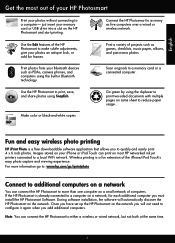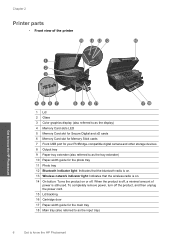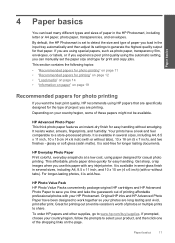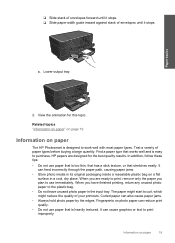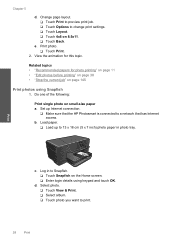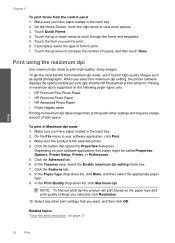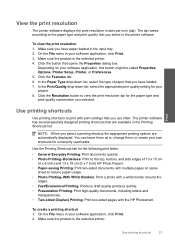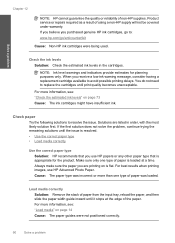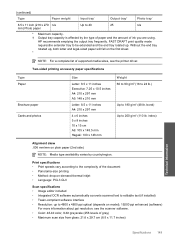HP Photosmart Premium All-in-One Printer - C309 Support Question
Find answers below for this question about HP Photosmart Premium All-in-One Printer - C309.Need a HP Photosmart Premium All-in-One Printer - C309 manual? We have 2 online manuals for this item!
Question posted by richjudiott on June 10th, 2015
When I Try To Print A Picture,from My Computer, Using 4x6 Paper Tray Nothing App
Current Answers
Answer #1: Posted by BusterDoogen on June 10th, 2015 2:38 PM
I hope this is helpful to you!
Please respond to my effort to provide you with the best possible solution by using the "Acceptable Solution" and/or the "Helpful" buttons when the answer has proven to be helpful. Please feel free to submit further info for your question, if a solution was not provided. I appreciate the opportunity to serve you!
Related HP Photosmart Premium All-in-One Printer - C309 Manual Pages
Similar Questions
I have A Macbook, and my printer will not print pictures using the photo paper, only regular paper. ...
I just want to print out a black and white sketch from a pdf, gif, jpg etc from a mac device and I c...
is there a speial tray for printing envelopes? Using windows to produce letters and envelopes.
All cartridges are new, but printing is still in balck and white