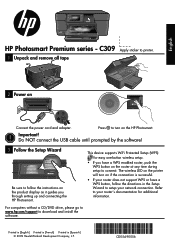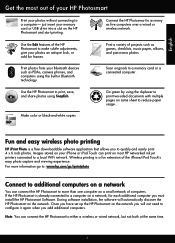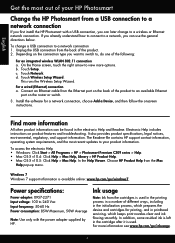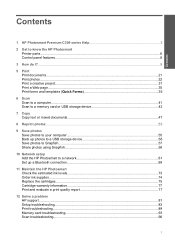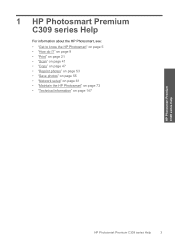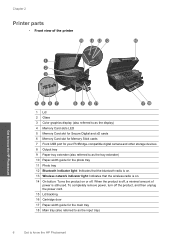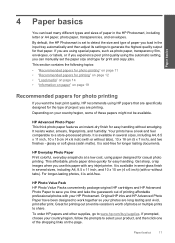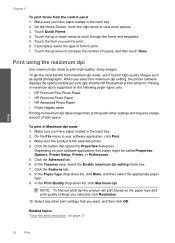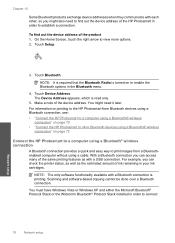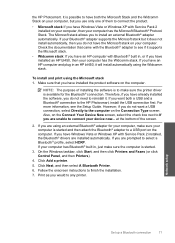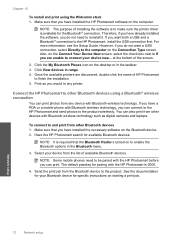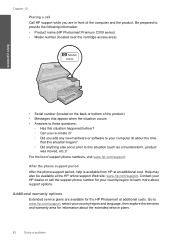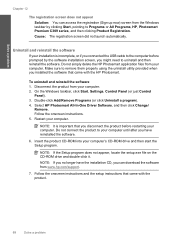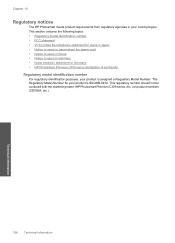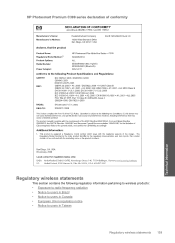HP Photosmart Premium All-in-One Printer - C309 Support Question
Find answers below for this question about HP Photosmart Premium All-in-One Printer - C309.Need a HP Photosmart Premium All-in-One Printer - C309 manual? We have 2 online manuals for this item!
Question posted by EVILINPAULOS on June 1st, 2010
Manual For C309
The person who posted this question about this HP product did not include a detailed explanation. Please use the "Request More Information" button to the right if more details would help you to answer this question.
Current Answers
Answer #1: Posted by Mets86 on June 2nd, 2010 4:22 AM
This site has two online manuals for the HP C309. Just click the link above which takes you to this page.
Related HP Photosmart Premium All-in-One Printer - C309 Manual Pages
Similar Questions
How To Print Labels On Hp Photosmart C309 Printer
(Posted by gramoos 10 years ago)
How To Download, Collate And Print A Manual On A Hp Photosmart Estation Printer
I want to learn how to download, collate and print a manual on my HP Photosmart eStation printer
I want to learn how to download, collate and print a manual on my HP Photosmart eStation printer
(Posted by jaa1fba2 11 years ago)
Where Can I Buy The Discs And Manuals For My Hp Psc 550 Printer-scanner-copier
Somehow, I lost my box for my HP PSC 500 which has all my documentss, my manuals and my discs to ope...
Somehow, I lost my box for my HP PSC 500 which has all my documentss, my manuals and my discs to ope...
(Posted by alice52701 12 years ago)
Need An Operating Manual For C309 Sdgob-0914 Download.
need an operating manual for C309 SDGOB-0914 download.
need an operating manual for C309 SDGOB-0914 download.
(Posted by ljones99985 12 years ago)
My Hp Photosmart Premium C309 Will Not Print. Says Printer Is Offline.
The wireless test report indicates that everything is connected properly, but I am unable to print a...
The wireless test report indicates that everything is connected properly, but I am unable to print a...
(Posted by baseballmuse 12 years ago)