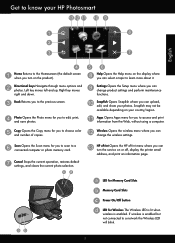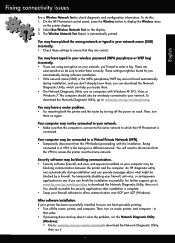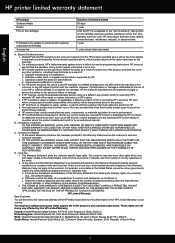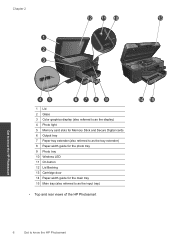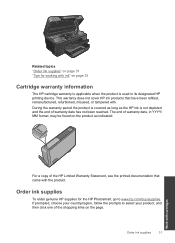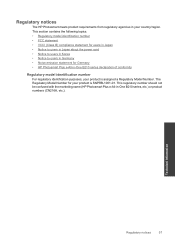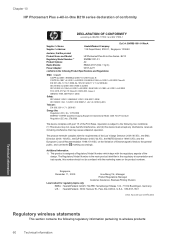HP Photosmart Plus e-All-in-One Printer - B210 Support Question
Find answers below for this question about HP Photosmart Plus e-All-in-One Printer - B210.Need a HP Photosmart Plus e-All-in-One Printer - B210 manual? We have 2 online manuals for this item!
Question posted by joshattige on November 7th, 2013
How To Tell If My Hp Photosmart Plus E-all-in-one B210 Series Is Out Of Ink
The person who posted this question about this HP product did not include a detailed explanation. Please use the "Request More Information" button to the right if more details would help you to answer this question.
Current Answers
Related HP Photosmart Plus e-All-in-One Printer - B210 Manual Pages
Similar Questions
Add Hp Photosmart Plus B210 To A New Computer
new computer is a Lenovo and I cannot find the hp photosmart plus B210 series as a choice when I att...
new computer is a Lenovo and I cannot find the hp photosmart plus B210 series as a choice when I att...
(Posted by bhlacroix 10 years ago)
Can I Scan With Hp Photosmart Plus Wont Scan Without Ink
(Posted by Dabeamn 10 years ago)
How To Change From Envelope Tray To The Paper Trays On The Hp Photosmart Plus
b210 series
b210 series
(Posted by sascady 10 years ago)
Hp Photosmart Plus B210 Series Network Where Ink Cartrages Go
(Posted by rashowl 10 years ago)
Setting Up A Brand New Hp Photosmart Plus Printer.
Do I have to use a special "setup" ink cartridge for first time use of an HP Photosmart Plus B210e p...
Do I have to use a special "setup" ink cartridge for first time use of an HP Photosmart Plus B210e p...
(Posted by hmurafw 11 years ago)