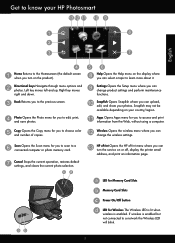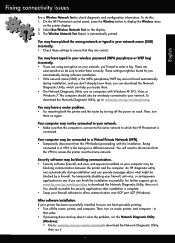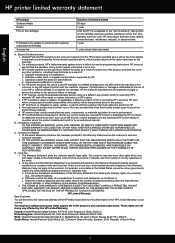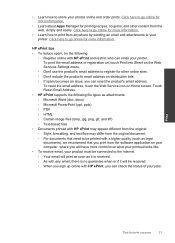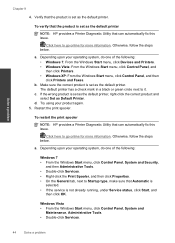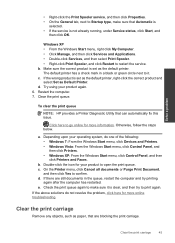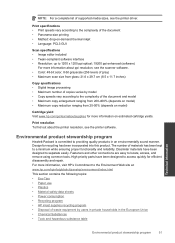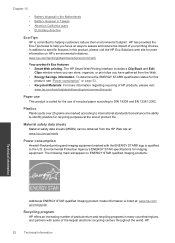HP Photosmart Plus e-All-in-One Printer - B210 Support Question
Find answers below for this question about HP Photosmart Plus e-All-in-One Printer - B210.Need a HP Photosmart Plus e-All-in-One Printer - B210 manual? We have 2 online manuals for this item!
Question posted by tameplestat on August 20th, 2013
Hp 210 All In One Printer & How To Print A Black & White Document
The person who posted this question about this HP product did not include a detailed explanation. Please use the "Request More Information" button to the right if more details would help you to answer this question.
Current Answers
Related HP Photosmart Plus e-All-in-One Printer - B210 Manual Pages
Similar Questions
Hp 2060 K110 Print Black White How
(Posted by buRo 9 years ago)
Hp 210 Printer Won't Print Black
(Posted by adaspinne 10 years ago)
Printer Photosmartplus B 210 Wont Print Black Only Blue
(Posted by KirkmJa 10 years ago)
Why Wont My Hp 210 Printer Work Wireless
(Posted by erranCHA 10 years ago)