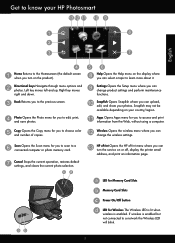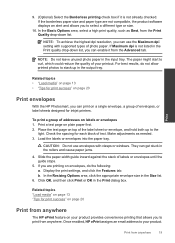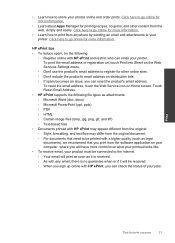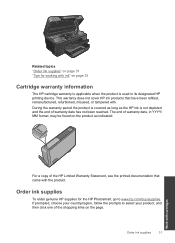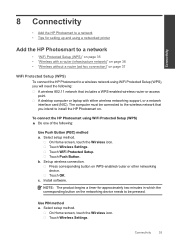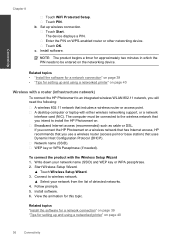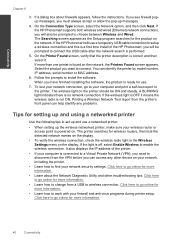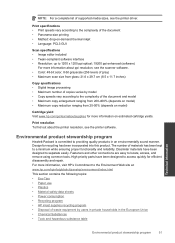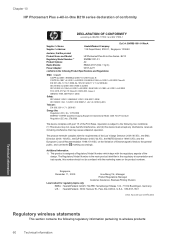HP Photosmart Plus e-All-in-One Printer - B210 Support Question
Find answers below for this question about HP Photosmart Plus e-All-in-One Printer - B210.Need a HP Photosmart Plus e-All-in-One Printer - B210 manual? We have 2 online manuals for this item!
Question posted by bwitt56526 on March 10th, 2014
Only Copies
how can I get my printer off of copy. It will not print only copy.
Current Answers
Related HP Photosmart Plus e-All-in-One Printer - B210 Manual Pages
Similar Questions
My Printer Will Print Test Page Lights Are Flashing New Ink Wifi Is Connected
my printer will print the test pages it has new ink and is connected to the wifi but the lights are ...
my printer will print the test pages it has new ink and is connected to the wifi but the lights are ...
(Posted by bettyboop49431 6 months ago)
How To Set Printer Hp Photosmart Plus B210 Series To Print Black And White
(Posted by jhenlisa 10 years ago)
Hp Photosmart Plus B210 Does Not Print
(Posted by bejjanpa 10 years ago)
1310 Printer Not Printing
my 1310 printer wont print from my laptop can ypu help?
my 1310 printer wont print from my laptop can ypu help?
(Posted by bacbrady 11 years ago)
My Hp Photosmart Plus B210 Is Not Printing Text After Wireless Set Up.
it was printing fine with usb connection...which i originally installed with mac g5. I switched to a...
it was printing fine with usb connection...which i originally installed with mac g5. I switched to a...
(Posted by jess94609 11 years ago)