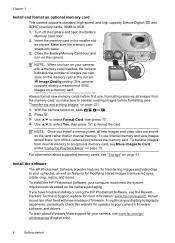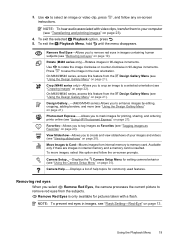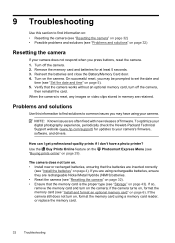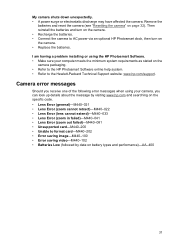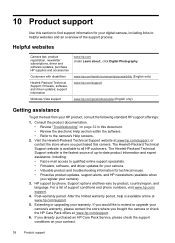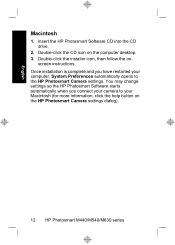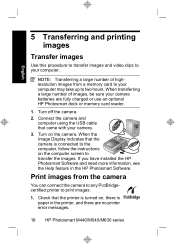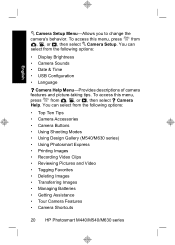HP Photosmart M540 Support Question
Find answers below for this question about HP Photosmart M540.Need a HP Photosmart M540 manual? We have 2 online manuals for this item!
Question posted by aguirrekatelynn on May 23rd, 2021
Lens
Current Answers
Answer #1: Posted by Technoprince123 on May 23rd, 2021 8:28 PM
Please response if this answer is acceptable and solw your problem thanks
Answer #2: Posted by SonuKumar on May 24th, 2021 7:34 AM
https://www.youtube.com/watch?app=desktop&v=bUnGfqULFdw
https://www.youtube.com/watch?app=desktop&v=AkEfnF6zVxc
https://www.manualslib.com/manual/71530/Hp-Photosmart-M440-Series.html
http://h10032.www1.hp.com/ctg/Manual/c01107894.pdf
https://www.manualsdir.com/manuals/92428/hp-m540-series-m630-series.html?page=39
Please respond to my effort to provide you with the best possible solution by using the "Acceptable Solution" and/or the "Helpful" buttons when the answer has proven to be helpful.
Regards,
Sonu
Your search handyman for all e-support needs!!
Related HP Photosmart M540 Manual Pages
Similar Questions
What size GB memory card will work in the HP Photosmart 730 seies digital camera?
HOW TO INSTALL OR DOWNLOAD HP CC330 DIGITAL CAMERA?
Sofware for camera HP E427 6MP digital camera to install in windows XP, Computer: Sony 2000