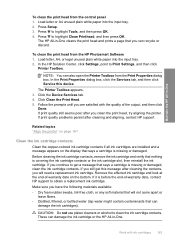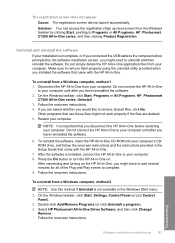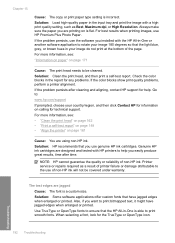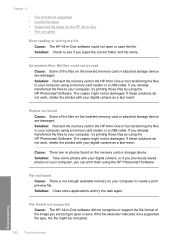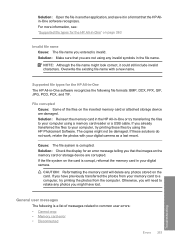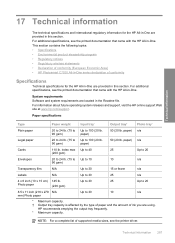HP Photosmart C7200 Support Question
Find answers below for this question about HP Photosmart C7200 - All-in-One Printer.Need a HP Photosmart C7200 manual? We have 3 online manuals for this item!
Question posted by heidiho1 on April 13th, 2014
Dot4print Drivers
I keep getting popups to download Dot4Print Driver on my HP Photosmart C7200. What is this driver & why after 5 years am I being told to download this driver?
Current Answers
Related HP Photosmart C7200 Manual Pages
Similar Questions
My Printer Uses A Photosmart Plus B210, But My Computer Can't Find The Driver
(Posted by thandemoe 9 years ago)
How To Turn On Bluetooth On Hp Photosmart C7200 Printer
(Posted by msmonMich 9 years ago)
We Have An Hp Photosmart C7200 Printer And Error Message Is Ink System Failure.
what does that mean?
what does that mean?
(Posted by jenbull 9 years ago)
How To Replaced A Black Printer Head On My H P Photosmart C7200 All In One
(Posted by snaBonn 9 years ago)
Where Is Printer Pump For Photosmart C7280
(Posted by aquarihumayu 9 years ago)