HP Photosmart 812 Support Question
Find answers below for this question about HP Photosmart 812.Need a HP Photosmart 812 manual? We have 1 online manual for this item!
Question posted by nak4888 on July 29th, 2012
Download Pictures Through Dock
detailed tutorial on dpwnloading pictures through dock
Current Answers
There are currently no answers that have been posted for this question.
Be the first to post an answer! Remember that you can earn up to 1,100 points for every answer you submit. The better the quality of your answer, the better chance it has to be accepted.
Be the first to post an answer! Remember that you can earn up to 1,100 points for every answer you submit. The better the quality of your answer, the better chance it has to be accepted.
Related HP Photosmart 812 Manual Pages
HP Photosmart 812 digital camera - (English) User Manual - Page 6


... dock 46 Displaying images on a TV using the dock . . . . 47 6-Adjusting camera settings 49 Setting still image quality level 50 Setting automatic audio recording 51 Adjusting camera sounds 51 Changing date and time 52 Changing the USB configuration setting 52 Changing the TV configuration setting 53 Changing the language 53 Exiting setup 53
6
hp photosmart 812...
HP Photosmart 812 digital camera - (English) User Manual - Page 9
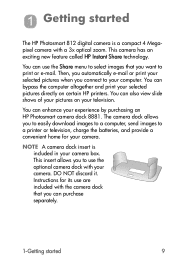
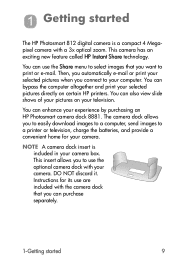
... separately.
1-Getting started
The HP Photosmart 812 digital camera is included in your pictures on certain HP printers.
Instructions for your computer. You can use are included with the camera dock that you want to select images that you to your camera. NOTE A camera dock insert is a compact 4 Megapixel camera with your television. This camera has an exciting new feature...
HP Photosmart 812 digital camera - (English) User Manual - Page 10
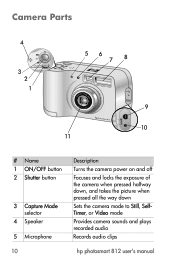
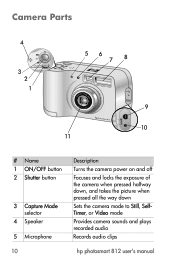
...
5 Microphone 10
Description Turns the camera power on and off Focuses and locks the exposure of the camera when pressed halfway down, and takes the picture when pressed all the way down Sets the camera mode to Still, SelfTimer, or Video mode Provides camera sounds and plays recorded audio Records audio clips
hp photosmart 812 user's manual
HP Photosmart 812 digital camera - (English) User Manual - Page 12


... Flash button
Description
Provides menu information to frame the subject of the picture
Solid green light indicates the camera is shown by the lights above this button (No light indicates Auto Flash)
12
hp photosmart 812 user's manual You can also preview the picture before taking it and review it afterwards
Allows you to operate...
HP Photosmart 812 digital camera - (English) User Manual - Page 14
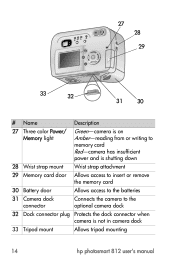
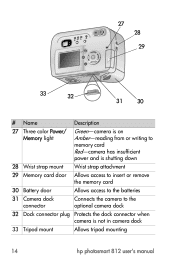
... strap attachment
29 Memory card door Allows access to insert or remove the memory card
30 Battery door
Allows access to the batteries
31 Camera dock connector
Connects the camera to the optional camera dock
32 Dock connector plug Protects the dock connector when camera is not in camera dock
33 Tripod mount
Allows tripod mounting
14
hp photosmart 812 user's manual
HP Photosmart 812 digital camera - (English) User Manual - Page 20


...button all the way down again. A click sounds and the red Viewfinder light turns off. The camera automatically stops recording when the maximum clip length of 60 seconds is reached or the memory card is... button all the way down until you take a picture, the Display automatically shows the image for up to 60 seconds:
1 Select Video on the memory card.
20
hp photosmart 812 user's manual
HP Photosmart 812 digital camera - (English) User Manual - Page 24
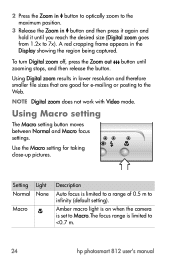
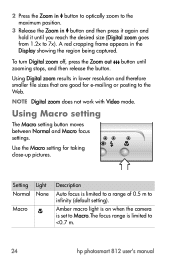
... or posting to infinity (default setting). Using Digital zoom results in lower resolution and therefore smaller file sizes that are good for taking close-up pictures.
Amber macro light is on when the camera is set to Macro.The focus range is ... hold it until zooming stops, and then release the button.
To turn Digital zoom off, press the Zoom out button until you reach the desired size...
HP Photosmart 812 digital camera - (English) User Manual - Page 27
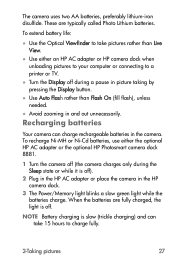
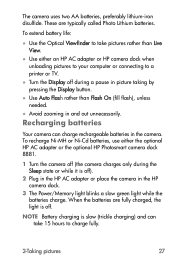
... light while the batteries charge.
Recharging batteries
Your camera can take pictures rather than Flash On (fill flash), unless needed. z Use Auto Flash rather than Live View. z Use either the optional HP AC adapter or the optional HP Photosmart camera dock 8881.
1 Turn the camera off (the camera charges only during the Sleep state or while it...
HP Photosmart 812 digital camera - (English) User Manual - Page 30


...camera status. Highlight your choice and press the OK button to highlight the menu options on the left of the Display.
Press the Menu button again to exit the menu and return to viewing images.
1
6
2 3
4 7
5 8
11 10
9
30
hp photosmart 812... user's manual Main menu
Pressing the Menu button displays the Main menu. To turn the Display off after reviewing pictures, press...
HP Photosmart 812 digital camera - (English) User Manual - Page 38
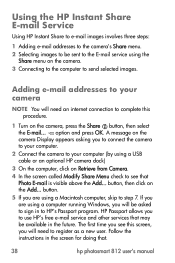
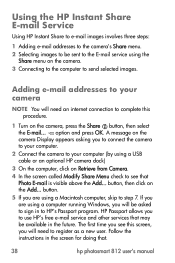
... first time you see that .
38
hp photosmart 812 user's manual Using the HP Instant Share E-mail Service
Using HP Instant Share to e-mail images involves three steps:
1 Adding e-mail addresses to the camera's Share menu. 2 Selecting images to be ...be sent to the E-mail service using a USB cable or an optional HP camera dock)
3 On the computer, click on the Add... option and press OK.
HP Photosmart 812 digital camera - (English) User Manual - Page 42


... instructions to complete the printing process.
42
hp photosmart 812 user's manual See Connecting to a printer by using the optional HP camera dock. Connecting to a printer
You can connect the camera directly to a printer.
Your camera came with a special USB cable for connecting the camera to HP DeskJet and Photosmart printers that have a USB connection. NOTE You can...
HP Photosmart 812 digital camera - (English) User Manual - Page 44
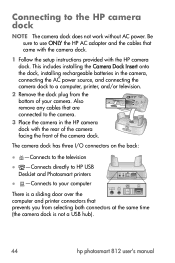
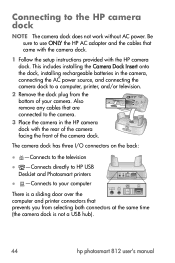
... time (the camera dock is not a USB hub).
44
hp photosmart 812 user's manual The camera dock has three I/O connectors on the back:
z -Connects to the television
z -Connects directly to HP USB DeskJet and Photosmart printers
z -Connects to the HP camera dock
NOTE The camera dock does not work without AC power. This includes installing the Camera Dock Insert onto the dock, installing rechargeable...
HP Photosmart 812 digital camera - (English) User Manual - Page 46


...
printing or e-mail, those actions are using the dock
1 Check that the HP camera dock is connected to your computer.
2 Place the camera in the HP camera dock. You can now take the camera out of the dock, or leave it there to complete the printing process.
46
hp photosmart 812 user's manual The HP Image Unload software will automatically...
HP Photosmart 812 digital camera - (English) User Manual - Page 52
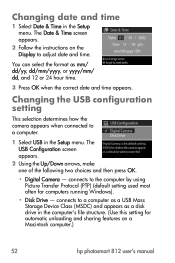
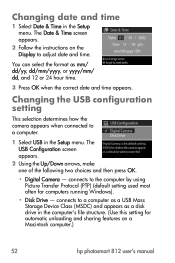
...USB configuration setting
This selection determines how the camera appears when connected to the computer by using Picture Transfer Protocol (PTP) (default setting used ... instructions on a Macintosh computer.)
52
hp photosmart 812 user's manual The USB Configuration screen appears.
2 Using the Up/Down arrows, make one of the following two choices and then press OK.
• Digital Camera -
HP Photosmart 812 digital camera - (English) User Manual - Page 56


... to respond when the camera is Remove the camera from the in desired selector. dock. Remove the batteries and let the camera sit for the current setting.
The camera is Check the Capture Mode
does not take not in the camera camera dock. The camera The camera is Turn on
hard enough.
the camera Display.
56
hp photosmart 812 user's manual off. Check...
HP Photosmart 812 digital camera - (English) User Manual - Page 58


...camera takes a picture. The camera is ready to take another flash picture. When a steady green light appears next to the viewfinder, the camera is Wait a few seconds for replace low batteries promptly.
The camera...and time by using the
were removed camera menus.
Wait until the green light in Self-Timer mode.
58
hp photosmart 812 user's manual Problem
Possible cause Solution
...
HP Photosmart 812 digital camera - (English) User Manual - Page 64


... writeprotected
The locking tab Switch the locking tab to on the side of bright white
picture. Take some pictures. locked position.
Card is Either recharge or low and the replace the batteries.
No card in the scene. objects in camera
You are trying to
use the camera
without a card
installed.
64
hp photosmart 812 user's manual
HP Photosmart 812 digital camera - (English) User Manual - Page 68
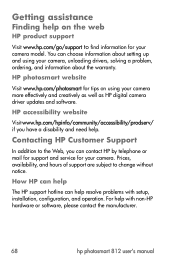
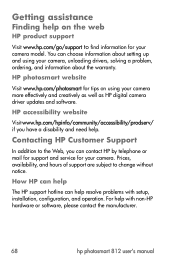
... as HP digital camera driver updates and software. Prices, availability, and hours of support are subject to find information for your camera. HP accessibility website
Visit www.hp.com/hpinfo/community/accessibility/prodserv/ if you can help resolve problems with non-HP hardware or software, please contact the manufacturer.
68
hp photosmart 812 user's manual...
HP Photosmart 812 digital camera - (English) User Manual - Page 82
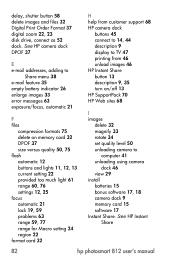
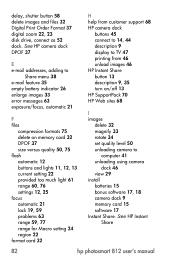
...Instant
Share
82
hp photosmart 812 user's manual delay, shutter button 58 delete images and files 32 Digital Print Order Format 37 digital zoom 22, 23 disk drive, connect as 52 dock. See HP camera dock DPOF 37
E e-...range for Macro setting 24 region 22 format card 32
H help from customer support 68 HP camera dock
buttons 45 connect to 14, 44 description 9 display to TV 47 printing from 46 unload ...
HP Photosmart 812 digital camera - (English) User Manual - Page 84
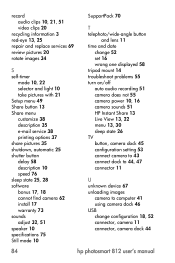
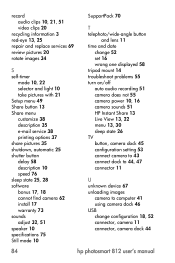
...services 69 review pictures 20 rotate images 34
S self-timer
mode 10, 22 selector and light 10 take pictures with 21 Setup...camera dock 45 configuration setting 53 connect camera to 43 connect dock to 44, 47 connector 11
U unknown device 67 unloading images
camera to computer 41 using camera dock 46 USB change configuration 18, 52 connector, camera 11 connector, camera dock 44
84
hp photosmart 812...
Similar Questions
Where Download Firmware Digital Camera Photosmart E337?
(Posted by dtnetkz 11 years ago)
How To Download Hp Cc330 Digital Camera
HOW TO INSTALL OR DOWNLOAD HP CC330 DIGITAL CAMERA?
HOW TO INSTALL OR DOWNLOAD HP CC330 DIGITAL CAMERA?
(Posted by Anonymous-55018 12 years ago)
Software For Camera Hp E427 6mp Digital Camera To Install In Windows Xp
Sofware for camera HP E427 6MP digital camera to install in windows XP, Computer: Sony 2000
Sofware for camera HP E427 6MP digital camera to install in windows XP, Computer: Sony 2000
(Posted by arquihorsee93 12 years ago)
Download Pictures To Computer
I have lost the cd that came with my camera. I have a different computer now and my camera software ...
I have lost the cd that came with my camera. I have a different computer now and my camera software ...
(Posted by michaelheyting 12 years ago)

