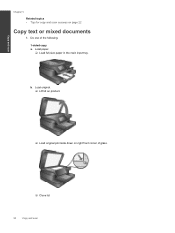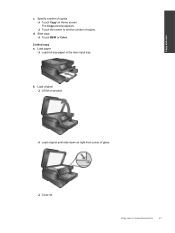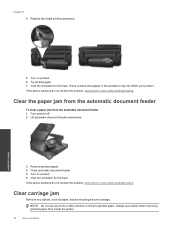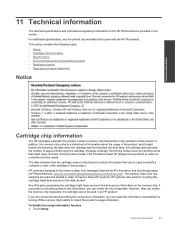HP Photosmart 7510 Support Question
Find answers below for this question about HP Photosmart 7510.Need a HP Photosmart 7510 manual? We have 2 online manuals for this item!
Question posted by ebrandt on January 3rd, 2013
When I Print A Document Ink Will Not Print On Paper
The person who posted this question about this HP product did not include a detailed explanation. Please use the "Request More Information" button to the right if more details would help you to answer this question.
Current Answers
Related HP Photosmart 7510 Manual Pages
Similar Questions
When Printing Paper Is Stuck
when i print paper is stuck insaid printer. how i can solve it? (HP LaserJet P2014n)
when i print paper is stuck insaid printer. how i can solve it? (HP LaserJet P2014n)
(Posted by ismailkhalidh 9 years ago)
How To Print Avery Label On Photosmart 7510 Document Feeder
(Posted by zeSa 10 years ago)
How To Print With Photo Paper Instead Of Regular Paper Using Hp Photosmart 7510
(Posted by ssapha 10 years ago)
I Changed The Ink Cartridge In My Hp Photosmart 7510 Printer And It Won't Print
(Posted by mallAda 10 years ago)
Hp Cm1312nfi Spots Of Ink On Paper During Printing, As You Can Remove Them?, I R
spots of ink on paper during printing, as you can remove them?, I ran 10 times through the cleaning ...
spots of ink on paper during printing, as you can remove them?, I ran 10 times through the cleaning ...
(Posted by massimoquerci 11 years ago)