HP Photosmart 7510 Support Question
Find answers below for this question about HP Photosmart 7510.Need a HP Photosmart 7510 manual? We have 2 online manuals for this item!
Question posted by jbleealle on March 3rd, 2014
Which Way Does The Photo Paper Go In The Hp 7510
The person who posted this question about this HP product did not include a detailed explanation. Please use the "Request More Information" button to the right if more details would help you to answer this question.
Current Answers
There are currently no answers that have been posted for this question.
Be the first to post an answer! Remember that you can earn up to 1,100 points for every answer you submit. The better the quality of your answer, the better chance it has to be accepted.
Be the first to post an answer! Remember that you can earn up to 1,100 points for every answer you submit. The better the quality of your answer, the better chance it has to be accepted.
Related HP Photosmart 7510 Manual Pages
Reference Guide - Page 2


...you can view, edit, print, and save your HP Photosmart
5
Display: Shows menus, photos, and messages.
eFax: Opens the Fax menu from...photos. Apps: Provides a quick and easy way to access and print information from where you can select a destination for the photo... as the display) Photo tray
Paper tray extender (also referred to as the tray extender)
Wireless LED
Paper-width guide for the...
Reference Guide - Page 3


... best scanning results, keep the glass and the back of the lid clean. Easily print photos and documents
•• Print photos directly from a memory card in the automatic document feeder (print-side up ).
2.
Set paper size and paper type
- Select enhancement
•• Load your computer wirelessly, the Auto Power off feature is...
Reference Guide - Page 7


...that the HP products ...by an authorized importer. HP Limited Warranty
Dear Customer,
...HP or refilled cartridge or an expired ink cartridge, HP...HP receives, during ...LAW, NEITHER HP NOR ITS...HP's limited warranty covers only those that of implied warranties. 3. For software products, HP... EVENT SHALL HP OR ITS... does not cover HP ink products that...HP printer limited warranty statement
HP...
Reference Guide - Page 8


...
HP's ePrint service provides a safe and easy way to print by sending email to your web-connected printer, touch the Apps icon on HP... access, and you enable Web Services.
•• HP ePrint provides industry-standard spam filtering and transforms email
@
and...8226;• Print calendars, notebook and graph paper, puzzles, Sudoku, cards, crafts, and more apps from your printer...
User Guide - Page 3


Contents
Contents
1 HP Photosmart 7510 Series Help...3
2 Get to Know the HP Photosmart Printer parts...5 Control panel features...6 Tips for getting to know the printer...7
3 How do I?...9
4 Print Print photos from a memory card...11 Select Print Media...13 Load media...13 Recommended papers for photo printing ...15 Recommended papers for printing and copying...16 Tips for print success...17
5 ...
User Guide - Page 7


... of the printer
Get to Know the HP Photosmart
1 Lid 2 Lid Backing 3 Glass 4 Color graphics display (also referred to as the display) 5 Photo tray 6 Paper-width guide for the photo tray 7 Paper tray extender (also referred to as the tray extender) 8 Paper-width guide for the main tray 9 Main...Automatic document feeder tray
• Top and rear views of the printer
Get to Know the HP Photosmart
5
User Guide - Page 9


...to
the current screen. 9 Apps: Provide quick and easy way to access and print information from the web. Send and receive... through photos and vertically through list menus.
2 Home: Returns to make 2-sided copies, or select size, quality, and paper type....information.
Click here to Know the HP Photosmart
1 Display: The touch screen display shows menus, photos, and messages. You can also change...
User Guide - Page 13


... MultiMedia Card, MMC Mobile (RS-MMC; Insert memory device. adapter required), Secure Digital (SD), Secure Digital Mini, Secure Digital High Capacity (SDHC), TransFlash MicroSD Card (adapter required), or xD-Picture card
Print
11 Load paper.
▲ Load up to 10 x 15 cm (4 x 6 inch) photo paper print side down in the photo tray
2. Load photo paper in photo tray.
User Guide - Page 14


... increase number of copies.
4. a. Touch up arrow to increase number of copies.
12
Print Touch Print to print. Load paper.
▲ Load full-size photo paper print side down in the main input tray. Insert memory device. Touch View & Print. Touch photo you want to preview print job. Flick left or right to print. d. Touch...
User Guide - Page 15


... and select ink, toner and paper. To purchase HP papers, go to you are using has perforated tabs, load photo paper so that tabs are independently tested to change print settings. Raise photo tray lid.
❑ Raise photo tray lid and slide paper-width guide outwards.
b. NOTE: If the photo paper you . ❑ Slide paper-width guide inward until it stops...
User Guide - Page 17


b.
Paper HP Premium Plus Photo Paper
Description
HP's best photo paper is available in the animation may not reflect your country/region, some of envelopes until it stops.
Print
❑ Lower the photo tray. 2. Depending on your product. ❑ Remove all paper from the main input tray. Related topics • Tips for producing professional-quality photos.
View the...
User Guide - Page 18


... for easy handling. Your prints have been designed to save you use . Great for report covers and calendars. HP Printing Paper is a high-quality multifunction paper. This affordable, photo paper dries quickly for longer lasting documents.
These papers are the best choice for producing professional-quality marketing materials such as brochures and mailers as well as business...
User Guide - Page 19


...to check margins.
Make sure only one page. Click here to fit snugly against all paper. Genuine HP cartridges are designed for more information. Click here to go online for more information. &#...maximum
DPI. Print
Tips for more information. • Learn how to print photos saved on the HP ePrintCenter
website. NOTE: Learn more about print resolution and how to your printer...
User Guide - Page 25


... Services
• Print with HP ePrint • Use Print Apps • Visit the HP ePrintCenter website
Print with HP ePrint
HP's free ePrint service provides an easy way to print from being printed....On the Web Services Settings menu, touch Turn ePrint On. 4.
Just email a document or photo to the email address assigned to your printer, never publicizes this address, and by default does...
User Guide - Page 29


...cartridges
27
Mechanical noises are displayed. For more information, see www.hp.com/go/inkusage. To check the ink levels from the printer ...supplies on page 30
Clean ink smear
If printouts shows smears of different ways, including in the initialization process, which keeps print nozzles clear and ink...paper needs to complete.
From the Home screen, press the Settings button.
User Guide - Page 35


... is not acceptable, try the following . If print quality is paper in diagnosing network connection issues.
To check network configuration a. Solve a problem
Solve networking problem
33 Under HP Photosmart 7510 Series, click HP Photosmart 7510 Series, double-click Scanner Actions, and then double-click HP Scan Diagnostic Utility. From the Home screen, touch the Wireless icon...
User Guide - Page 46
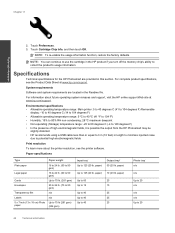
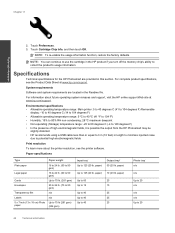
...Up to 15
Up to 40 Up to 40 Up to 125 (20 lb. paper)
10 (20 lb.
paper)
25 15
25 25 25
Photo tray* n/a
n/a
Up to 20 n/a
n/a n/a Up to 125 (20 lb.... Chip Info, and then touch OK. paper)
Up to 20
44
Technical information Chapter 11
Technical information
2. Specifications
Technical specifications for the HP Photosmart are located in the HP product if you turn off the memory chip...
User Guide - Page 47


... paper Cards and photos
Size
Weight
Letter: 8.5 x 11 inches Executive: 7.25 x 10.5 inches A4: 210 x 297 mm A5: 148 x 210 mm B5 (ISO): 176 x 250 mm B5 (JIS): 182 x 257 mm
60 to 90 g/m2 (16 to 24 lb.)
Letter: 8.5 x 11 inches A4: 210 x 297 mm
Up to 200 g/m2 (110 lb. HP...
User Guide - Page 48


... contains the following topics:
• Eco-Tips • Paper use • Plastics • Material safety data sheets • Recycling program • HP inkjet supplies recycling program • Auto Power-Off •...product, please visit the HP Eco Solutions web site for efficient disassembly and repair. HP has provided the Eco-Tips below to help you focus on ways to assess and reduce the...
User Guide - Page 59


... program 46 environmental specifications 44
I
interface card 39, 40
L
labels specifications 44
legal paper specifications 44
letter paper specifications 44
N
network interface card 39, 40
P
paper specifications 44
phone support 34 phone support period
period for support 34 photo paper
specifications 44 print
specifications 45
R
recycle ink cartridges 47
regulatory notices regulatory model...
Similar Questions
How Do You Load 8-1/2 X 11 Photo Paper In 7510 Hp Printer?
(Posted by MellRi 10 years ago)
Why Are Their Horizontal Lines On My Photos Using Hp 7510 Photosmart Printer
(Posted by baroli 10 years ago)

