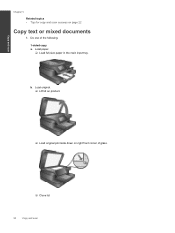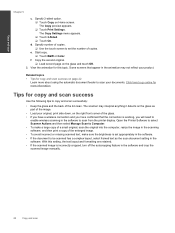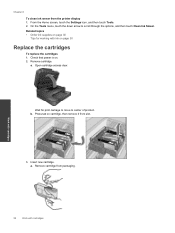HP Photosmart 7510 Support Question
Find answers below for this question about HP Photosmart 7510.Need a HP Photosmart 7510 manual? We have 2 online manuals for this item!
Question posted by hubbaroy on December 8th, 2012
When Printing E Mail The Top Header Is Missing And Prints Two Pages.hp7510
The person who posted this question about this HP product did not include a detailed explanation. Please use the "Request More Information" button to the right if more details would help you to answer this question.
Current Answers
Related HP Photosmart 7510 Manual Pages
Similar Questions
Printed Page Not Printing Full Page On Right Margin
right side of page not printing
right side of page not printing
(Posted by smithdelight 9 years ago)
Why Does My Hp M2727 Keep Printing Page That Says Device Status
(Posted by beaahm 9 years ago)
Hp Photosmart 7510 Double Sided Printing Won't Print Page Numbers
(Posted by ditRo 10 years ago)
What Adapters Are Needed To Use The Photo Print Port Of A Hp Photosmart 7510
(Posted by cacasw 10 years ago)