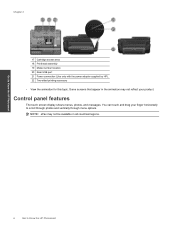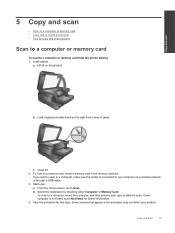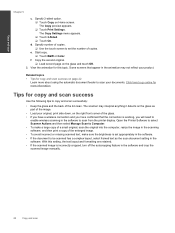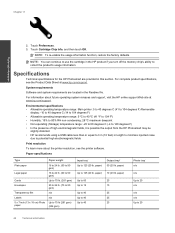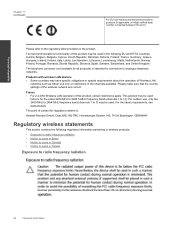HP Photosmart 7510 Support Question
Find answers below for this question about HP Photosmart 7510.Need a HP Photosmart 7510 manual? We have 2 online manuals for this item!
Question posted by sidneyschaffer on April 24th, 2012
Printer Connect With Usb But Displays Not Connected Message
my new 7515 photosmart printer is connected with a usb cable to my imac which is running the latest lion os but keeps displaying the message not connected. Also it finds my wireless network butwill noy connect . The router is a netgear dual bband wndr 3300 and I have three iPads and twoo cell phones that will connect. Wht could be the problem? I have also disabled the encription on the router hoping that would help, also tried setting the router to list the mac address of the printer to acceptit with no luck there either and I made sure that filtering was off on the router but still no connecting!
Current Answers
Related HP Photosmart 7510 Manual Pages
Similar Questions
How Do I Connect My M4345 To My Wireless Network?
I'm trying to connect my printer to the wireless network but not seeing any options on how to do tha...
I'm trying to connect my printer to the wireless network but not seeing any options on how to do tha...
(Posted by valdesmarioc 1 year ago)
Connecting Hp Photosmart 2575 To Wireless Network?
how can connect my printer hp photosmart 2575 to wireless network?
how can connect my printer hp photosmart 2575 to wireless network?
(Posted by Anonymous-163762 6 years ago)
Can You Set Up Hp Photosmart 7510 Without A Usb Cable
(Posted by dee2ja 10 years ago)
Where Do You Plug In The Usb Cable On A 7510 Hp Photosmart
(Posted by talltl 10 years ago)