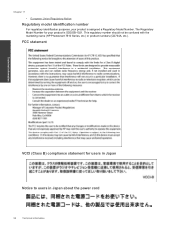HP Photosmart 7510 Support Question
Find answers below for this question about HP Photosmart 7510.Need a HP Photosmart 7510 manual? We have 2 online manuals for this item!
Question posted by hattw on January 27th, 2014
How To Print Labels On Hp Printer 7510
The person who posted this question about this HP product did not include a detailed explanation. Please use the "Request More Information" button to the right if more details would help you to answer this question.
Current Answers
There are currently no answers that have been posted for this question.
Be the first to post an answer! Remember that you can earn up to 1,100 points for every answer you submit. The better the quality of your answer, the better chance it has to be accepted.
Be the first to post an answer! Remember that you can earn up to 1,100 points for every answer you submit. The better the quality of your answer, the better chance it has to be accepted.
Related HP Photosmart 7510 Manual Pages
Reference Guide - Page 5


... the instructions on your computer, click Start > All Programs > HP > HP Photosmart 7510 Series > Printer Setup & Software.
2. Check the connection by following these steps. English
Networked printer use and troubleshooting
Get help solve many common network printing issues. If the LED is on and steady, the radio is printed. --
Find out the Network Name (SSID) to which your...
Reference Guide - Page 6


... installing the HP software and using the HP printer, you can come from the software CD or the support website.
Note: If you did not install the electronic Help with the installation. Windows
Mac
To locate electronic Help after it has been installed:
Click Start > All Programs > HP > HP Photosmart 7510 series > Help. Networked printing troubleshooting
English
Connection...
Reference Guide - Page 7


... operation of any product which duration begins on -site service, may : a. Operation outside the United States (including provinces in the world. 2. English
HP printer limited warranty statement
HP product Software Media Printer Print or Ink cartridges
Printheads (only applies to repair or replace, as a result of: a.
Extent of warranty TO THE EXTENT ALLOWED BY LOCAL...
Reference Guide - Page 8


...Apps menu, touch Get More to add more apps from any email-capable device to the printer's email address to print pages for eFax, visit www.eFax.com. Note: eFax may appear slightly...on the top of objectionable or copyrighted material. Touch the Web Services button on HP's ePrintCenter and add your printer. 7.
Send email and attachments from the web.
Touch Settings. 3.
Free ...
User Guide - Page 3


Contents
Contents
1 HP Photosmart 7510 Series Help...3
2 Get to Know the HP Photosmart Printer parts...5 Control panel features...6 Tips for getting to know the printer...7
3 How do I?...9
4 Print Print photos from a memory card...11 Select Print Media...13 Load media...13 Recommended papers for photo printing ...15 Recommended papers for printing and copying...16 Tips for print success...17
5 ...
User Guide - Page 5


on page 9 • Print on page 11 • Copy and scan on page 19 • Work with cartridges on page 27 • Send and receive faxes with eFax on page 25 • Connectivity on page 39 • Technical information on page 43 • Solve a problem on page 5 • How do I? 1 HP Photosmart 7510 Series Help...
User Guide - Page 15


... color, bolder blacks and dry faster than ordinary plain papers. Print
❑ Slide stack of paper forward until it stops. Select Print Media
The printer is designed to Shop for more information about HP media. Do one of office media.
Touch Layout. c. a. Visit the HP Web site at edge of weights and sizes from major...
User Guide - Page 17


... or more envelopes into far-right side of main input tray, with envelope flaps on page 17
Recommended papers for photo printing
If you want the best print quality, HP recommends using HP papers that appear in several sizes, including A4, 8.5 x 11 inch, 10 x 15 cm (4 x 6 inch), 13 x 18
Recommended papers for the type...
User Guide - Page 18


...creating custom T-shirts from your HP printer. Your prints have been designed to save you use . This affordable, photo paper dries quickly for casual photo printing. Recommended papers for presentation,...colors. Great for longer lasting documents.
It is a high-quality multifunction paper made with any inkjet printer. It produces documents that look and feel comparable to share. ...
User Guide - Page 19


...
website. Do not let the margin settings for more about managing apps for and tested with HP printers to your photos online and order prints. Click here to go online for the document exceed the printable area
of paper is loaded at a time. • Adjust the paper-width guide in ...
User Guide - Page 25


... printer is prompted, touch Retry or Enter Proxy to configure Web proxy settings.
3. Use Web Services
23 Some updates might print differently from being printed. On the Web Services Summary screen, get started with ePrint. Use Web Services
6 Use Web Services
• Print with HP ePrint • Use Print Apps • Visit the HP ePrintCenter website
Print with HP...
User Guide - Page 26


... its third party content providers may not reflect your printer. Touch Print Apps on the Home screen, and then touch the Get More icon. Touch an app icon that appear in order to HP Photosmart 7510 Series series owners. Remove apps a. You need to your printer's email address from your favorite web content without using a computer...
User Guide - Page 27


... and PIN you can upgrade to eFax® for verification. If you send up to 20 pages and receive up the printer for faxing. Touch Register, then touch the Web Services checkbox to your eFax brand account at www.efax.com and review...not be local to 20 pages per month, you are ready for faxing (required)
Register with eFax
The HP Photosmart 7510 Series printer faxes without a phone line.
User Guide - Page 32


... local HP reseller for and tested with HP printers to work with your printer. If it is not depleted and the end of compatible ink cartridges, see the printed documentation that came with the printer.
&#... also appear on the product as the HP ink is not supported in its designated HP printing device. Cartridge warranty information
The HP cartridge warranty is applicable when the product ...
User Guide - Page 35


... wireless test report 1. Click here to go online for more information. Under HP Photosmart 7510 Series, click HP Photosmart 7510 Series, double-click Print Actions, and then double-click HP Print Diagnostic Utility. Click here to find your firewall and anti-virus programs during printer setup. From the Home screen, touch the Wireless icon. 2. From the Wireless screen, touch Settings...
User Guide - Page 36


... Latin America (including Mexico).
This section contains the following information:
• Product name (HP Photosmart 7510 Series) • Serial number (located on the back or bottom of the product) &#... printer to www.hp.com/support, select your country/region and language, then explore the services and warranty area for the HP Photosmart at the HP online support Web site: www.hp....
User Guide - Page 42


.../Hewlett-Packard/Device Utilities to change to a wireless network connection. NOTE: 802.11n will only support 2.4Ghz.
❑ A desktop computer or laptop with a USB cable, directly connecting the printer to your printer and installed the software with either wireless networking support, or a network interface card (NIC). Click HP Photosmart 7510 Series, click Printer Setup & Software...
User Guide - Page 43


...Diagnostic Utility and other device on . Advanced printer management tools (for more information. • Learn how to work with options for setting up and using a networked printer
Use the following ...of the Home screen. Click HP Photosmart 7510 Series, click Printer Setup and Software, and then click Connect a new printer c. To run the Wireless Setup Wizard from your operating system...
Similar Questions
Hp Printer 7510 And Mac How Do I Print In Black And White
(Posted by mtews 10 years ago)
How To Scan A Document With Hp Printer 7510 As Pdf
(Posted by jbardgau 10 years ago)