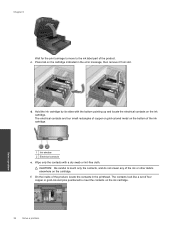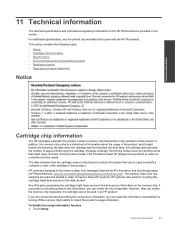HP Photosmart 7510 Support Question
Find answers below for this question about HP Photosmart 7510.Need a HP Photosmart 7510 manual? We have 2 online manuals for this item!
Question posted by djayers on September 15th, 2012
None Of My Print Jobs Are Coming Out In True Colors. What Can I Do?
The person who posted this question about this HP product did not include a detailed explanation. Please use the "Request More Information" button to the right if more details would help you to answer this question.
Current Answers
Related HP Photosmart 7510 Manual Pages
Similar Questions
Print Jobs Stuck At Processing.
After I replaced the fuser, the printer doesn't print anymore. there's no error message but when I s...
After I replaced the fuser, the printer doesn't print anymore. there's no error message but when I s...
(Posted by nedsad85 8 years ago)
How To Cancel Print Jobs On Hp Photosmart D110 Help
(Posted by ShMe 10 years ago)
How Do I Cancel A Photosmart Print Job On My Mac
(Posted by paulepatan 10 years ago)
Cancelling Print Job
On the HP Photosmart 7515 how do I cancel a print job, not just pause it?
On the HP Photosmart 7515 how do I cancel a print job, not just pause it?
(Posted by asglaw 11 years ago)