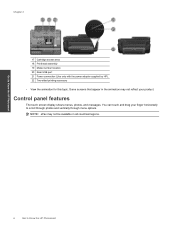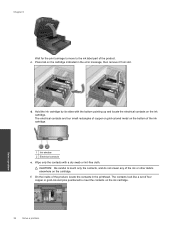HP Photosmart 7510 Support Question
Find answers below for this question about HP Photosmart 7510.Need a HP Photosmart 7510 manual? We have 2 online manuals for this item!
Question posted by jrjnzandra on October 26th, 2013
Photosmart 7510e Ink Cartridge Won't Move Troubleshoot
The person who posted this question about this HP product did not include a detailed explanation. Please use the "Request More Information" button to the right if more details would help you to answer this question.
Current Answers
Related HP Photosmart 7510 Manual Pages
Similar Questions
The Following Ink Cartridges Cannot Be Used After Device Initialization And
must be replaced for c7280
must be replaced for c7280
(Posted by ffraRosees 10 years ago)
My 7510 Printer Has Locked Up Because My Pc Rebooted When Changing Ink Cartridge
The printer powers off when the pc reboots. I was changing ink cartridges when this happened unexpec...
The printer powers off when the pc reboots. I was changing ink cartridges when this happened unexpec...
(Posted by delee42634 10 years ago)
How To Reset Hp Photosmart 5510 Ink Cartridge Error
(Posted by bilotsg 10 years ago)
Hp Photosmart 7510 Ink Cartridge Installed But Does Not Work
(Posted by itmi 10 years ago)