HP Photosmart 7510 Support Question
Find answers below for this question about HP Photosmart 7510.Need a HP Photosmart 7510 manual? We have 2 online manuals for this item!
Question posted by ronnajoseph on January 24th, 2013
Paper Type How Do I Set The Printer For Card Stock?
I want to print on 8.5 x 11 card stock. How do I set the printer to do that?
Current Answers
There are currently no answers that have been posted for this question.
Be the first to post an answer! Remember that you can earn up to 1,100 points for every answer you submit. The better the quality of your answer, the better chance it has to be accepted.
Be the first to post an answer! Remember that you can earn up to 1,100 points for every answer you submit. The better the quality of your answer, the better chance it has to be accepted.
Related HP Photosmart 7510 Manual Pages
Reference Guide - Page 2


... a copy type or change wireless settings. eFax: Opens the Fax menu from the Apps, such as the input tray)
Output tray
Memory card slots LED
15 Memory card slots 16 Automatic document feeder
Cartridge door
17 Automatic document feeder lid
Paper-width guide for the photo tray
Power button
Power specifications
Note: Use this printer only...
Reference Guide - Page 3


... and documents
•• Print photos directly from software on a wireless network or through a USB cable, you want to adjust scan size, output type, scan resolution, file type, and other settings, start the scan.
•• If your computer is not listed, make sure the printer is connected to your computer either Memory Card or Computer.
3. To...
Reference Guide - Page 4


... onscreen instructions to a network)
Auto Wireless Connect automatically configures the printer with your HP Photosmart is set up the printer hardware, and then insert the printer software CD. On the Windows taskbar, click the Start icon.
2. To check that your printer to print again.
In System Preferences, click Print & Fax. 2. If you are still unable to do so...
Reference Guide - Page 6


... Photosmart 7510 Series Help option and on your desktop, doubleclick the ReadMe.chm located at www.hp.com/support. Learn about printer use it on the home network and can install the electronic Help from the electronic Help.
The electronic Help must be found in the Printer and Faxes (Windows XP) , Devices and Printers (Windows 7), or Print...
Reference Guide - Page 8


... ePrint later: 1. Accept the terms of use .
The ePrint information sheet prints, containing a printer code. 5. Follow the onscreen instructions to your ePrint settings. using a web-based faxing service. To register for the whole family. •• Print calendars, notebook and graph paper, puzzles, Sudoku, cards, crafts, and more! •• From the Apps menu, touch Get...
User Guide - Page 3


Contents
Contents
1 HP Photosmart 7510 Series Help...3
2 Get to Know the HP Photosmart Printer parts...5 Control panel features...6 Tips for getting to know the printer...7
3 How do I?...9
4 Print Print photos from a memory card...11 Select Print Media...13 Load media...13 Recommended papers for photo printing ...15 Recommended papers for printing and copying...16 Tips for print success...17
5 ...
User Guide - Page 7


... main tray 9 Main tray (also referred to as the input tray) 10 Output tray 11 Cartridge door 12 On button 13 Wireless LED 14 Memory Card slots 15 Memory Card slots LED 16 Automatic document feeder 17 Automatic document feeder tray
• Top and rear views of the printer
Get to Know the HP Photosmart
5
User Guide - Page 9


.... 14 eFax: Opens the eFax internet fax service. Get to access and print information from the web. View the animation for more information. Click here to know the printer:
• Learn how to make 2-sided copies, or select size, quality, and paper type. 13 Scan: Opens the Choose Scan Destination menu, where you can...
User Guide - Page 13


...-MMC; 4 Print
Print photos from a memory card on page 11
Related topics • Load media on page 13
Tips for print success on page 17
Print photos from a memory card
Do one of the following: Print photo on small-size paper 1. Load paper.
▲ Load up to 10 x 15 cm (4 x 6 inch) photo paper print side down in the photo tray
2. Insert memory device.
User Guide - Page 15


... closest to meet high standards of paper. Do one of office media.
b. To purchase HP papers, go to change print settings. Select Print Media
The printer is designed to preview print job.
a.
Touch Print to work well with most types of the following:
Load 10 x 15 cm (4 x 6 inch) paper a. Load media
1. Print
❑ Slide stack of paper forward until it stops. 4.
User Guide - Page 19


... paper, not just one type
of the printer. • Learn how to check margins. Make sure only one page. Do not let the margin settings for the document exceed the printable area
of paper is loaded at a time. • Adjust the paper-width guide in the input tray. • Set the print quality and paper size settings according to the type...
User Guide - Page 21
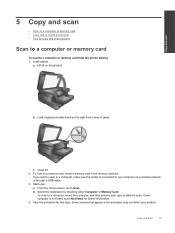
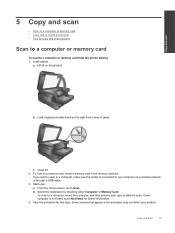
... scan to a computer, select the computer, and then select a scan type to a memory card, insert a memory card in the animation may not reflect your computer is connected to a computer or memory card from the printer display 1.
b. Close lid. 2. View the animation for further information. 4.
Load original print side down on a wireless network or through a USB cable...
User Guide - Page 29


...the product and cartridges for printing, and in another printer, the ink level indicator might need to avoid possible printing delays. Press OK. ...are displayed.
From the Home screen, press the Settings button.
Related topics • Order ink supplies...some residual ink is left in the cartridges. Full-size plain paper needs to highlight Clean Printhead. NOTE: 1 If you receive ...
User Guide - Page 35


... anti-virus programs during printer setup. Under HP Photosmart 7510 Series, click HP Photosmart 7510 Series, double-click Scanner Actions, and then double-click HP Scan Diagnostic Utility. To check network configuration a. Touch View Network Settings. To get help topics, touch Troubleshoot and Support, and then touch Clear Carriage Jam. If print quality is paper in diagnosing network...
User Guide - Page 41


... network)
To connect the HP Photosmart to an integrated wireless WLAN 802.11 network, you intend to install the HP Photosmart on. 10 Connectivity
• Add the HP Photosmart to a network • Change from a USB connection to a wireless network • Connect a new printer • Change network settings • Tips for setting up and using Wi-Fi Protected...
User Guide - Page 42


...the printer to your printer and installed the software with either wireless networking support, or a network interface card (...Device Utilities to change to your network from a USB connection to a wireless network
Do one of detected networks. 4. Click HP Photosmart 7510 Series, click Printer Setup & Software Selection, and then click Convert a USB connected printer to connect the printer...
User Guide - Page 44
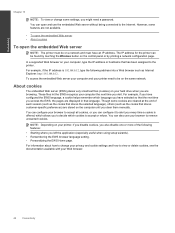
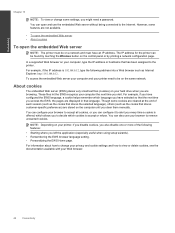
... you have selected so that has been assigned to the printer.
The IP address for the printer can configure it to alert you every time a cookie is 192.168.0.12, type the following features: • Starting where you might need to change some settings, you left the application (especially useful when using setup wizards...
User Guide - Page 46
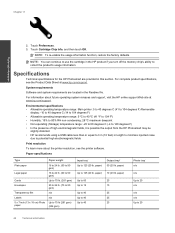
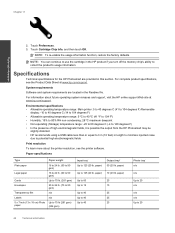
...printer resolution, see the Product Data Sheet at www.hp.com/support. paper)
10 (20 lb. Specifications
Technical specifications for the HP Photosmart are located in this section.
Paper specifications
Type
Paper weight
Plain paper
16 to 24 lb. (60 to 90 gsm)
Legal paper
16 to 24 lb. (60 to 90 gsm)
Cards...20 lb. Touch Preferences. 3. Chapter 11
Technical information
2. NOTE: To re-...
User Guide - Page 47


... a complete list of the document • Panorama-size printing • Method: drop-on plain paper (2nd side)
NOTE: Media type availability varies by the type of paper and the amount of ink you are using. Two-sided printing accessory paper specifications - Japan only
Type Paper
Brochure paper Cards and photos
Size
Weight
Letter: 8.5 x 11 inches Executive: 7.25 x 10.5 inches A4: 210 x 297...
User Guide - Page 49


... sheets (MSDS) can change the setting , the printer will automatically turn off after two hours of inactivity to identify plastics for Wireless Direct printing, or when you recycle used print cartridges and ink cartridges free of product return and recycling programs in many countries/regions, and partners with a mobile device for recycling purposes at :
www...
Similar Questions
How To Put 8.5 X 11 In Photo Paper In Hp Printer Photosmart 7510
(Posted by amaViki2 10 years ago)
What Paper Type & Size Do I Need For 7510 Double Sided Printing
(Posted by Bakroland 10 years ago)
Paper Type/quality Does Not Appear Hp Photosmart 7510
(Posted by manshaw 10 years ago)
How Do I Put Photo Paper In My Printer
How do I put photo paper in my printer .
How do I put photo paper in my printer .
(Posted by Anonymous-60448 11 years ago)
How Do I Put Photo Paper In My Printer
How do I put photo paper in my printer .
How do I put photo paper in my printer .
(Posted by Anonymous-60445 11 years ago)

