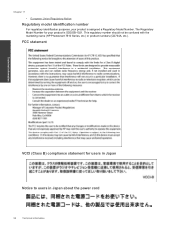HP Photosmart 7510 Support Question
Find answers below for this question about HP Photosmart 7510.Need a HP Photosmart 7510 manual? We have 2 online manuals for this item!
Question posted by clellamom on June 29th, 2012
Load Paper
It says to load paper or out of paper, but it has paper in both photo tray and paper tray
Current Answers
There are currently no answers that have been posted for this question.
Be the first to post an answer! Remember that you can earn up to 1,100 points for every answer you submit. The better the quality of your answer, the better chance it has to be accepted.
Be the first to post an answer! Remember that you can earn up to 1,100 points for every answer you submit. The better the quality of your answer, the better chance it has to be accepted.
Related HP Photosmart 7510 Manual Pages
Reference Guide - Page 2


... to as the display) Photo tray
Paper tray extender (also referred to as the tray extender)
Wireless LED
Paper-width guide for which displays...Photosmart
5
Display: Shows menus, photos, and messages.
Back: Returns to the current screen. Home: Returns to the Home screen (the default screen when you can rearrange and remove apps. English
Get to know your photos. Photo: Opens the Photo...
Reference Guide - Page 5


... Settings button. 2. Click Convert a USB connected printer to connect the printer.
4. Keep your computer, click Start > All Programs > HP > HP Photosmart 7510 Series > Printer Setup & Software.
2. Follow the steps in Applications/HewlettPackard/Device Utilities to change the software connection to this printer to see if something failed during the test. --
On the HP...
Reference Guide - Page 6


... select the HP Photosmart 7510 Series Help option and on your language. The Declaration of the software CD, and then select ReadMe in the Printer and Faxes (Windows XP) , Devices and Printers (Windows...is designed to select it has been installed:
Click Start > All Programs > HP > HP Photosmart 7510 series > Help. The electronic Help must be connected to a Virtual Private Network (VPN). In...
User Guide - Page 3


Contents
Contents
1 HP Photosmart 7510 Series Help...3
2 Get to Know the HP Photosmart Printer parts...5 Control panel features...6 Tips for getting to know the printer...7
3 How do I?...9
4 Print Print photos from a memory card...11 Select Print Media...13 Load media...13 Recommended papers for photo printing ...15 Recommended papers for printing and copying...16 Tips for print success...17...
User Guide - Page 5


... Help
Click the links below for information about the HP Photosmart:
• Get to Know the HP Photosmart on page 31
HP Photosmart 7510 Series Help
HP Photosmart 7510 Series Help
3 on page 9 • Print on page 11 • Copy and scan on page 19 • Work with cartridges on page 27 • Send ...
User Guide - Page 7


... printer
Get to Know the HP Photosmart
1 Lid 2 Lid Backing 3 Glass 4 Color graphics display (also referred to as the display) 5 Photo tray 6 Paper-width guide for the photo tray 7 Paper tray extender (also referred to as the tray extender) 8 Paper-width guide for the main tray 9 Main tray (also referred to as the input tray) 10 Output tray 11 Cartridge door 12 On button...
User Guide - Page 13


..., MMC Mobile (RS-MMC; Insert memory device. adapter required), Secure Digital (SD), Secure Digital Mini, Secure Digital High Capacity (SDHC), TransFlash MicroSD Card (adapter required), or xD-Picture card
Print
11 Load paper.
▲ Load up to 10 x 15 cm (4 x 6 inch) photo paper print side down in the photo tray
2. 4 Print
Print photos from a memory card on page 11...
User Guide - Page 14


b. Touch photo you want to print. Touch up arrow to print. Insert memory device.
a. Touch Print to increase... through the photos. d. Print photo. Load paper.
▲ Load full-size photo paper print side down in the main input tray. a. d. Touch Print. Touch Photo on the Home screen. Flick left or right to scroll through the photos.
e. b....
User Guide - Page 15


... side down. b. Load paper.
❑ Insert stack of photo paper into photo tray with the ColorLok logo for printing and copying of everyday documents.
b. Touch Print Settings to preview print job. c.
Load media
1.
Print photo. ▲ Touch Print. To purchase HP papers, go to Shop for optimum print quality. NOTE: If the photo paper you . ❑ Slide paper-width guide...
User Guide - Page 16


...; Lower the photo tray. Load envelopes a. b. Load paper.
❑ Insert stack of paper into main input tray with short edge forward and print side down.
❑ Slide stack of paper forward until it stops. ❑ Slide paper-width guide inward until it stops at edge of paper. Raise the photo tray.
❑ Slide paper-width guide outwards.
❑ Remove all paper from the main...
User Guide - Page 17


...input tray. b. Paper HP Premium Plus Photo Paper
Description
HP's best photo paper is available in several sizes, including A4, 8.5 x 11 inch, 10 x 15 cm (4 x 6 inch), 13 x 18
Recommended papers for photo printing
If you are specifically designed for producing professional-quality photos.
It resists water, smears, fingerprints, and humidity. Print
❑ Lower the photo tray...
User Guide - Page 22
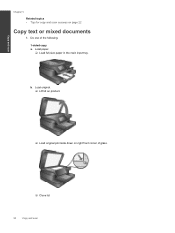
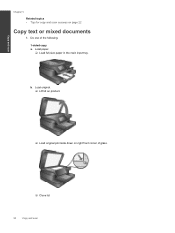
b. Load paper. ❑ Load full-size paper in the main input tray. Copy and scan
Chapter 5
Related topics • Tips for copy and scan success on right front corner of the following: 1-sided copy a. Do one of glass.
❑ Close lid.
20
Copy and scan Load original. ❑ Lift lid on product.
❑ Load original print side down...
User Guide - Page 23
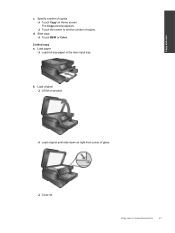
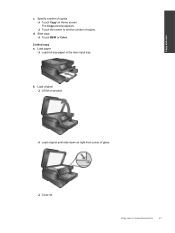
... print side down on right front corner of copies. ❑ Touch Copy on Home screen. Specify number of glass.
❑ Close lid.
b.
Load paper.
❑ Load full-size paper in the main input tray. The Copy preview appears. ❑ Touch the screen to set the number of copies. Start copy. ❑ Touch B&W or Color.
2-sided...
User Guide - Page 26


... the animation for this topic. View the animation for this topic. Touch Add to HP Photosmart 7510 Series series owners. Touch Yes to your printer's email address from your Favorites Bar only... setting up increased security for more apps.
Removing an app from your computer or mobile device, anywhere and anytime. Remove apps a. Compose and send email to confirm your printer.
...
User Guide - Page 35


Under HP Photosmart 7510 Series, click HP Photosmart 7510 Series, double-click Print Actions, and then double-click HP Print Diagnostic Utility. Click here to go online for more information. • Learn how to assist in the paper tray. Solve networking problem
Check network configuration or print wireless test report to find more online information to solve...
User Guide - Page 42


... the HP Photosmart on the screen. From the Home screen on the screen.
2. b. Install software. ▲ Insert the product Software CD in Applications/Hewlett-Packard/Device Utilities to ...be connected to the wireless network that includes a wireless router or access point. Click HP Photosmart 7510 Series, click Printer Setup & Software Selection, and then click Convert a USB connected printer ...
User Guide - Page 43


... including the printer.
• Learn how to find your network security settings. Click HP Photosmart 7510 Series, click Printer Setup and Software, and then click Connect a new printer c.
The ... go online for more information. • Learn about the Network Diagnostic Utility and other device on your computer is on the printer display, touch the Wireless icon. 2. Advanced printer...
User Guide - Page 46
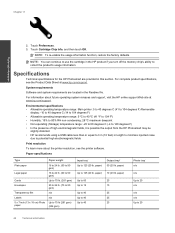
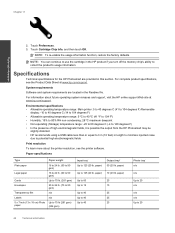
...to 15
Up to 40 Up to 40 Up to 125 (20 lb. paper)
Up to 40
Output tray† 50 (20 lb. paper)
25 15
25 25 25
Photo tray* n/a
n/a
Up to 20 n/a
n/a n/a Up to collect the product's... lb. Specifications
Technical specifications for the HP Photosmart are located in the HP product if you turn off the memory chip's ability to 20
44
Technical information
paper)
10 (20 lb.
NOTE: To re...
User Guide - Page 47


... gsm)
8.5 x 11 inch (216 x 279 mm) Up to 75 lb. (281 gsm) Photo paper
Input tray* Up to 40
Up to 40
Output tray† 25
25
Photo tray* Up to 20
n/a
* Maximum capacity. † Output tray capacity is affected by country/region. bond)
4 x 6 inches 5 x 8 inches 10 x 15 cm A6: 105 x 148.5 mm Hagaki: 100 x 148 mm...
Similar Questions
How To Use The Hp 7510 To Print Index Cards From Photo Tray
(Posted by Davesezat 10 years ago)
Hp Photosmart Plus B210 How To Insert The Photo Tray
(Posted by cdter 10 years ago)
Hp Photosmart 7510 Series Won't Print From Photo Tray
(Posted by jerrm0 10 years ago)
Photosmart Plus B210 Won't Print To Photo Tray From Windows Xp Pc
(Posted by crra 10 years ago)