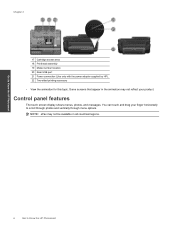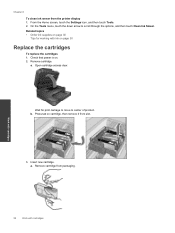HP Photosmart 7510 Support Question
Find answers below for this question about HP Photosmart 7510.Need a HP Photosmart 7510 manual? We have 2 online manuals for this item!
Question posted by rontazman on May 8th, 2013
The Light On The Power Supply Box Does Not Go On. Does That Mean It Is Shot ?
got hit by lightning I think. The power supply box light does not go on when I plug it in . Does it need to be plugged into printer to actually go on? I thought it should go on when plugged into the wall. Hope my new printer is not shot after 1 month of owning. It was plugged into a surge protector but getting no power to the printer :( Thanks,
Ron
Current Answers
Related HP Photosmart 7510 Manual Pages
Similar Questions
What Does The Bottom Light On A Laserjet M1212nf Mfp Printer Mean
(Posted by elinmweb 10 years ago)
What Does Red X Mean When Copying On Hp 7510 Printer?
(Posted by pinfrank 10 years ago)
Power Adaptor For Photosmart 7510
Please let me know if you have a Power adaptor for photosmart 7510 Regards Amir
Please let me know if you have a Power adaptor for photosmart 7510 Regards Amir
(Posted by amirtranslates 11 years ago)
Power Light Is Fading In And Out. Printer Is Not Printing.
(Posted by jmgavish 11 years ago)
Replacement Power Supply
I have a hp photoshop 7510 and need a replacement power supply #0957-2304
I have a hp photoshop 7510 and need a replacement power supply #0957-2304
(Posted by gileshutch 12 years ago)