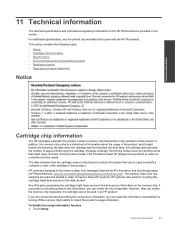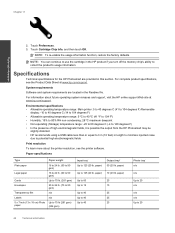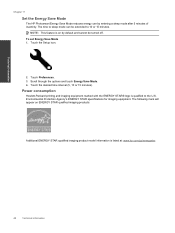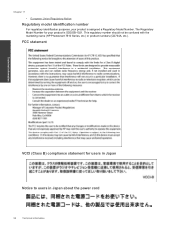HP Photosmart 7510 Support Question
Find answers below for this question about HP Photosmart 7510.Need a HP Photosmart 7510 manual? We have 2 online manuals for this item!
Question posted by curt21777 on June 4th, 2012
Hp Drivers For Ubuntu 11.10
is there a driver for the hp 7515 for linux ubuntu 11.10
Current Answers
Related HP Photosmart 7510 Manual Pages
Similar Questions
Where To Get Staples For A Hp Laserjet M4345mfp Multifunction Device
(Posted by jrodrarmand 9 years ago)
All Black Copies On My Hp 7515 Photosmart
The copies on my 3 year old HP 7515 Photosmart are suddenly all coming out black. And the print prev...
The copies on my 3 year old HP 7515 Photosmart are suddenly all coming out black. And the print prev...
(Posted by randtrue 10 years ago)
Hp 7515 Photosmart Printermy Photo Buttton Wont Work On The Touch Screen
(Posted by Britp 10 years ago)
My Hp 7515 Eprinter Will Not Print
What Shall I Do?
(Posted by cpcerss1016 11 years ago)