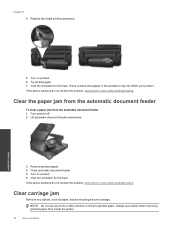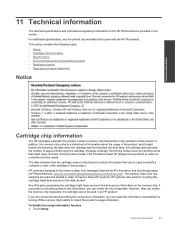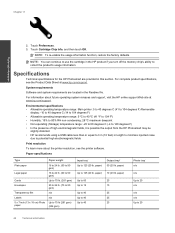HP Photosmart 7510 Support Question
Find answers below for this question about HP Photosmart 7510.Need a HP Photosmart 7510 manual? We have 2 online manuals for this item!
Question posted by ditryche on March 14th, 2014
Can The Hp 7515 Use Usb And Wireless At The Same Time
The person who posted this question about this HP product did not include a detailed explanation. Please use the "Request More Information" button to the right if more details would help you to answer this question.
Current Answers
Related HP Photosmart 7510 Manual Pages
Similar Questions
All Black Copies On My Hp 7515 Photosmart
The copies on my 3 year old HP 7515 Photosmart are suddenly all coming out black. And the print prev...
The copies on my 3 year old HP 7515 Photosmart are suddenly all coming out black. And the print prev...
(Posted by randtrue 10 years ago)
My Computer Cannot Detect My Hp B210 Using A Wireless Connection
(Posted by sujadon12 10 years ago)
Want To Install Firmware On M5035 Hp Laserjet Printer Using Usb Cable
I want to install firmware on M5035 MFP Laserjet using USB clable directly to my notebook. Help me w...
I want to install firmware on M5035 MFP Laserjet using USB clable directly to my notebook. Help me w...
(Posted by DavidMaseko 14 years ago)