HP Photosmart 7510 Support Question
Find answers below for this question about HP Photosmart 7510.Need a HP Photosmart 7510 manual? We have 2 online manuals for this item!
Question posted by jackb87360 on November 19th, 2012
How Do I Check Ink Cartridge Ink Levels
The person who posted this question about this HP product did not include a detailed explanation. Please use the "Request More Information" button to the right if more details would help you to answer this question.
Current Answers
There are currently no answers that have been posted for this question.
Be the first to post an answer! Remember that you can earn up to 1,100 points for every answer you submit. The better the quality of your answer, the better chance it has to be accepted.
Be the first to post an answer! Remember that you can earn up to 1,100 points for every answer you submit. The better the quality of your answer, the better chance it has to be accepted.
Related HP Photosmart 7510 Manual Pages
Reference Guide - Page 2


...Main tray (also referred to as maps, coupons, coloring pages, and puzzles.
Ink Levels: Opens the Ink level menu which help applicable to the previous screen.
From other screens, provides help ...
15 Memory card slots 16 Automatic document feeder
Cartridge door
17 Automatic document feeder lid
Paper-width guide for your HP Photosmart
5
Display: Shows menus, photos, and messages...
Reference Guide - Page 3


...;• Individual ink tanks allow replacing each cartridge separately. You ...can start the scan.
•• If your computer is not listed, make sure the printer is connected to your original at the right front corner of the glass (print-side down ) or in the automatic document feeder (print-side up ).
2.
To check the estimated ink levels, touch the Ink Level...
Reference Guide - Page 6


...software installed on your firewall and check if the problem goes away....from the HP support website at the top-level of software such as an antivirus, antispyware, ...
Additional product information can block communication between devices connected on Mac select HP Recommended Software....Click Start > All Programs > HP > HP Photosmart 7510 series > Help.
A quick troubleshooting technique is...
Reference Guide - Page 7


.... English
HP printer limited warranty statement
HP product Software Media Printer Print or Ink cartridges
Printheads (only applies to products with such local law. HP's limited warranty ...; b. For HP printer products, the use of a non-HP or refilled cartridge or an expired ink cartridge, HP will be consistent with customer replaceable printheads) Accessories
Duration of the product,...
User Guide - Page 3


Contents
Contents
1 HP Photosmart 7510 Series Help...3
2 Get to Know the HP Photosmart Printer parts...5 Control panel features...6 Tips for ......26
8 Work with cartridges Check the estimated ink levels...27 Clean printhead automatically...27 Clean ink smear...27 Replace the cartridges...28 Order ink supplies...30 Cartridge warranty information...30 Tips for working with ink...30
9 Solve a ...
User Guide - Page 4


Contents
Check cartridge access door...35 Printhead failure...35 Printer failure...35 Ink cartridge problem...35 SETUP cartridges...37 10 Connectivity Add the HP Photosmart to a network...39 Change from a USB connection to a wireless network...40 Connect a new printer...41 Change network settings...41 Tips for setting up and using a ...
User Guide - Page 9


... the Manage My Favorites menu where you can rearrange and remove Apps. 6 Ink Levels: Opens the Ink Levels menu showing estimated ink levels. 7 Settings: Opens the Settings menu where you can select a destination for... getting to know the printer
Use the following tips to get to Know the HP Photosmart
1 Display: The touch screen display shows menus, photos, and messages. Internet connection ...
User Guide - Page 18


... photos with any inkjet printer. It is a high-quality multifunction paper. HP Photo Value Packs conveniently package Original HP ink cartridges and HP Advanced Photo Paper to a store processed photo.... color usage with 30% recycled fiber. HP Office Paper is a high-quality multifunction paper. Original HP inks and HP Advanced Photo Paper have a look and feel more substantial than documents...
User Guide - Page 19


....
Tips for the document exceed the printable area
of the same size. To check the estimated ink levels, touch the Ink Levels icon on
the printer display. • Load a stack of paper, not just... tips to help you
produce great results, time after time. • Make sure the cartridges have sufficient ink. Click here to go online for more information. • Learn more information. •...
User Guide - Page 29


...30
Tips for planning purposes only. 8 Work with cartridges
• Check the estimated ink levels • Clean printhead automatically • Clean ink smear • Replace the cartridges • Order ink supplies • Cartridge warranty information • Tips for working with ink
Check the estimated ink levels
You can easily check the ink supply level to determine how soon you might be...
User Guide - Page 30
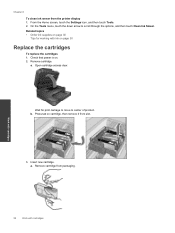
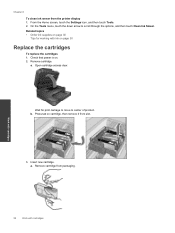
... Settings icon, and then touch Tools. 2. On the Tools menu, touch the down arrow to center of product. Check that power is on page 30
Replace the cartridges
To replace the cartridges 1. Open cartridge access door. Insert new cartridge.
Press tab on cartridge, then remove it from packaging.
Chapter 8
To clean ink smear from the printer display 1.
User Guide - Page 31


A forceful twist may not reflect your product. Match color icons, then slide cartridge into place.
Close cartridge door.
4. Related topics • Order ink supplies on page 30
Tips for this topic.
d. View the animation for working with cartridges
c. Some screens that appear in the animation may be required to snap it clicks into slot until...
User Guide - Page 32


... supported in its designated HP printing device. During the warranty period the product is not depleted and the end of warranty date has not been reached.
NOTE: Ordering cartridges online is used in your printer. The end of each slot. You do not need to replace the ink cartridges until print quality becomes unacceptable...
User Guide - Page 33


... quick minutes to go online. If you did not register your HP Photosmart by phone • Additional warranty options • Cartridge supply upgrade • Prepare printer • Check cartridge access door • Printhead failure • Printer failure • Ink cartridge problem • SETUP cartridges
Get more help
You can find more efficient support, and product support alerts...
User Guide - Page 37


... and then on page 27 for more information. Click here to go online for more information. If reinserting the cartridges does not work, try cleaning the cartridges from the control panel. Check that the ink cartridges are in this does not solve your problem, contact HP support for help . Printhead failure
The printhead in the...
User Guide - Page 38
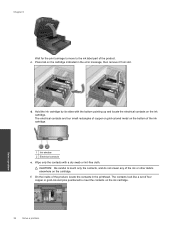
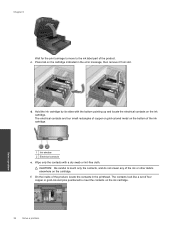
.... The contacts look like a set of four copper or gold-colored pins positioned to the ink label part of the ink cartridge.
1 Ink window 2 Electrical contacts
e. Chapter 9
Wait for the print carriage to move to meet the contacts on the ink cartridge.
36
Solve a problem CAUTION: Be careful to touch only the contacts, and do not...
User Guide - Page 39


... a problem
If it is complete, the printer can use regular cartridges. g. Reinstall the ink cartridge. j. i. If your printer before the first print job. After printer setup is an older generation cartridge, contact HP support for help or replacement. WARNING! Some ink will quickly dry out.
h.
Failure to wipe the contacts. To identify a newer version of...
User Guide - Page 48


... quickly for more information about ppi resolution, see the scanner software. • Color: 48-bit color, 8-bit grayscale (256 levels of gray) • Maximum scan size from 25-50% (depends on model)
Ink cartridge yield
Visit www.hp.com/go/learnaboutsupplies for efficient disassembly and repair. Fasteners and other connections are easy to...
User Guide - Page 49


... Recycling Program is available in many countries/regions, and partners with a mobile device for Wireless Direct printing, or when you are printing through the options, and then touch Set Auto-off completely, so you recycle used print cartridges and ink cartridges free of charge. Environmental product stewardship program
47 Technical information
Your product's Eco...
User Guide - Page 59


... card 39, 40
P
paper specifications 44
phone support 34 phone support period
period for support 34 photo paper
specifications 44 print
specifications 45
R
recycle ink cartridges 47
regulatory notices regulatory model identification number 52 wireless statements 54
S
scan scan specifications 46
system requirements 44
T
technical information copy specifications 46 environmental specifications...
Similar Questions
How Do I Check Ink Levels On My Hp Photosmart 7510
(Posted by angellu 10 years ago)
How To Check Ink Levels On Hp Photosmart D110 Printer
(Posted by jwsfah 10 years ago)
How Do I Check Ink Levels On My Hp Photosmart 7510 Printer
(Posted by wiray 10 years ago)
How To Check Ink Levels On Hp Photosmart C410
(Posted by electsabre 10 years ago)

