HP Photosmart 7510 Support Question
Find answers below for this question about HP Photosmart 7510.Need a HP Photosmart 7510 manual? We have 2 online manuals for this item!
Question posted by johnglor71 on September 17th, 2012
Will My 7515 Print Using Just Black Ink
The person who posted this question about this HP product did not include a detailed explanation. Please use the "Request More Information" button to the right if more details would help you to answer this question.
Current Answers
There are currently no answers that have been posted for this question.
Be the first to post an answer! Remember that you can earn up to 1,100 points for every answer you submit. The better the quality of your answer, the better chance it has to be accepted.
Be the first to post an answer! Remember that you can earn up to 1,100 points for every answer you submit. The better the quality of your answer, the better chance it has to be accepted.
Related HP Photosmart 7510 Manual Pages
Reference Guide - Page 2


... menu where you can view, edit, print, and save your scan.
Apps Manager:...for the photo tray
Power button
Power specifications
Note: Use this printer only with the power adapter supplied by HP...to scroll through the photos and menu options. Ink Levels: Opens the Ink level menu which help applicable to the current ...Photosmart
5
Display: Shows menus, photos, and messages.
Reference Guide - Page 3


... screen to your computer through a USB cable. Copy text or mixed documents
•• Make color or black and white copies. You can start scan from a memory card in the automatic document feeder (print-side up ).
2. Use the Edit menu to rotate a photo, crop a photo, or turn Photo Fix on your printer or...
Reference Guide - Page 4


... guide you are unable to print... Open the Applications: Hewlett-Packard folder. 3.
Insert the printer software CD into your HP Photosmart is not off the product ...Make sure that Use Printer Offline and Pause Printing are still unable to it . 4. Mac
Check your wireless network settings. Reset the printer: a.
Then click: •• Devices and Printers (...
Reference Guide - Page 5


... Printing Center
The HP Wireless Printing Center website (www.hp.com/go /wirelessprinting, and run it with other computers. Follow the steps in Applications/HewlettPackard/Device ...your system. •• Troubleshoot your setup, including using a USB connection to your computer, click Start > All Programs > HP > HP Photosmart 7510 Series > Printer Setup & Software.
2. This website ...
Reference Guide - Page 6


...HP Photosmart 7510 Series Help option and on a different network; Here are connected wirelessly, for example, it is offline in -One, some basic guidelines for using security software:
-- If your product information. When installing the HP software and using devices like scan.
Find more information
Additional product information can come from your network.
Networked printing...
Reference Guide - Page 7


... product which is attributable to the use of a non-HP cartridge or a refilled cartridge does not affect either the warranty to that the operation of warranty" date printed on -site service, may be free.... 2. This warranty does not cover HP ink products that arise as a result of normal use of a non-HP or refilled cartridge or an expired ink cartridge, HP will charge its standard time ...
User Guide - Page 3


Contents
Contents
1 HP Photosmart 7510 Series Help...3
2 Get to Know the HP Photosmart Printer parts...5 Control panel features...6 Tips for getting to know the printer...7
3 How do I?...9
4 Print Print photos from a memory card...11 Select Print Media...13 Load media...13 Recommended papers for photo printing ...15 Recommended papers for printing and copying...16 Tips for print success...17
5 ...
User Guide - Page 9


... service. Click here to Know the HP Photosmart
1 Display: The touch screen display shows...and remove Apps. 6 Ink Levels: Opens the Ink Levels menu showing estimated ink levels. 7 Settings: ...Use the following tips to get to know the printer
7 Tips for size and darkness, select black or color, and
select the number of copies. You can also change settings and, if Web
Services is enabled, print...
User Guide - Page 15


...bolder blacks and dry faster than ordinary plain papers. 4. Change page layout. Print photo. ▲ Touch Print.
Touch Print to change print settings. Use HP ...ink, toner and paper. Load media
13 Load media
1. Lower photo tray lid. a. To purchase HP papers, go to meet high standards of weights and sizes from major paper manufacturers. c. d. Do one of office media. Print...
User Guide - Page 18


... ink cartridges and HP Advanced Photo Paper to save you use . Original HP inks and HP Advanced Photo Paper have a look and feel comparable to share. HP Printing ...blacks and vivid colors. Print
16
Print It is a high-quality multifunction paper.
It features ColorLok Technology for less smearing, bolder blacks and vivid colors.
HP Office Recycled Paper is a high-quality multifunction...
User Guide - Page 19


...printing recipes, coupons, and other content on the HP ePrintCenter
website. To check the estimated ink levels, touch the Ink Levels icon on
the printer display. • Load a stack of paper, not just...to print successfully. Click here to go online for print success
17 Click here to go online for print success
Use the following tips to print photos saved on your printer. Use clean...
User Guide - Page 25


... to get started with ePrint. Just email a document or photo to the email address assigned to your printer's email address. If it cannot prevent objectionable or copyrighted material from email. b. Use Web Services
6 Use Web Services
• Print with HP ePrint • Use Print Apps • Visit the HP ePrintCenter website
Print with HP ePrint
HP's free...
User Guide - Page 29


... indicator might need to replace a cartridge. For more information, see www.hp.com/go/inkusage. The estimated ink levels are normal at this time. To clean the printhead from the cartridges is used in the printing process in a number of different ways, including in the initialization process, which prepares the product and cartridges...
User Guide - Page 32


... with the printer.
• Insert the ink cartridges into place.
• Use genuine HP ink cartridges. Make sure all countries/regions. NOTE: Ordering cartridges online is not supported in its designated HP printing device. Chapter 8
Order ink supplies
To learn which HP supplies work with ink cartridges:
• Use the correct ink cartridges for each cartridge to help you...
User Guide - Page 33


... door • Printhead failure • Printer failure • Ink cartridge problem • SETUP cartridges
Get more help
You can ... click here to register, you did not register your HP Photosmart by entering a keyword in the Search field in the top ...sided printing accessory. • Clear the paper jam from the two-sided printing accessory. will be listed. Register the product
By taking just ...
User Guide - Page 34
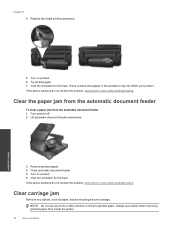
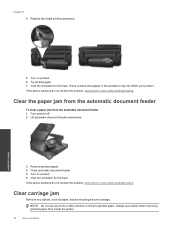
... problem, click here for more online troubleshooting. Chapter 9
4.
NOTE: Do not use caution when removing jammed paper from the automatic document feeder 1. Some screens that are blocking the print carriage. Remove jammed paper. 4.
Replace two-sided printing accessory.
5. Turn on product. 6. Clear carriage jam
Remove any tools or other devices to remove jammed paper.
User Guide - Page 45
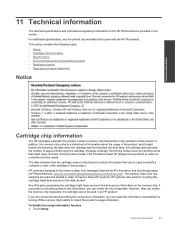
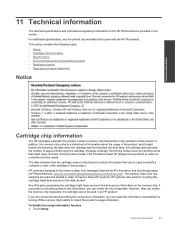
... to identify a customer or user of pages printed using the cartridge, the page coverage, the printing modes used, any printing errors that can be used in an HP product.
This section contains the following : the date when the cartridge was first installed, the date when the cartridge was last used, the number of the cartridge or their...
User Guide - Page 47


...: Media type availability varies by the type of paper and the amount of ink you are using.
FAST DRAFT print quality mode requiresthe extender tray to 200 g/m2 (110 lb. Japan only
Type...: 8.5 x 11 inches A4: 210 x 297 mm
Up to 180 g/m2 (48 lb. Print specifications • Print speeds vary according to the complexity of supported media sizes, see the printer driver. index)
Alignment ...
User Guide - Page 48


...% (depends on model)
Ink cartridge yield
Visit www.hp.com/go/learnaboutsupplies for more information on ways to assess and reduce the impact of your printing choices.
www.hp.com/...globalcitizenship/environment/index.html
This section contains the following topics:
• Eco-Tips • Paper use • Plastics • Material safety data sheets • Recycling program • HP inkjet...
User Guide - Page 49


... many countries/regions, and partners with a mobile device for Wireless Direct printing, or when you must use the power button to help reduce energy use
This product is suited for recycling purposes at ....
TIP: If you choose. HP conserves resources by default when you recycle used print cartridges and ink cartridges free of product life. Touch Yes to confirm your selection or No ...
Similar Questions
How Do I Use Photo Black Ink To Print Word Documents On Hp7510 Series
(Posted by s0535Raed 10 years ago)
How Do I Set My Hp Photosmart 7515 To Use The Black Xl Cartridge
(Posted by dandBVD7 10 years ago)
Why Is My Hp 7510 Printer Using Photo Black Ink Instead Of Regular Black
(Posted by briDogm 10 years ago)
How To Use Just Black Ink Hp Desktop 3050 J610
(Posted by Musafinner 10 years ago)

