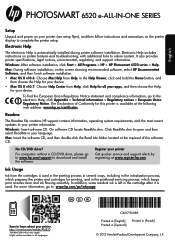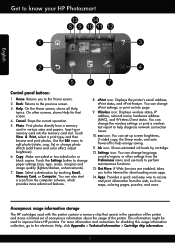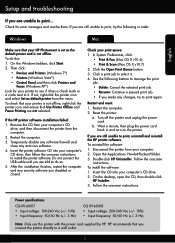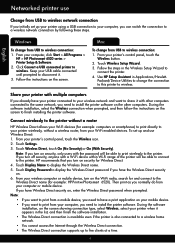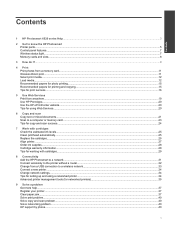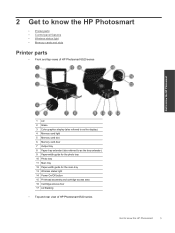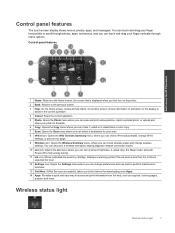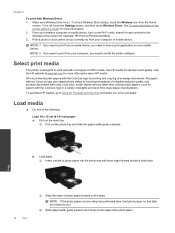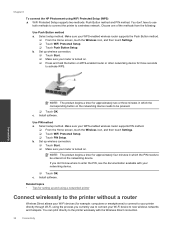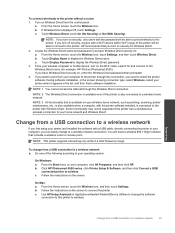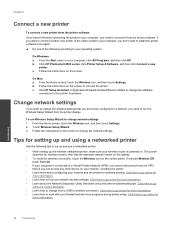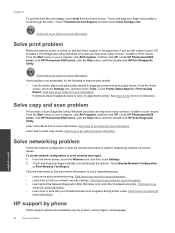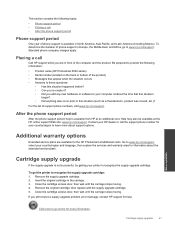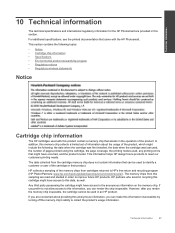HP Photosmart 6520 Support Question
Find answers below for this question about HP Photosmart 6520.Need a HP Photosmart 6520 manual? We have 3 online manuals for this item!
Question posted by rdwmorrison on July 12th, 2014
Can I Scan A 3 Page Document
I wish to scan a 3 page document and send it off as one attachment on an email. I have a HP Photosmart 6520
Current Answers
Related HP Photosmart 6520 Manual Pages
Similar Questions
Where Is Memory Stored On The Photosmart 6520
How do I remove the memory storage on my Photosmart 6520 when I'm going to donate it?
How do I remove the memory storage on my Photosmart 6520 when I'm going to donate it?
(Posted by nancybcarol 9 months ago)
Hp Photosmart 6520 Vs 6525
What is the difference beween a HP PHotosmart 6520 and 6525?
What is the difference beween a HP PHotosmart 6520 and 6525?
(Posted by wwestphal 9 years ago)
Scan Photo And Send To Computer Document Folder
How to scan photo and send to computer document folder
How to scan photo and send to computer document folder
(Posted by danjmcc1 9 years ago)
Hp Photosmart 6520 User Guide
How do I transfer pictures from a memory card inserted into the printer to my computer? Printer is w...
How do I transfer pictures from a memory card inserted into the printer to my computer? Printer is w...
(Posted by rkoester 10 years ago)
How To Scan A Document And Send Via Email
want to know how to scan a document properly and send via email
want to know how to scan a document properly and send via email
(Posted by timcinvan 12 years ago)