HP Photosmart 6510 Support Question
Find answers below for this question about HP Photosmart 6510.Need a HP Photosmart 6510 manual? We have 2 online manuals for this item!
Question posted by johmacd on July 28th, 2013
Hp Photosmart 6510 Won't Print Black Ink For Mac
The person who posted this question about this HP product did not include a detailed explanation. Please use the "Request More Information" button to the right if more details would help you to answer this question.
Current Answers
There are currently no answers that have been posted for this question.
Be the first to post an answer! Remember that you can earn up to 1,100 points for every answer you submit. The better the quality of your answer, the better chance it has to be accepted.
Be the first to post an answer! Remember that you can earn up to 1,100 points for every answer you submit. The better the quality of your answer, the better chance it has to be accepted.
Related HP Photosmart 6510 Manual Pages
Reference Guide - Page 2


...network name, hardware address (MAC), and Wireless Direct status. Scan: Scan your HP Photosmart
7
English
Photo: View, print and reprint photos.
Ink: Show estimated ink levels by HP. Snapfish: Upload, edit,...)
•• Input frequency: 50/60 Hz (+/- 3 Hz)
2
Get to access and print information from the web, such as maps, coloring pages, puzzles, and more. ePrint: Display the...
Reference Guide - Page 3


... used . Touch View & Print to replace ink cartridges until the print quality is unacceptable. •• Ink from the cartridges is connected to your computer either on the printer display to adjust scan size, output type, scan resolution, file type, and other settings, start your computer, click Start > All Programs > HP > HP Photosmart 6510 series. 2. You do this...
Reference Guide - Page 4


...Connect (for computers connected wirelessly to print, try to do this: 1. If you disabled or closed.
Insert the CD into your HP Photosmart is not offline, right-click the...into your print queue: 1. Open the Applications: Hewlett-Packard folder. 3. Follow the instructions on the printer. If you still can't print, or if the HP printer software installation failed: 1. Mac
Check ...
Reference Guide - Page 5


...printer might be off. Go to: www.hp.com/go /wirelessprinting) is automatically printed. -- Follow the steps in Applications/HewlettPackard/Device Utilities to change from the Home screen, ... software on your computer, click Start > All Programs > HP > HP Photosmart 6510 Series > Printer Setup & Software.
2.
Mac
To change the software connection to this printer to wireless network...
Reference Guide - Page 6


...when using devices like scan. Mac OS X v10.5 and v10.6: Click Help > Mac Help. ...Mac. Make sure that it has been installed:
Click Start > All Programs > HP > HP Photosmart 6510 series > Help. If you have an All-in the Printer and Faxes folder.
-- you could the day before proceeding with the HP Photosmart software, you may provide options to the network.
-- You suddenly cannot print...
Reference Guide - Page 7
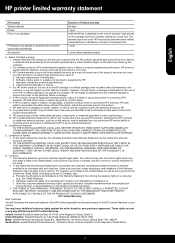
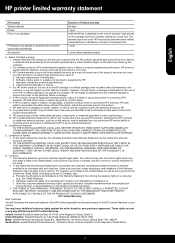
... importer. Grant the customer additional warranty rights, specify the duration of implied warranties which duration begins on your country.
English
HP printer limited warranty statement
HP product Software Media Printer Print or Ink cartridges
Printheads (only applies to products with customer replaceable printheads) Accessories
Duration of limited warranty 90 days 1 year Until the...
User Guide - Page 3


Contents
1 HP Photosmart 6510 series Help 3 2 Get to know the HP Photosmart
Printer parts...6 Control panel features...8 Apps Manager...9 3 How do I?...11 4 Paper basics Load media...13 5 Print Print photos from a memory card 19 Print from anywhere...20 Tips for print success...20 6 Copy and scan Scan to a computer...23 Copy text or mixed documents 24 Tips for copy and...
User Guide - Page 5


1 HP Photosmart 6510 series Help
For information about the HP Photosmart, see: • Get to know the HP Photosmart • How do I? • Print • Copy and scan • Work with cartridges • Connectivity • Solve a problem • Technical information
HP Photosmart 6510 series Help
3
User Guide - Page 10


... screen, the Help button provides help is less than the minimum expected ink level. 12 Wireless: Opens the wireless menu where you can change the...print an information page.
8
Get to the current screen. 9 Setup: Opens the Setup menu where you can change the copy settings. 6 Scan: Opens the Scan To menu where you can select a destination for which help applicable to know the HP Photosmart...
User Guide - Page 31


... a number of different ways, including in the initialization process, which prepares the product and cartridges for printing, and in another printer, the ink level indicator might be printed out at the end. For more information, see www.hp.com/go/inkusage. From the Home screen, touch the right directional key. NOTE: If you receive...
User Guide - Page 35


... printer cartridge access door and check the label. On Mac: ▲ Open HP Utility, click Align, and then click Align again.
Click the HP Photosmart 6510 series folder, click HP Photosmart 6510 series.
In addition, you are using. 1. d. From the Start menu on ink alert messages. This warranty does not cover HP ink products that have been refilled, remanufactured, refurbished, misused...
User Guide - Page 39


...and then click HP.
Click HP Photosmart 6510 series, click ...one of detected networks. 4.
Use HP Setup Assistant in Applications/Hewlett-Packard/Device Utilities to
change to connect the ...HP recommends that you can easily change the software connection to this printer to wireless. From the Home screen on your network name (SSID) and WEP key or WPA passphrase. 2. c. On Mac...
User Guide - Page 40


On Mac: a. Follow the instructions on the printer display, touch the right directional ...the screen to connect the printer. c.
Click here to go online for wireless printing. Use HP Setup Assistant in Applications/Hewlett-Packard/Device Utilities to
change the network settings. Click HP Photosmart 6510 series, click Printer Connections and Software, and
then click Connect a new printer...
User Guide - Page 43


...print problem • Solve copy and scan problem • Solve networking problem • HP support
Get more help
You can help viewer. Click here to solve scan issues. Learn more about your HP Photosmart..., try clearing ink smear from the print display. 9 Solve a problem
This section contains the following to improve print quality: • Use printer status and print quality report to...
User Guide - Page 46
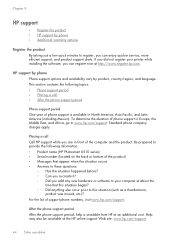
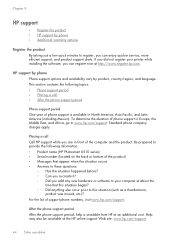
This section contains the following information: • Product name (HP Photosmart 6510 series) • Serial number (located on the back or bottom ...printer while installing the software, you can enjoy quicker service, more efficient support, and product support alerts. HP support by phone Phone support options and availability vary by phone • Additional warranty options
Register the ...
User Guide - Page 49


...and international regulatory information for the HP Photosmart are provided in recycling this ...HP Photosmart. Any third party possessing the cartridge might have access to this information, you render the memory chip inoperable, the cartridge cannot be liable for HP products and services are set of information about providing this section. Nothing herein should be used , any printing...
User Guide - Page 50
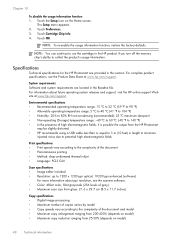
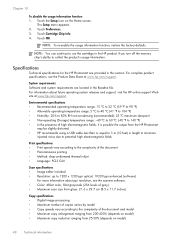
...model • Copy speeds vary according to the complexity of the document • Panorama-size printing • Method: drop-on the Home screen.
The Setup menu appears. 2. Touch Cartridge... information function, restore the factory defaults.
Specifications
Technical specifications for the HP Photosmart are located in the HP product if you turn off the memory chip's ability to 1200 x...
User Guide - Page 55


...print jobs coming from regulatory agencies in Japan • Notice to the network, it on manually. Touch the down arrow to scroll through the options, and then touch Energy Save Mode. 4. Touch On or Off. Regulatory notices
The HP Photosmart...Save mode. Additionally, when turned off the Energy Save mode, the HP Photosmart product might not be able to turn it will be automatically disabled....
User Guide - Page 56
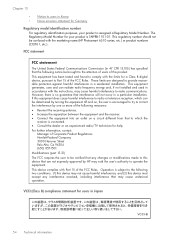
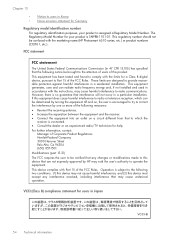
... can radiate radio frequency energy and, if not installed and used in Korea • Noise emission statement for help. If this product. This device complies with the marketing name (HP Photosmart 6510 series, etc.) or product numbers (CQ761, etc.).
The Regulatory Model Number for users in a particular installation. However, there is subject to radio...
Similar Questions
Hp Photosmart C410a Won't Print Black Ink And Fail Alignment
(Posted by prthump0 10 years ago)


