HP Photosmart 5520 Support Question
Find answers below for this question about HP Photosmart 5520.Need a HP Photosmart 5520 manual? We have 2 online manuals for this item!
Question posted by WatEvanM on March 13th, 2014
Hp Printer Assistant 5520 Won't Open
The person who posted this question about this HP product did not include a detailed explanation. Please use the "Request More Information" button to the right if more details would help you to answer this question.
Current Answers
There are currently no answers that have been posted for this question.
Be the first to post an answer! Remember that you can earn up to 1,100 points for every answer you submit. The better the quality of your answer, the better chance it has to be accepted.
Be the first to post an answer! Remember that you can earn up to 1,100 points for every answer you submit. The better the quality of your answer, the better chance it has to be accepted.
Related HP Photosmart 5520 Manual Pages
Reference Guide - Page 1


... in [English] Printed in [Spanish]
Printed in your device.
•• Mac OS X v10.7: Choose Help ...printer (see setup flyer). Windows: After software installation, click Start > All Programs > HP > HP Photosmart 5520 series > Help. Mac: Insert the software CD, and then double-click the Read Me folder located at www.register.hp.com. For more information, go to: www.hp.com/go to open...
Reference Guide - Page 3


... your HP Photosmart is not offline. Do not connect the USB cable until you are told to print, uninstall and reinstall the HP printer software. Click the Open Print Queue button. 3. Restart and reset: 1. If you are still unable to do this printer with the power cord supplied by HP.
3 Double-click HP Uninstaller. On the desktop, open the...
Reference Guide - Page 4


...'s control panel, touch the
Wireless button. 2. Connect wirelessly to the printer without a router
HP Wireless Direct allows your Wi-Fi devices (for Wireless Direct. 4. From your computer, click Start > All Programs
> HP > HP Photosmart 5520 series > Printer Setup & Software. 2. Touch Settings. 3.
If you have the Wireless Direct security on other computers connected to the same network...
Reference Guide - Page 5
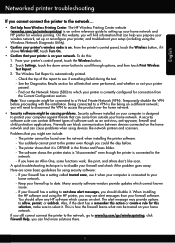
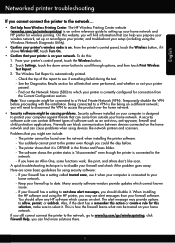
..., use it . When installing the HP software and using the HP printer, you might see alert messages from outside your home network.
If you still cannot connect the printer to the network, go /wirelessprinting, click Firewall Help, you can find information that can block communication between devices connected on your printer's control panel, touch the Wireless...
Reference Guide - Page 6
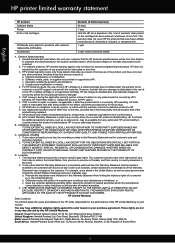
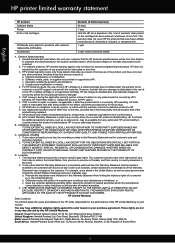
..., OR MODIFY, AND ARE IN ADDITION TO, THE MANDATORY STATUTORY RIGHTS APPLICABLE TO THE SALE OF THE HP PRODUCTS TO SUCH CUSTOMERS. Unauthorized modification or misuse. 4.
English
HP printer limited warranty statement
HP product Software Media Printer Print or Ink cartridges
Printheads (only applies to be consistent with such local law. This warranty does not...
User Guide - Page 3


Contents
Contents
1 HP Photosmart 5520 series Help...3
2 Get to know the HP Photosmart Printer parts...5 Control panel features...6 Status lights and buttons...6
3 How do I?...9
4 Print Print photos from a memory card...11 Print Quick Forms...12 Wireless Direct print...12 ...
User Guide - Page 7


2 Get to know the HP Photosmart
• Printer parts • Control panel features • Status lights and buttons
Printer parts
• Front and top views of HP Photosmart 5520 series
Get to know the HP Photosmart
1 Color graphics display (also referred to as the display) 2 Control panel 3 Memory card light 4 Memory card slot 5 Memory card door 6 Paper-width guide 7 Paper...
User Guide - Page 8


...: Opens the Scan menu where you can select a destination for your scan.
14 Quick Forms: Using HP Quick Forms, you can select a copy type or change wireless settings. Control panel features
Get to know the HP Photosmart
Displays a warning symbol if the ink level is displayed when you first turn on the display to assist...
User Guide - Page 14


...useful pages.
Select print media
The printer is enabled on the Wi-Fi radio, search for example: HP-print-xx-Photosmart-5520). 3. Load media
▲ Do one of the HP Quick Form options: Calendar, Check .... Print a photo or a document as you need to the printer wirelessly, without a router on your computer or mobile device. Pull out the paper tray, slide the paper-width guides outward...
User Guide - Page 17


... for photo printing
15
Print It is available in the paper tray, and then open the paper tray extender. Available in glossy finish in several sizes, including A4, ...printer. high gloss or soft gloss (satin matte). It is available in 8.5 x 11
Recommended papers for longer lasting documents. Paper HP Premium Plus Photo Paper
HP Advanced Photo Paper
HP Everyday Photo Paper
Description
HP...
User Guide - Page 18


... longer lasting documents. Chapter 4 (continued)
Paper
HP Photo Value Packs
Description
inch, A4, 4 x 6 inch and 10 x 15 cm. It is a high-quality multifunction paper.
It features ColorLok Technology for print success
...are heavy two-sided matte papers perfect for creating custom T-shirts from your HP printer. HP Iron-on Transfers (for color fabrics or for light or white fabrics) are...
User Guide - Page 19


...down list under Printer Features.
◦...HP cartridges. Use clean and flat paper of the following according to the printer... name (Mac OS X v10.5 and v10.6) or Show Details (Mac OS X v10.7). Make sure the paper-width guides do one of the same size. Genuine HP... for working with HP printers to help you want...printer options, click the blue disclosure triangle next to your operating system.
...
User Guide - Page 30


...b. Click the HP Photosmart 5520 series folder, click HP Photosmart 5520 series. c. Under Print, double-click Maintain Your Printer. Related topics ...Programs, click HP. To align printer from the printer display 1.
Cartridge warranty information
The HP cartridge warranty is applicable when the product is not supported in its designated HP printing device. On Mac: ▲ Open HP Utility, ...
User Guide - Page 31


... cartridges:
• Don't open or uncap cartridges until print quality becomes unacceptable. Make sure all cartridges snap down into the correct slots. Match the color and icon of the HP Limited Warranty Statement for working with cartridges
Use the following tips to work with the product. See Align printer on page 39 for...
User Guide - Page 35


... to wireless. b.
On Windows: a. Click HP Photosmart 5520 series, click Printer Setup & Software, and then click Convert a USB
connected printer to the printer without a router 1. NOTE: If you first...may not be supported if the printer has a simultaneous wireless connection to wireless. Use HP Setup Assistant in Applications/Hewlett-Packard/Device Utilities to change from a USB...
User Guide - Page 36


...Setup Wizard to change from the printer software.
Click HP Photosmart 5520 series, click Printer Setup & Software, and then click Connect a new
printer c. From the Home screen, ...printer for more about the Network Diagnostic Utility (Windows only) and other device on your computer, click All Programs, and then click HP. Use HP Setup Assistant in Applications/Hewlett-Packard/Device...
User Guide - Page 39


...
Get more help
You can find more efficient support, and product support alerts. Open the cartridge access door.
2. If you did not register your printer while installing the software, you can enjoy quicker service, more information and help about your HP Photosmart by entering a keyword in the Search field in the top left of...
User Guide - Page 42


... solve many common "Unable to assist in the paper tray. If you are ink smears on your computer, click All Programs, and then click HP. From the Start menu on ...All Programs, and then click HP. Touch Printer Status Report or Print Quality Report. Under HP Photosmart 5520 series, click HP Photosmart 5520 series, click the Help button, and then double-click HP Scan Diagnostic Utility. Click ...
User Guide - Page 43


... service plans. For the list of phone support in the carriage. 3. Go to www.hp.com/support, select your printer to this situation (such as a thunderstorm, product was moved, etc.)? This section contains the following information:
• Product name (HP Photosmart 5520 series) • Serial number (located on the back or bottom of phone support...
User Guide - Page 56
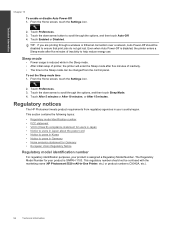
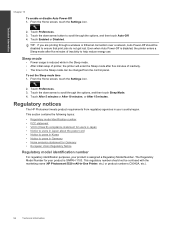
... Sleep mode time 1. Touch After 5 minutes or After 10 minutes, or After 15 minutes. This regulatory number should be confused with the marketing name (HP Photosmart 5520 e-All-in-One Printer, etc.) or product numbers (CX042A, etc.).
54
Technical information
TIP: If you are printing through a wireless or Ethernet connection over a network, Auto Power...
Similar Questions
Hp Printer Assistant Utility Will Not Open 8500a
(Posted by scoelque 9 years ago)
How To Tell Ink Levels In Hp Printer Photosmart 5520
(Posted by bjmanjtle 9 years ago)
Hp Photosmart 5520 Printer Assistant Will Not Work On My Computer
(Posted by kizul 10 years ago)
I Just Bought A New Hp Photo Smart 5520 Printer Having Trouble Going Wireless
(Posted by rjhoward 11 years ago)
I Cannot Open The Hp Printer Assistent.
I Can Open The
Other Functions.
(Posted by loonlover 11 years ago)

