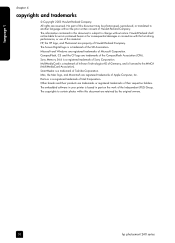HP Photosmart 240 Support Question
Find answers below for this question about HP Photosmart 240.Need a HP Photosmart 240 manual? We have 3 online manuals for this item!
Question posted by rlc21724 on September 6th, 2011
Connecting Printer To Computer
The person who posted this question about this HP product did not include a detailed explanation. Please use the "Request More Information" button to the right if more details would help you to answer this question.
Current Answers
Answer #1: Posted by tfarner7 on September 6th, 2011 11:32 AM
It connects to the computer through a USB cord. Plug one end of the USB cord into your printer and the other to an available port on your computer. Use a male to male usb cord such as this one found HERE.
Related HP Photosmart 240 Manual Pages
Similar Questions
How Do I Pair My Iphone 11 With This Photo Printer. It’s Not Recognizing It As
how do I pair my iPhone 11 with this printer -it's not recognizing it as a Bluetooth device and my p...
how do I pair my iPhone 11 with this printer -it's not recognizing it as a Bluetooth device and my p...
(Posted by Leighacolgan 3 years ago)
How To Set Up Printer For Bluetooth Connection To Hp Photosmart Printer A640
(Posted by attycreati 9 years ago)
Free Printer Download Photosmart 7200
Hi, I lost the CD to install my HP photosmart 7200, model #:SDGOA-0372. Please send me the downloa...
Hi, I lost the CD to install my HP photosmart 7200, model #:SDGOA-0372. Please send me the downloa...
(Posted by annhemenmontana 11 years ago)
How Do I Find The Ip Address Of My Hp Photosmart 7900 Printer?
I am trying to figure out how to print from my HP Touchpad.
I am trying to figure out how to print from my HP Touchpad.
(Posted by ar111 11 years ago)
What Is A Pict Bridge Device, My Camera Is Connected To The Printer.
(Posted by kellythom1966 11 years ago)