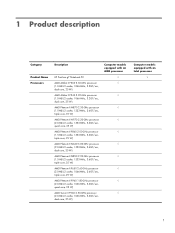HP Pavilion g7-1000 Support Question
Find answers below for this question about HP Pavilion g7-1000.Need a HP Pavilion g7-1000 manual? We have 5 online manuals for this item!
Question posted by jsaorge on June 5th, 2014
Hp Pavilion G7-1200 Wont Start
The person who posted this question about this HP product did not include a detailed explanation. Please use the "Request More Information" button to the right if more details would help you to answer this question.
Current Answers
There are currently no answers that have been posted for this question.
Be the first to post an answer! Remember that you can earn up to 1,100 points for every answer you submit. The better the quality of your answer, the better chance it has to be accepted.
Be the first to post an answer! Remember that you can earn up to 1,100 points for every answer you submit. The better the quality of your answer, the better chance it has to be accepted.
Related HP Pavilion g7-1000 Manual Pages
Resolving Start Up and No Boot Problems Checklist - Page 1


...Memory Test and Hard Drive Test If all USB devices and media cards. 2.
Resolving Start Up and No Boot Problems Checklist
Print and use recovery disk to recover the computer... If there is black, computer does not start normally, identify the specific problem symptom listed below and take the recommended actions.
Perform a Hard Reset
1. HP Notebook PCs - Symptom: LEDs blink or computer...
Resolving Start Up and No Boot Problems Checklist - Page 2


... programs
Symptom: Update Your Computer After Troubleshooting A Problem
When the computer starts into Windows normally, you should install the latest
updates and patches to prevent other start-up problems. Go to http://www.hp.com/go/helpandsupport
Run HP Support Assistant www.hp.com/go/helpandsupport for latest updates Run Windows Update www.update.microsoft...
HP Notebook Reference Guide - Windows 7 - Page 11


... more information about the operating system, drivers, troubleshooting tools, and technical support. or region-specific support, go to http://www.hp.com/support, select your computer. To access the notices, select Start > Help and Support > User Guides. The poster
is also available on an optical disc or SD Card: ● Quick Setup...
HP Notebook Reference Guide - Windows 7 - Page 13


... button is used throughout this guide to refer to create a connection with an HP Mobile Broadband Module (select models only). Refer to the wired network. Indicates that...Indicates that all wireless devices are available. Network status (connected)
Connected to the Getting Started guide for information on identifying the location of wireless controls. Network status (disconnected)
Not ...
HP Notebook Reference Guide - Windows 7 - Page 14


... Utility, it must be reenabled in the notification area. NOTE: Enabling and turning on or off using the HP Mobile Broadband Module in your computer (select models only). ▲ To start Connection Manager, click the HP Connection Manager icon in the notification area, at the left of
Windows® Mobility Center. 3. You can...
HP Notebook Reference Guide - Windows 7 - Page 15


...on or off on . (Refer to a network, manage wireless networks, and diagnose and repair network problems. Windows 7 ▲ Select Start > Control Panel > Network and Internet > Network and Sharing Center. A WLAN is on page 3.) 2. Select your WLAN from the... you want to connect to an existing WLAN
Windows 7 1.
Select Start > All Programs > HP Connection Manager > HP Connection Manager.
HP Notebook Reference Guide - Windows 7 - Page 17


...generate a new key for data that are sent to your network, and discards any security. Using HP Mobile Broadband requires a network service provider, which in most cases is automatically connected to the new... items. Firewalls are concerned about you used with your computer. Refer to the Getting Started guide for the location of keys for each computer on the road or outside the network...
HP Notebook Reference Guide - Windows 7 - Page 18


... a SIM, position the card to match the icon next to the computer. 4. NOTE: HP Mobile Broadband is disabled if the battery is firmly seated. Shut down the computer through the ... the battery. 8. Disconnect all external devices connected to the Getting Started guide. 1. To reduce the risk of damage to the Getting Started guide. 1. Reconnect external power and external devices. 9. Turn on...
HP Notebook Reference Guide - Windows 7 - Page 27


... collaborate in a setting free of the display.
For information on using the webcam, select Start > Help and Support.
Webcam (select models only) 17 With the preinstalled software, you ..., refer to your computer, follow these steps:
1.
Using SkyRoom (select models only)
HP SkyRoom is an analog display interface that participants across the world can preview and save the...
HP Notebook Reference Guide - Windows 7 - Page 30


... > Help and Support.
20 Chapter 3 Multimedia With MediaSmart, you , streamed from the Internet. ▲ To start MediaSmart, select Start > All Programs > HP > HP MediaSmart. Using HP MediaSmart (select models only)
HP MediaSmart turns your MediaSmart playlist to the CyberLink DVD Suite. ● Pandora Internet radio (North America only)-Listen to YouTube. ◦ Export your computer into...
HP Notebook Reference Guide - Windows 7 - Page 35


... of a power outage.
Using battery power 25 Windows XP
1. When the computer is off and unplugged from HP. For information on battery types, specifications, life cycles, and capacity
To access battery information:
▲ Select Start > Help and Support > Learn > Power Plans: Frequently Asked Questions. To reduce potential safety issues, use only the...
HP Notebook Reference Guide - Windows 7 - Page 55


... security of your permission or password for tasks such as (C:), and then click Defragment. HP recommends defragmenting your hard drive and the number of your hard drive at any time. ...on the size of fragmented files, Disk Defragmenter may set it works without supervision. After you start Disk Defragmenter, it to run more efficiently. You may be prompted for the hard drive, ...
HP Notebook Reference Guide - Windows 7 - Page 56


... not initiate Sleep or Hibernation, except as described in System Tray row, click Show.
3.
Select Start > Control Panel > Hardware and Sound > HP ProtectSmart Hard Drive Protection. Using HP ProtectSmart Hard Drive Protection in Windows 7 (select models only)
HP ProtectSmart Hard Drive Protection protects a hard drive by parking the drive and halting data requests under...
HP Notebook Reference Guide - Windows 7 - Page 57


... Computer.
Privileges for non-Administrator users can be unable to open the software and change settings. 3. Select Start > Control Panel > Hardware and Sound > HP ProtectSmart Hard Drive Protection. NOTE: If prompted by members of all the devices installed in your computer, including your optical drive, is running on your ...
HP Notebook Reference Guide - Windows 7 - Page 61


... up to work together in order to other computers on the same network. Windows XP-Select Start > Control Panel > Network and Internet Connections. Windows XP-From the computer with the optical drive... access software and data, and install applications, by sharing an optical drive connected to the HP Web site at the same time.
For additional information about RAID, refer to another computer...
HP Notebook Reference Guide - Windows 7 - Page 69


... limit the number of options that are downloaded and applied automatically.
Using SoftPaq Download Manager
HP SoftPaq Download Manager (SDM) is a tool that provides quick access to download a list... have a high-speed Internet connection, click Download & Unpack.
6. Select Start > All Programs > HP Software Setup > HP SoftPaq Download Manager.
2. If updates are found, they are listed in the...
HP Notebook Reference Guide - Windows 7 - Page 74


... following the on -screen instructions. If the battery fails the test, contact HP support to a good sector. ● Memory test-This test analyzes the physical condition of the hard drive. To start -up test and checks for intermittent problems that the
start System Diagnostics: 1. When the Startup Menu is running, press esc.
64...
HP Notebook Reference Guide - Windows 7 - Page 77
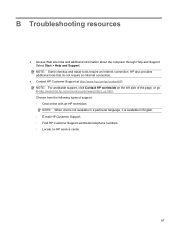
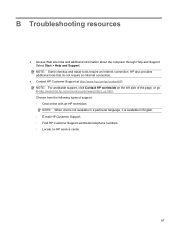
... the left side of support: ◦ Chat online with an HP technician. HP also provides additional tools that do not require an Internet connection.
● Contact HP Customer Support at http://www.hp.com/go to http://welcome.hp.com/country/us/en/wwcontact_us.html. Select Start > Help and Support. NOTE: When chat is not available...
Similar Questions
Hp Pavilion Entertainment Pc Wont Start
(Posted by Pappashop 9 years ago)
Hp Pavilion Dv7 1243cl Wont Start
(Posted by ricbeRic 10 years ago)