HP Pavilion g6-1300 Support Question
Find answers below for this question about HP Pavilion g6-1300.Need a HP Pavilion g6-1300 manual? We have 4 online manuals for this item!
Question posted by jabrarali on December 19th, 2012
Problem With Led
hey i am having some problem with my led screen .becase i spary on the screen to clean it.so some spary goes inside the screen .so some spot appeare on the screen so i do to remove it.plz help me.
Current Answers
There are currently no answers that have been posted for this question.
Be the first to post an answer! Remember that you can earn up to 1,100 points for every answer you submit. The better the quality of your answer, the better chance it has to be accepted.
Be the first to post an answer! Remember that you can earn up to 1,100 points for every answer you submit. The better the quality of your answer, the better chance it has to be accepted.
Related HP Pavilion g6-1300 Manual Pages
Getting Started HP Notebook - Windows 7 - Page 42


...when troubleshooting system problems or traveling internationally with your computer model includes one or more wireless devices, one or more certification labels are affixed to the inside of Authenticity-Contains...have been approved for use. The Microsoft Certificate of Authenticity is affixed to the inside of the battery bay.
● Wireless certification label or labels (select models ...
HP Notebook Reference Guide - Windows 7 - Page 14
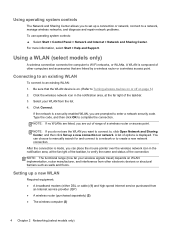
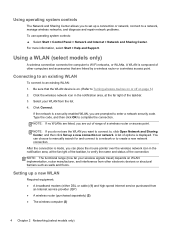
... a connection or network, connect to a network, manage wireless networks, and diagnose and repair network problems. To use operating system controls: ▲ Select Start > Control Panel > Network and Internet >... a network or to enter a network security code. For more information, select Start > Help and Support. Be sure that are prompted to create a new network connection. Select your ...
HP Notebook Reference Guide - Windows 7 - Page 58


... updates are installed on a network, or block authorized e-mail attachments. To temporarily resolve the problem, disable the firewall, perform the task that you set of user-defined security criteria. Installing ...your DSL or cable modem and your computer may look slightly different from the illustration in Help and Support. There are two types of firewalls to consider: ● Host-based ...
HP Notebook Reference Guide - Windows 7 - Page 66
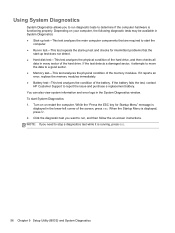
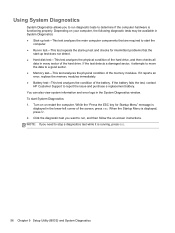
... sector, it is functioning properly. While the "Press the ESC key for intermittent problems that are required to start the
computer. ● Run-in the lower-left ...-This test analyzes the physical condition of the screen, press esc. To start -up test and checks for Startup Menu" message is displayed, press f2. 2. Turn on -screen instructions. When the Startup Menu is displayed in...
HP Notebook Hard Drives & Solid State Drives Identifying, Preventing, Diagnosing and Recovering from Drive Failures Care and Mai - Page 2


... an error message during Power On Self-Test (POST) that extends from the hard drive to the system board.
Software issues Some hard drive performance problems appear to mimic hard drive failure, but are exposed to shock events beyond their specifications, they are not limited to): File corruption File fragmentation...
HP Notebook Hard Drives & Solid State Drives Identifying, Preventing, Diagnosing and Recovering from Drive Failures Care and Mai - Page 3


... not reduced by write splices. Refer to your software Help for HP ProtectTools, located at the following website: http...the hard drive. File Corruption
One of the most difficult software problems to trace is impacted, because it must seek the data ...due to occur with increasing frequency, errors such as blue screens, application lockups, and other occurrences are caused by regular software...
HP Notebook Hard Drives & Solid State Drives Identifying, Preventing, Diagnosing and Recovering from Drive Failures Care and Mai - Page 4


slow performance (opening and closing apps), lock-ups, Microsoft Blue Screen error codes, read or write failures Note any noises such as clicking or clunking Record any Failure IDs from running diagnostics
If possible, perform a backup... back up any error codes related to the drive failure that have occurred during POST or when attempting to OS,
Software, or other hardware problems)
Page 4
HP Pavilion G6 Notebook PC Maintenance and Service Guide - Page 1


and performing computer disassembly procedures. troubleshooting computer problems; It provides comprehensive information on identifying computer features, components, and spare parts; HP Pavilion G6 Notebook PC
Maintenance and Service Guide
SUMMARY This guide is a troubleshooting reference used for maintaining and servicing the computer.
HP Pavilion G6 Notebook PC Maintenance and Service Guide - Page 6


... drive ...50 Optical drive ...52 WLAN module ...54 Memory module ...56 Keyboard ...57 Top cover ...60 Power button board 63 TouchPad button board 65 TouchPad LED board 67 Speaker assembly 68 USB board ...69 Power connector ...70 Display assembly ...71 System board ...78 RTC battery ...82 Heat sink assembly 84 Processor...
HP Pavilion G6 Notebook PC Maintenance and Service Guide - Page 11
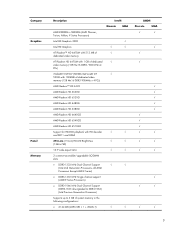
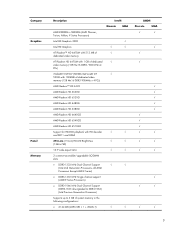
... HD 6540G2
AMD Radeon HD 6510G2
Support for HD-DVD playback with HD decoder
√
√
and DX11 and HDMI
39.6-cm (15.6-in) HD LED BrightView (1366×768)
√
√
16:9 wide aspect ratio
√
√
2 customer-accessible/upgradable SODIMM slots:
● DDR3-1333 MHz Dual Channel Support
√...
HP Pavilion G6 Notebook PC Maintenance and Service Guide - Page 28


Item Description
(1)
39.6-cm (15.6-in) High Definition (HD), light-emitting diode (LED),
BrightView (1366×768) display assembly:
NOTE: For more information on the display assembly internal component spare part information, see Display assembly components on page ...
HP Pavilion G6 Notebook PC Maintenance and Service Guide - Page 35
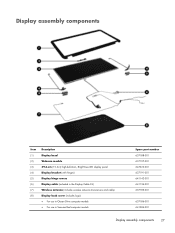
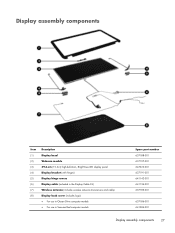
Display assembly components
Item (1) (2) (3) (4) (5) (6) (7) (8)
Description Display bezel Webcam module 39.6-cm (15.6-in) high-definition, BrightView LED display panel Display bracket (with hinges) Display hinge covers Display cable (included in the Display Cable Kit) Wireless antenna (includes wireless antenna transceivers and cable) ...
HP Pavilion G6 Notebook PC Maintenance and Service Guide - Page 40


Description TouchPad LED board Screw kit ● Phillips 2.5×3.0 screw ● Phillips 2.5×5 nylon screw ● Phillips 3.0×2.0 screw ● Phillips 2.5×6.5 screw ● Phillips 2.5×10.3 screw ● Phillips 4.0×2.5 screw
Spare part number 647622-001 637194-001
32 Chapter 3 Illustrated parts catalog
HP Pavilion G6 Notebook PC Maintenance and Service Guide - Page 43
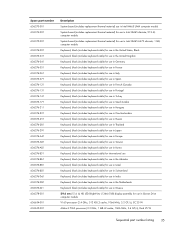
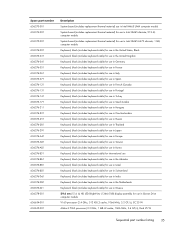
... India Keyboard, black (includes keyboard cable) for use in the Netherlands Keyboard, black (includes keyboard cable) for use in Greece 39.6 cm (15.6 in) HD LED BrightView (1366×768) display assembly for use in Ocean Drive computer models V160 processor (2.4 GHz, 512 KB L2 cache, 1066 MHz, 3.2 GT/s), SC 25...
HP Pavilion G6 Notebook PC Maintenance and Service Guide - Page 45
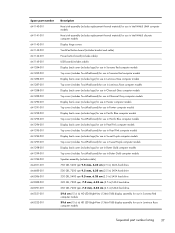
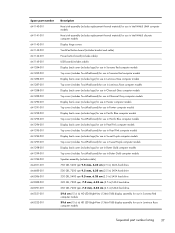
... 250 GB, 7200 rpm, 7.0 mm, 6.35 cm (2.5 in) SATA hard drive 39.6 cm (15.6 in) HD LED BrightView (1366×768) display assembly for use in Sonoma Red computer models 39.6 cm (15.6 in) HD LED BrightView (1366×768) display assembly for use in Luminous Rose computer models
Sequential part number...
HP Pavilion G6 Notebook PC Maintenance and Service Guide - Page 46
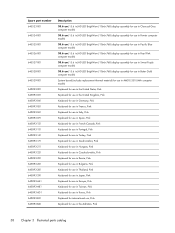
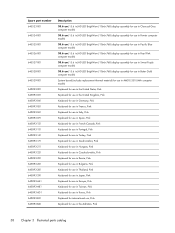
...×768) display assembly for use in Pearl Pink computer models 39.6 cm (15.6 in) HD LED BrightView (1366×768) display assembly for use in Sweet Purple computer models 39.6 cm (15.6 in) HD LED BrightView (1366×768) display assembly for use in Butter Gold computer models System board (includes...
HP Pavilion G6 Notebook PC Maintenance and Service Guide - Page 47
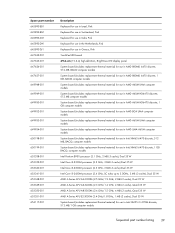
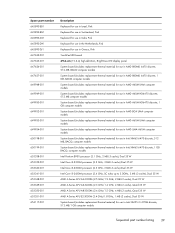
..., Pink
Keyboard for use in India, Pink
Keyboard for use in the Netherlands, Pink
Keyboard for use in Greece, Pink
TouchPad LED board
39.6-cm (15.6-in) high-definition, BrightView LED display panel
System board (includes replacement thermal material) for use in AMD 880MD 6470 discrete, 512 MB, BACO computer models
System...
HP Pavilion G6 Notebook PC Maintenance and Service Guide - Page 73


... drive (see Service door on page 52) 5. Release the ZIF connector (1), and then disconnect the TouchPad LED ZIF cable (2) from the
TouchPad button.board. 3. Top cover (see Battery on page 60) Remove the TouchPad button board: 1. Remove the Phillips 2.0×3.0 screw (3) that secures the TouchPad bracket to the top cover. 4. Component replacement procedures...
HP Pavilion G6 Notebook PC Maintenance and Service Guide - Page 75


... security cable lock is included with the base enclosure, spare part number 637187-001. Remove the LED board (3). Reverse this procedure to install the TouchPad LED board. Service door (see Battery on page 49) 3. TouchPad LED board
647622-001
Before removing the TouchPad LED board, remove the following components: 1.
Top cover (see Optical drive on page 60...
HP Pavilion G6 Notebook PC Maintenance and Service Guide - Page 76


Keyboard (see TouchPad LED board on page 57) 6. TouchPad LED board (see Keyboard on page 67) Remove the speaker assembly: 1. Reverse this procedure to
remove the speakers (3). Optical drive (see Service door on page 52) 5. Disconnect the speaker cable (1) from the system board. 2.
Service door (see Optical drive on page ...
Similar Questions
How Can I Calibrate 4530s Probook Laptop Plz Help
How can I calibrate 4530s probook laptop plz help
How can I calibrate 4530s probook laptop plz help
(Posted by Mkgamer426 10 months ago)
Where Is The Motherboard Located On The Hp Laptop Pavilion Dv5-1125nr
(Posted by jmkddAyo 9 years ago)
How Do I Use The Webcam On My Hp Laptop Pavilion G7-1017cl Notebook Pc
(Posted by soglennj 10 years ago)
How To Remove A Password From A Laptop Pavilion G6 With Windows 8
(Posted by cbvAdrena 10 years ago)

