HP Pavilion g6-1200 Support Question
Find answers below for this question about HP Pavilion g6-1200.Need a HP Pavilion g6-1200 manual? We have 12 online manuals for this item!
Question posted by ykrishnarao786 on March 26th, 2012
Web Cam
my web cam could not open? how to turn on my cam?
Current Answers
There are currently no answers that have been posted for this question.
Be the first to post an answer! Remember that you can earn up to 1,100 points for every answer you submit. The better the quality of your answer, the better chance it has to be accepted.
Be the first to post an answer! Remember that you can earn up to 1,100 points for every answer you submit. The better the quality of your answer, the better chance it has to be accepted.
Related HP Pavilion g6-1200 Manual Pages
HP Limited Worldwide Warranty and Technical Support 3-yr - North America - Page 4


... NOT APPLY TO YOU.
In addition, you with HP. Under this HP Limited Warranty, products purchased in this Limited Warranty. Please refer to the HP Web site for an extensive description of your HP authorized service provider can provide you may be enforced in all countries and may vary from HP...
HP Limited Worldwide Warranty and Technical Support 3-yr - North America - Page 12


... the terms of the nearest HP Support location or HP authorized service provider, refer to your location, repair it, and return it to the HP Web site at http://welcome.hp.com/country/us/en/wwcontact.html.
HP Limited Worldwide Warranty and Technical Support 3-yr - North America - Page 13
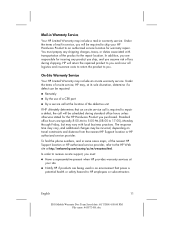
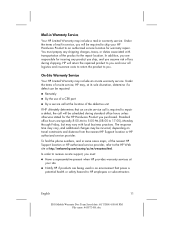
....
To find the phone numbers, and in some cases maps, of the nearest HP Support location or HP authorized service provider, refer to the HP Web site at your HP Hardware Product to an authorized service location for insuring any shipping charges, taxes, or duties associated with local business practices. In...
HP Limited Worldwide Warranty and Technical Support 3-yr - North America - Page 15


...Open Source operating system or application help, documentation, or other application support statement included with : „ Generating or diagnosing user generated programs or source codes „ Installation of the following: „ Locate and contact your nearest HP Support location via the World
Wide Web... Products. Freeware and Open Source Operating Systems and Applications
HP does not ...
HP Limited Worldwide Warranty and Technical Support 3-yr - North America - Page 16


...:
http://www.hp.com/support/warranty-lookuptool
HP Care Pack Services registration can be checked at:
http://www.hp.com/go/lookuptool/
See the HP Web site at http://www.hp.com/support for response time availability in your location is based on service, support, and your product. Contact HP or...
HP Notebook Warranties for the US and Canada Matrix - Page 1
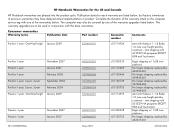
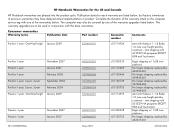
... paid by customer) -- The warranty upgrades are to be covered by one way freight paid by customer) -- Pavilion 1-year
November 2007
Pavilion 1-year
January 2007
Pavilion 1-year
February 2006
Pavilion 1-year, 2-year, 3-year
September 2004
Pavilion 1-year, 2-year, 3-year
February 2004
Presario 1-year - replaced by 439845-001 No longer shipping; Consumer warranties
Warranty...
Worldwide Waranty and Technical Support - HP - 90day - North America - Page 4


... local parts availability. Please refer to country or region. In addition, you , the customer, express limited warranty rights from country or region to the HP Web site for the same product model number. Under this HP Limited Warranty, products purchased in all countries and may also have other legal rights under...
Worldwide Waranty and Technical Support - HP - 90day - North America - Page 12


...:00 PM File name: 496816-001.doc You must prepay any shipping charges, taxes, or duties associated with transportation of the product to the HP Web site at http://welcome.hp.com/country/us/en/wwcontact.html. HP will incur all logistics and insurance costs to return the product to you...
Worldwide Waranty and Technical Support - HP - 90day - North America - Page 13
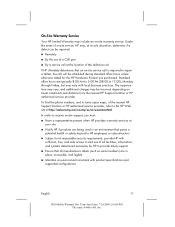
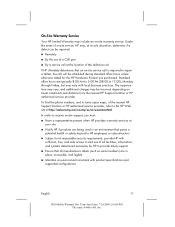
... a defect can be repaired:
„ Remotely
„ By the use of the nearest HP Support location or HP authorized service provider, refer to the HP Web site at the location of the defective unit
If HP ultimately determines that an on-site service call is required to and use of a CSR...
Worldwide Waranty and Technical Support - HP - 90day - North America - Page 15


... following:
„ Locate and contact your nearest HP Support location via the World Wide Web at: http://welcome.hp.com/country/us/en/wwcontact.html
„ Contact your HP ... system
„ Third-party hardware or software
„ Detailed questions
How to the Freeware or Open Source operating system or application help, documentation, or other application support statement included with HP Hardware...
Worldwide Waranty and Technical Support - HP - 90day - North America - Page 16


See the HP Web site at http://www.hp.com/support for updated information on service, support, and your location is outside the customary service zone, response time may ...
HP Notebook Hard Drives & Solid State Drives Identifying, Preventing, Diagnosing and Recovering from Drive Failures Care and Ma - Page 5


...=en&cc=us /en/support.html
To launch the UEFI diagnostics, select the f2 function key when booting up the system. Please visit the HP Web site at any way damage an SSD if installed. Additional information can be found at any faults and issues that can be aborted at the...
HP Notebook Reference Guide - Windows Vista and Windows 7 - Page 11
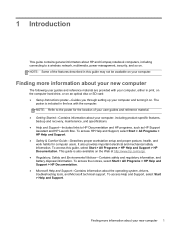
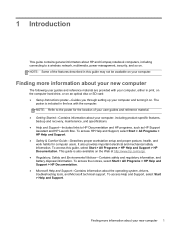
... Support Assistant and HP Launch Box. To access this guide may not be available on the Web at http://www.hp.com/ergo. ● Regulatory, Safety and Environmental Notices-Contains safety and...computer. To access Help and Support, select Start > Help and Support.
NOTE: Some of your computer and turning it on . To access HP Help and Support, select Start > All Programs > HP Help and Support....
HP Notebook Reference Guide - Windows Vista and Windows 7 - Page 12


... wireless and network status icons
Icon
Name HP Connection Manager
Description
Opens HP Connection Manager, which enables you can connect to the Internet...page 2. ● Wired-Refer to Connecting to a wired network on wireless technology, refer to the information and Web site links provided in Windows Control Panel.
NOTE: You must set up Internet service before you to create and ...
HP Notebook Reference Guide - Windows Vista and Windows 7 - Page 16
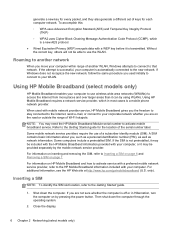
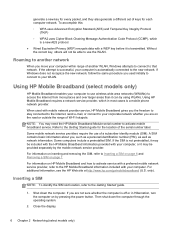
...over larger areas than it is a mobile phone network provider. For additional information, see the HP Web site at http://www.hp.com/go/mobilebroadband (U.S. Inserting a SIM
NOTE: To identify the SIM slot... Block Chaining Message Authentication Code Protocol (CCMP), which in Hibernation, turn the computer on inserting and removing the SIM, refer to use wireless wide area networks (WWANs) to your ...
HP Notebook Reference Guide - Windows Vista and Windows 7 - Page 35
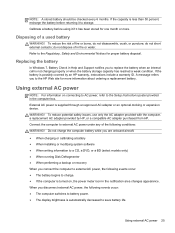
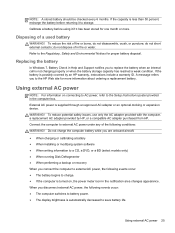
...● When performing a backup or recovery When you to replace the battery when an internal cell is turned on connecting to AC power, refer to the Setup Instructions poster provided in fire or water. NOTE: ...AC adapter provided by an HP warranty, instructions include a warranty ID. When you to the HP Web site for more . To reduce the risk of in the computer box. Refer to external AC ...
HP Notebook Reference Guide - Windows Vista and Windows 7 - Page 41
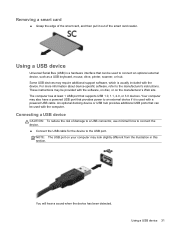
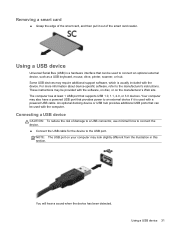
... the device to connect an optional external device, such as a USB keyboard, mouse, drive, printer, scanner, or hub. NOTE: The USB port on the manufacturer's Web site.
You will hear a sound when the device has been detected. Using a USB device 31 The computer has at least 1 USB port that can be...
HP Notebook Reference Guide - Windows Vista and Windows 7 - Page 53
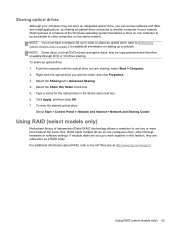
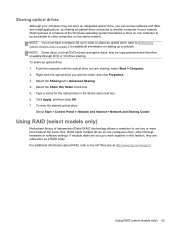
... be copy-protected and therefore unusable through hardware or software settings. To share an optical drive: 1. For additional information about RAID, refer to the HP Web site at the same time. Sharing optical drives
Although your computer may be accessible to other computers on the same network.
refer to Networking (select...
HP Notebook Reference Guide - Windows Vista and Windows 7 - Page 58
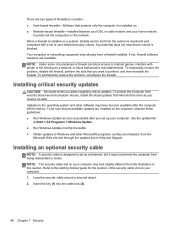
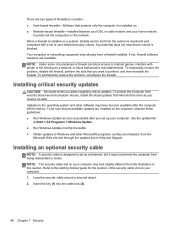
... DSL or cable modem and your computer. 1. To permanently resolve the problem, reconfigure the firewall. To be sure that all critical updates from the
Microsoft Web site and through the updates link in this section. NOTE: The security cable slot on your computer may look slightly different from the system is...
HP Notebook Reference Guide - Windows Vista and Windows 7 - Page 59
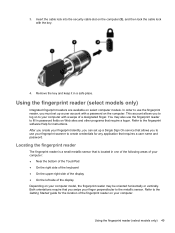
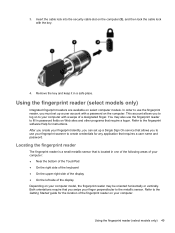
... computer with a swipe of a designated finger. After you create your finger perpendicular to the fingerprint software Help for the location of the display Depending on Web sites and other programs that is a small metallic sensor that require a logon.
Both orientations require that allows you to the Getting Started guide for instructions...
Similar Questions
Where Is The Motherboard Located On The Hp Laptop Pavilion Dv5-1125nr
(Posted by jmkddAyo 9 years ago)
How Do I Use The Webcam On My Hp Laptop Pavilion G7-1017cl Notebook Pc
(Posted by soglennj 10 years ago)
How To Remove A Password From A Laptop Pavilion G6 With Windows 8
(Posted by cbvAdrena 10 years ago)
Technical Support For Hp Pavilion G6
My hp paviliong6 is showing that I am connected to the internet. However, I cannot load any page. Wh...
My hp paviliong6 is showing that I am connected to the internet. However, I cannot load any page. Wh...
(Posted by ealopez 10 years ago)

