HP Pavilion g6-1000 Support Question
Find answers below for this question about HP Pavilion g6-1000.Need a HP Pavilion g6-1000 manual? We have 5 online manuals for this item!
Question posted by katWebGuy on March 25th, 2014
How To Turn On Webcam Hp Pavilion M7
The person who posted this question about this HP product did not include a detailed explanation. Please use the "Request More Information" button to the right if more details would help you to answer this question.
Current Answers
There are currently no answers that have been posted for this question.
Be the first to post an answer! Remember that you can earn up to 1,100 points for every answer you submit. The better the quality of your answer, the better chance it has to be accepted.
Be the first to post an answer! Remember that you can earn up to 1,100 points for every answer you submit. The better the quality of your answer, the better chance it has to be accepted.
Related HP Pavilion g6-1000 Manual Pages
Resolving Start Up and No Boot Problems Checklist - Page 1


... Contact HP for at -a-time If possible, boot to BIOS mode (f10) and run Memory Test and Hard Drive Test If all USB devices and media cards. 2. Connect a different battery and disconnect AC power adapter. Perform a Hard Reset
1.
If computer does not start
Count number of a disk drive and fan turning. Disconnect...
HP Notebook Reference Guide - Windows 7 - Page 5


...2 Networking (select models only) ...2 Creating a wireless connection ...2 Identifying wireless and network status icons 2 Turning wireless devices on or off 3 Using the wireless button 3 Using HP Wireless Assistant (select models only) to turn wireless devices on or off ...4 Using HP Connection Manager (select models only 4 Using operating system controls 5 Using a WLAN ...5 Connecting to an...
HP Notebook Reference Guide - Windows 7 - Page 6


...controls ...15 Audio ...15 Adjusting the volume ...16 Checking audio functions on the computer 16 Webcam (select models only) ...17 Using SkyRoom (select models only 17 Video ...17 VGA ... ...18 HDMI ...18 Configuring audio for HDMI 19 Intel Wireless Display (select models only 19 Using HP MediaSmart (select models only 20
4 Power management ...21 Shutting down the computer ...21 Setting power ...
HP Notebook Reference Guide - Windows 7 - Page 11


...and reference material. ● Getting Started-Contains information about your computer and turning it on your computer. For country- To access this guide may not... to a wireless network, multimedia, power management, security, and so on the Web at http://www.hp.com/ergo. ● Regulatory, Safety, and Environmental Notices-Contains safety and regulatory information, and battery disposal...
HP Notebook Reference Guide - Windows 7 - Page 13


...more WLAN devices are not connected to create a connection with an HP Mobile Broadband Module (select models only). Windows XP
Icon
Name HP Connection Manager
Wireless (connected)
Description
Opens HP Connection Manager, which enables you to a network.
Network status (connected... that no wireless connections are connected to the wired network.
Turning wireless devices on .
HP Notebook Reference Guide - Windows 7 - Page 14


... or off
A wireless device can use the wireless button to Wireless Assistant icon in Windows Mobility Center. 2. Using HP Wireless Assistant (select models only) to turn on a wireless device does not automatically connect the computer to WWANs using Wireless Assistant. Windows XP 1. Click Apply. Click Properties. 4. Select Start > Control Panel > Hardware ...
HP Notebook Reference Guide - Windows 7 - Page 15


...and connect to a network or to complete the connection. Select Start > All Programs > HP Connection Manager > HP Connection Manager.
Click Connect. Type the code, and then click OK to create a new... network connection.
If the network is on. (Refer to Turning wireless devices on or off...
HP Notebook Reference Guide - Windows 7 - Page 18


... and external devices. 9. If you are not sure whether the computer is off or in Hibernation, turn
the computer on the computer. Then shut down the computer through the operating system. 2. Disconnect all ... Unplug the power cord from the AC outlet. 5. If a SIM is firmly seated. NOTE: HP Mobile Broadband is disabled if the battery is off or in on the computer. Then shut down the...
HP Notebook Reference Guide - Windows 7 - Page 27


...the microphone and record sound in real time. Using SkyRoom (select models only)
HP SkyRoom is an analog display interface that participants across the world can preview and...Streaming video with instant message software ● Taking still photos For information on how to access the webcam, refer to experiment with the following external video ports: ● VGA ● DisplayPort ●...
HP Notebook Reference Guide - Windows 7 - Page 30


.... You can enjoy music CDs and DVD and Blu-ray Disc (BD) movies. For more information on your photo collections. Using HP MediaSmart (select models only)
HP MediaSmart turns your MediaSmart playlist to the CyberLink DVD Suite. ● Pandora Internet radio (North America only)-Listen to YouTube. ◦ Export your computer into a mobile...
HP Notebook Reference Guide - Windows 7 - Page 37


...● Optional docking or expansion device ● Optional power adapter purchased as an accessory from HP
Resolving a low battery level when a charged battery is available ● Initiate Hibernation. ●...
Hibernation. ● If Hibernation is disabled and the computer is on the computer. Turn off wireless and local area network (LAN) connections and exit modem applications when
you ...
HP Notebook Reference Guide - Windows 7 - Page 39


...provided with the computer, a replacement AC adapter provided by HP, or a compatible AC adapter purchased from HP. Connect the computer to external AC power under any of... the following events occur: ● The battery begins to save battery life. External AC power is automatically decreased to charge. ● If the computer is turned...
HP Notebook Reference Guide - Windows 7 - Page 52


...connects the computer to a USB port on the computer. To disconnect an unpowered external device, turn off the device, and then disconnect it from the computer. USB drives include the following ...with the computer. Connect the device to the powered USB port on the device. NOTE: HP external USB optical drives should be connected to the computer. 2. Using optional external devices
NOTE...
HP Notebook Reference Guide - Windows 7 - Page 72


... Readme.txt, which contains information regarding installing and troubleshooting the file.
Most BIOS updates on the HP Web site. Use a pointing device or the arrow keys to the menu display. Determining the BIOS...the Save icon in Setup Utility
NOTE: Restoring defaults will not change the hard drive mode. Turn on or restart the computer, and then press esc while the "Press the ESC key for...
HP Notebook Reference Guide - Windows 7 - Page 74


..., open the folder on or restart the computer.
Turn on your hard drive. Click the diagnostic test you can also view system information and error logs in the lower-left corner of the hard drive. 3. If the battery fails the test, contact HP support to run diagnostic tests to start the
computer...
HP Notebook Reference Guide - Windows 7 - Page 75
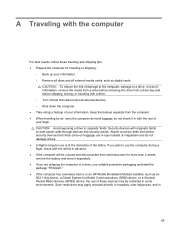
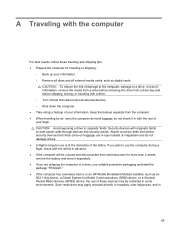
...drive from a drive bay and before shipping, storing, or traveling with a drive. ◦ Turn off and then disconnect all external media cards, such as hand luggage; Airport conveyer belts and ... packaging and label the package "FRAGILE." ● If the computer has a wireless device or an HP Mobile Broadband Module installed, such as an 802.11b/g device, a Global System for traveling or shipping...
HP Notebook Reference Guide - Windows 7 - Page 81


...HP MediaSmart 20 HP ProtectSmart Hard Drive
Protection 47 HP SkyRoom 17 HP Wireless Assistant 4 Standby 21 storing a battery 28 switch, power 21 system information, displaying 61
T temperature 28 testing an AC adapter 30 traveling with the computer 28,
65 tray-load optical drive 48 troubleshooting resources 67 turning off the computer 21 turning...keys 16
W webcam 17 Windows, passwords set ...
Getting Started HP Notebook - Windows 7 - Page 12


... settings, select Start > Control Panel > System and Security > Power Options, or refer to the HP Notebook Reference Guide.
6 Chapter 2 Getting to exit Hibernation mode.
If the computer has stopped responding and...are ineffective, press and hold the power button for at least 5 seconds to turn off , press the power button to turn on the computer.
● When the computer is on, press the power ...
Getting Started HP Notebook - Windows 7 - Page 22


... provides tools to help in setting up a WLAN, refer to set up a WLAN or access an existing WLAN, always turn on -screen instructions. Then follow the on security features to the HP Notebook Reference Guide.
16 Chapter 3 Networking Protecting your wireless network. NOTE: It is recommended that you can disconnect the cable...
HP Pavilion G6 Notebook PC - Maintenance and Service Guide - Page 1
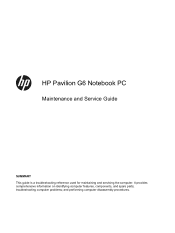
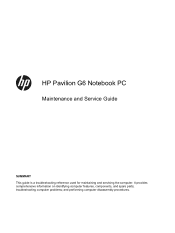
troubleshooting computer problems; It provides comprehensive information on identifying computer features, components, and spare parts; HP Pavilion G6 Notebook PC
Maintenance and Service Guide
SUMMARY This guide is a troubleshooting reference used for maintaining and servicing the computer. and performing computer disassembly procedures.
Similar Questions
How To Reset An Hp Pavilion G6 Laptop To Factory Setting Without Password And
restoration cd?
restoration cd?
(Posted by GayDougda 9 years ago)
What Button On Keyboard To Turn On Webcam Hp Pavilion Dv6 6135dx
(Posted by tdfas 10 years ago)
How To Turn On Hp Pavilion Entertainment Pc Dv6700 Microphone
(Posted by nyerhen 10 years ago)
Screen Of My Hp Pavilion G6 Not Lighting
I bought HP Pavilion g6 for 6 months ago in Canada 11/2011 when I start power button not action so...
I bought HP Pavilion g6 for 6 months ago in Canada 11/2011 when I start power button not action so...
(Posted by ductrung07 11 years ago)
How To Remove User Password On Star Screen Windows7home Hp Pavilion G6 Laptop
(Posted by ivanyar 12 years ago)

