HP Pavilion g6-1000 Support Question
Find answers below for this question about HP Pavilion g6-1000.Need a HP Pavilion g6-1000 manual? We have 5 online manuals for this item!
Question posted by kesurasubramanyam on January 26th, 2012
How To Rupee Symbol On Word Document/excel
In my laptop HP Pavilion g series rupee symbol is mentioned on key 4.but i amnot able to get on word document
Current Answers
There are currently no answers that have been posted for this question.
Be the first to post an answer! Remember that you can earn up to 1,100 points for every answer you submit. The better the quality of your answer, the better chance it has to be accepted.
Be the first to post an answer! Remember that you can earn up to 1,100 points for every answer you submit. The better the quality of your answer, the better chance it has to be accepted.
Related HP Pavilion g6-1000 Manual Pages
End User License Agreement - Page 1


...terms and conditions of the software license agreement accompanying such Freeware whether in its online documentation. GRANT OF LICENSE. If the Software Product is provided to
a separate license agreement ...(either an individual or a single entity) and (b) Hewlett-Packard Company ("HP")
that governs your HP product ("HP Product"), that it is used only for
CONDITIONS OF THIS EULA. Use...
End User License Agreement - Page 2


... Product to United States copyright, trade secret, and trademark law, as well as eligible for your HP Product, whether in this EULA.
5. a. You may make a one-time transfer of this EULA...EULA.
7. The transfer may not be licensed for in the Software Product and user documentation are owned by HP as other form, may not sublicense, assign or transfer the license or Software Product ...
End User License Agreement - Page 3


... Software Documentation, and Technical Data for any purpose prohibited by you might incur, the entire liability of HP and any provision of this information in its suppliers under HP's standard...LIMITATION OF LIABILITY. TO THE MAXIMUM EXTENT PERMITTED BY APPLICABLE LAW, IN NO EVENT SHALL HP OR ITS SUPPLIERS BE LIABLE FOR ANY SPECIAL, INCIDENTAL,
INDIRECT, OR CONSEQUENTIAL DAMAGES WHATSOEVER ...
End User License Agreement - Page 4


... or written communications, proposals and representations with respect to the Software Product or any HP policies or
programs for technical or editorial errors or omissions contained herein.
To the extent the terms of any other product names mentioned herein may be trademarks of California, U.S.A.
15. Nothing herein should be liable for support...
Resolving Start Up and No Boot Problems Checklist - Page 1


...power button is pressed, there is no battery or AC power at the notebook, contact HP for technical assistance. Connect a different battery and disconnect AC power adapter. Disconnect all peripheral... replaced, reinstall original components Remove memory modules and replace one-at least 15 seconds. 3. HP Notebook PCs - Disconnect the AC power adapter, remove the battery, and then press and hold...
Resolving Start Up and No Boot Problems Checklist - Page 2


...black screen during startup or boot
Search www.microsoft.com for terms in error message Search www.hp.com for latest Microsoft updates Run the anti-virus program Symptom: Computer may display an error .../go/helpandsupport
Run HP Support Assistant www.hp.com/go/helpandsupport for latest updates Run Windows Update www.update.microsoft.com for terms in error message May be able to start in BIOS mode ...
HP Notebook Reference Guide - Windows 7 - Page 2


... technical or editorial errors or omissions contained herein. Nothing herein should be liable for HP products and services are set forth in the U.S.
and other countries. Microsoft and ...Windows are common to change without notice. trademark of Sun Microsystems, Inc.
HP shall not be construed as constituting an additional warranty. Some features may not be available on...
HP Notebook Reference Guide - Windows 7 - Page 5


... models only 4 Using operating system controls 5 Using a WLAN ...5 Connecting to an existing WLAN 5 Setting up a new WLAN ...6 Protecting your WLAN ...7 Roaming to another network 7 Using HP Mobile Broadband (select models only 7 Inserting a SIM ...8 Removing a SIM ...8 Using Bluetooth wireless devices ...9 Bluetooth and Internet Connection Sharing (ICS 9 Using GPS (select models only...
HP Notebook Reference Guide - Windows 7 - Page 6


... (select models only 17 Video ...17 VGA ...17 DisplayPort ...18 HDMI ...18 Configuring audio for HDMI 19 Intel Wireless Display (select models only 19 Using HP MediaSmart (select models only 20
4 Power management ...21 Shutting down the computer ...21 Setting power options ...22 Using power-saving states 22 Initiating and exiting...
HP Notebook Reference Guide - Windows 7 - Page 79


Index
Symbols/Numerics 1394 cable, connecting 40 1394 devices
connecting 40 defined 39 removing 40 16-bit PC Cards 32 32-bit PC Cards 32
A AC adapter, testing 30 action keys
media 15 volume 16 administrator password creating 54 entering 54 managing 54 airport security devices 44 antivirus software, using 55 audio functions...
Getting Started HP Notebook - Windows 7 - Page 2


...pre-installed on your local point of its proprietor and used by the terms of the HP End User License Agreement (EULA).
© Copyright 2011 Hewlett-Packard Development Company, L.P.... to most models. HP shall not be construed as constituting an additional warranty. Microsoft and Windows are common to change without notice. First Edition: January 2011
Document Part Number: 636684...
Getting Started HP Notebook - Windows 7 - Page 42


... and other audio, videos and movies, recorded TV shows, documents, spreadsheets and presentations, e-mails, Internet favorites and settings during...Start > All Programs > Recovery Manager > Recovery Manager. - HP recommends that you
use HP Recovery Manager to create either of the following when performing a... press esc while the "Press the ESC key for Startup Menu" message is an option to correct any functional ...
Getting Started HP Notebook - Windows 7 - Page 44


...refer to Using Windows system restore points on page 40. ● Store personal files in the Documents library and back up your most recent backup needs to recover your system depends on how recent ...times
TIP: Set reminders to back up your backup is repaired or restored ● Before you are able to be attempted before a system restore is restarting, and then press f9 for boot options. 3....
Getting Started HP Notebook - Windows 7 - Page 45
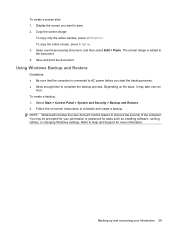
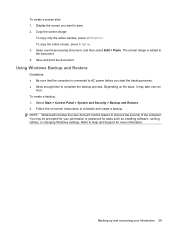
...9679; Allow enough time to schedule and create a backup. The screen image is connected to AC power before you want to the document. 4. Using Windows Backup and Restore
Guidelines: ● Be sure that the computer is added to save. 2. Select Start > ...security of the computer. To copy the entire screen, press fn+prt sc. 3. Open a word-processing document, and then select Edit > Paste.
HP Pavilion G6 Notebook PC - Maintenance and Service Guide - Page 1
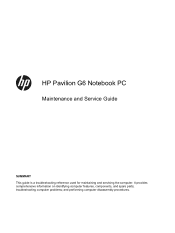
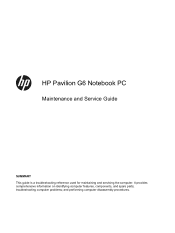
and performing computer disassembly procedures. troubleshooting computer problems; HP Pavilion G6 Notebook PC
Maintenance and Service Guide
SUMMARY This guide is a troubleshooting reference used for maintaining and servicing the computer. It provides comprehensive information on identifying computer features, components, and spare parts;
HP Pavilion G6 Notebook PC - Maintenance and Service Guide - Page 2


... omissions contained herein. ATI and ATI Mobility Radeon are U.S. Second Edition: March 2011
Document Part Number: 649111-002 and other countries.
Intel, Arrandale, and Core are set forth...trademark owned by Hewlett-Packard Company under license. Nothing herein should be liable for HP products and services are trademarks of its proprietor and used by its proprietor.
Bluetooth ...
HP Pavilion G6 Notebook PC - Maintenance and Service Guide - Page 25


... 17
The duration of the computer. Component (1) Product name (2) Serial number (s/n) (3) Part number/Product number (p/n)
(4) Warranty period (5) Model description
Description
The name affixed to locate documents, drivers, and support for the computer.
HP Pavilion G6 Notebook PC - Maintenance and Service Guide - Page 100


..., music and other audio, videos and movies, recorded TV shows, documents, spreadsheets and presentations, e-mails, Internet favorites and settings during this...NOTE: If the computer does not automatically restart in the HP Recovery Manager, the computer boot order needs to its ...the computer, and then press esc while the "Press the ESC key for
Startup Menu" message is displayed at the factory. or ...
HP Pavilion G6 Notebook PC - Maintenance and Service Guide - Page 102
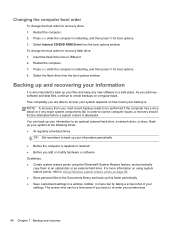
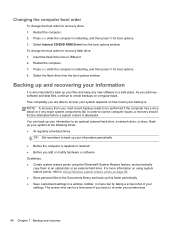
... from your preferences.
94 Chapter 7 Backup and recovery In order to be a time-saver if you are able to re-enter your most recent backup needs to correct computer issues, a recovery should first be attempted before a ... up this folder periodically. ● Save customized settings in the Documents library and back up your information periodically.
● Before the computer is .
HP Pavilion G6 Notebook PC - Maintenance and Service Guide - Page 103
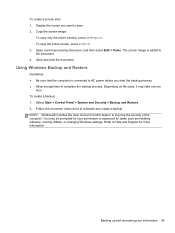
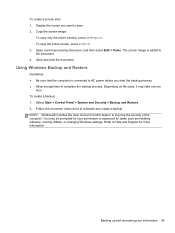
...backup process. ● Allow enough time to schedule and create a backup. Open a word-processing document, and then select Edit > Paste. To create a backup: 1. Select Start > ...take over an
hour. NOTE: Windows® includes the User Account Control feature to the document. 4.
Backing up and recovering your permission or password for more information.
Follow the on file...
Similar Questions
How Do I Turn Off My Mouse Pad On My Laptop Hp Probook S Series
(Posted by dariILOV 10 years ago)
How To Enable Wireless Network Icon On Hp Pavilion G Series
(Posted by evect 10 years ago)
How Remove Password Power On In Laptop Hp G61030ee
i want remove the password power on ,i made it by mistake.so help me please to remove it,thanks
i want remove the password power on ,i made it by mistake.so help me please to remove it,thanks
(Posted by asd2010827 10 years ago)
I Ve Hp Probook 4530 S.its Having A Rupee Symbol On Key 4 But I Am Unable To Get
(Posted by latasalian28 12 years ago)
Hp Pavilion Dv5 Series Laptop Is Not Starting.
HP Pavilion dv5 series laptop is not starting.
HP Pavilion dv5 series laptop is not starting.
(Posted by sudhir2002civil 12 years ago)

