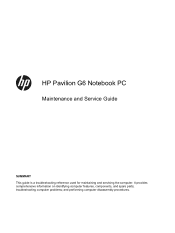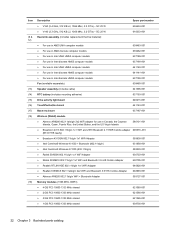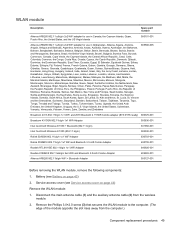HP Pavilion g6-1000 Support Question
Find answers below for this question about HP Pavilion g6-1000.Need a HP Pavilion g6-1000 manual? We have 5 online manuals for this item!
Question posted by janicemarcellus on July 16th, 2012
Printer Problems
i have downloaded my cannon printer and downloaded the driver but everytime i try printing a message pops up telling me that one note 2010 must start before i can print. what's going on.
Current Answers
Related HP Pavilion g6-1000 Manual Pages
Similar Questions
Where Is The Motherboard Located On The Hp Laptop Pavilion Dv5-1125nr
(Posted by jmkddAyo 9 years ago)
How To Remove A Password From A Laptop Pavilion G6 With Windows 8
(Posted by cbvAdrena 10 years ago)
Problem With New Hp G6 Pavilion Settings
i have a problem, my new hp g6 says "my computer is at risk update data" but when i click in updatin...
i have a problem, my new hp g6 says "my computer is at risk update data" but when i click in updatin...
(Posted by zanelem 11 years ago)
Screen Of My Hp Pavilion G6 Not Lighting
I bought HP Pavilion g6 for 6 months ago in Canada 11/2011 when I start power button not action so...
I bought HP Pavilion g6 for 6 months ago in Canada 11/2011 when I start power button not action so...
(Posted by ductrung07 11 years ago)