HP Pavilion g6-1000 Support Question
Find answers below for this question about HP Pavilion g6-1000.Need a HP Pavilion g6-1000 manual? We have 5 online manuals for this item!
Question posted by Jaboris on May 14th, 2014
Hp Pavilion G6 Memory Compartment Screws Wont Come Out
The person who posted this question about this HP product did not include a detailed explanation. Please use the "Request More Information" button to the right if more details would help you to answer this question.
Current Answers
There are currently no answers that have been posted for this question.
Be the first to post an answer! Remember that you can earn up to 1,100 points for every answer you submit. The better the quality of your answer, the better chance it has to be accepted.
Be the first to post an answer! Remember that you can earn up to 1,100 points for every answer you submit. The better the quality of your answer, the better chance it has to be accepted.
Related HP Pavilion g6-1000 Manual Pages
End User License Agreement - Page 1


... for back-up purposes. d.
GRANT OF LICENSE. You may load the Software
ON THE CONDITION THAT YOU Product into the local memory or storage device of download. You may accompany the HP Product. END-USER LICENSE AGREEMENT
PLEASE READ CAREFULLY BEFORE USING THIS EQUIPMENT: This
End-User license Agreement ("EULA") is a legal...
End User License Agreement - Page 2


...elsewhere in such recovery solution shall be licensed for the original Software Product identified by HP as other applicable laws and international treaty provisions. In case of this EULA.
5....Product, your upgrade eligibility.
3. You may no longer use the original Software Product that HP and its suppliers and are protected by the Microsoft License Agreement.
2. LIMITATION ON REVERSE ...
End User License Agreement - Page 3


...disclaimer may not apply to you .
11. TO THE MAXIMUM EXTENT PERMITTED BY APPLICABLE LAW, HP AND ITS SUPPLIERS PROVIDE THE SOFTWARE PRODUCT "AS IS" AND WITH ALL FAULTS, AND HEREBY...necessary to the U.S. TO THE MAXIMUM EXTENT PERMITTED BY APPLICABLE LAW, IN NO EVENT SHALL HP OR ITS SUPPLIERS BE LIABLE FOR ANY SPECIAL, INCIDENTAL,
INDIRECT, OR CONSEQUENTIAL DAMAGES WHATSOEVER (INCLUDING...
End User License Agreement - Page 4


... for technical or editorial errors or omissions contained herein. The information contained herein is governed by your state of residence and, if applicable, you and HP relating to change without notice. Rev. 10/03
5096-031*
355096-031 All other subject matter covered by this contract.
14. 13. CAPACITY AND AUTHORITY...
Resolving Start Up and No Boot Problems Checklist - Page 1


...adapter, remove the battery, and then press and hold
the power button for at the notebook, contact HP for technical assistance
Symptom: LEDs glow, but computer fails to startup or boot, and displays a ... a component is installed incorrectly, or there is no power available to BIOS mode (f10) and run Memory Test and Hard Drive Test If all USB devices and media cards. 2. If there is a device ...
Resolving Start Up and No Boot Problems Checklist - Page 2


... latest Microsoft updates Run the anti-virus program Search www.microsoft.com for terms in error message Search www.hp.com for terms in error message Boot to BIOS Diagnostics (f10) and run memory and hard drive diagnostic tests Boot to Windows Advanced boot options (f8) and: o Select Disable automatic restart on...
HP Notebook Reference Guide - Windows 7 - Page 74


... tests to stop a diagnostics test while it is displayed, press f2. 2. If the battery fails the test, contact HP support to a good sector. ● Memory test-This test analyzes the physical condition of the memory modules. Click the diagnostic test you can also view system information and error logs in every sector of...
Getting Started HP Notebook - Windows 7 - Page 8


... about
Quick Setup poster
● How to set up the computer
● Help to identify computer components
HP Notebook Reference Guide
● Power management features
To access this guide, select Start > Help and Support ...View Warranty Information.
- Finding information
The computer comes with your country or
● How to access technical support
region, and follow the on-screen...
Getting Started HP Notebook - Windows 7 - Page 31


... is seated. Inserting or removing the battery 25 Slide the battery release latch (1) to the HP Notebook Reference Guide. To insert the battery: ▲ Insert the battery (1) into the battery... removing the battery ● Replacing or upgrading the hard drive ● Adding or replacing memory modules ● Updating programs and drivers ● Routine care
Inserting or removing the battery
...
Getting Started HP Notebook - Windows 7 - Page 35


...memory modules
The computer has one memory module compartment, which is located on the bottom of electric shock and damage to the equipment, unplug the power cord and remove all batteries before installing a memory... memory module, be upgraded by adding a memory module to the computer. 8. The memory capacity of static electricity by upgrading the existing memory module in the primary memory ...
Getting Started HP Notebook - Windows 7 - Page 36


...turn on each side of the memory module. Unplug the power cord... display. 2. Save your work, shut down the computer before adding or replacing memory modules. Turn the computer upside down the computer. 1. Lift the service cover ...whether the computer is on a flat surface. 5. Do not remove a memory module while the computer is off or in Hibernation mode. Remove the battery from the...
Getting Started HP Notebook - Windows 7 - Page 37


... by the edges only. Do not touch the components on the memory module. With the memory module at a 45-degree angle from the surface of the memory module
compartment, press the module (2) into the memory module slot until it in the memory module slot. To protect a memory module after removal, place it is seated. Align the notched...
Getting Started HP Notebook - Windows 7 - Page 38


...notches on the computer. 32 Chapter 5 Maintenance Close the cover (2). 12. Tighten the service cover screws (3).
13. Replace the battery. 14. Turn on the computer. 11. c. Turn the computer ... and external devices. 15. Gently press the memory module (3) down, applying pressure to the memory module, be sure that you do not bend the memory module.
10. CAUTION: To prevent damage to...
Getting Started HP Notebook - Windows 7 - Page 54
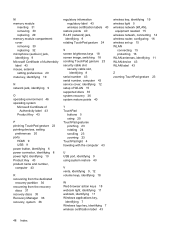
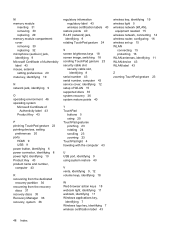
...
inserting 31 removing 30 replacing 29 memory module compartment cover removing 30 replacing 32 microphone (audio-in) jack, identifying 9 Microsoft Certificate of Authenticity label 43 mouse, external setting preferences 20 mute key, identifying 19
N ...
HP Pavilion G6 Notebook PC - Maintenance and Service Guide - Page 1
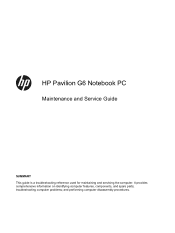
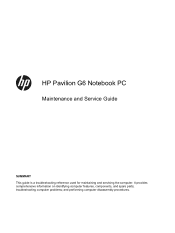
It provides comprehensive information on identifying computer features, components, and spare parts; troubleshooting computer problems; and performing computer disassembly procedures. HP Pavilion G6 Notebook PC
Maintenance and Service Guide
SUMMARY This guide is a troubleshooting reference used for maintaining and servicing the computer.
HP Pavilion G6 Notebook PC - Maintenance and Service Guide - Page 61


... the display and stand the computer on its side, the hard drive assembly may come out of the keyboard until it is disengaged. Insert a small screwdriver through the... as possible. Component replacement procedures 53 NOTE: When the computer is the same hole from which the keyboard screw was removed.) Push firmly on its side. Position the computer display-side up, with the front toward you...
HP Pavilion G6 Notebook PC - Maintenance and Service Guide - Page 66
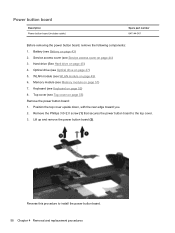
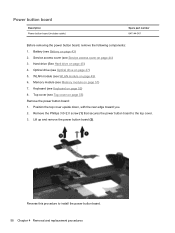
... on page 47) 5. Position the top cover upside down, with the rear edge toward you. 2. Memory module (see Optical drive on page 51) 7. Remove the Phillips 3.0×2.0 screw (1) that secures the power button board to install the power button board. 58 Chapter 4 Removal and replacement procedures Power button board
Description Power button...
HP Pavilion G6 Notebook PC - Maintenance and Service Guide - Page 83


...board components, it might be necessary to detach the assembly. Memory module (see System board on page 51) 7. System board (see Memory module on page 71) Remove the heat sink assembly (... 5. Battery (see Optical drive on heat sink to loosen the seven Phillips 10.0×2.0 captive
screws (2) that secure the heat sink assembly to computer models equipped with the front toward you. 2....
HP Pavilion G6 Notebook PC - Maintenance and Service Guide - Page 107


... display (LCD) panel (2).
When you remove these components, handle them carefully. This HP product contains mercury in the backlight in general household waste. Disposal of mercury might require... display assembly must be regulated because of environmental considerations. Specific details, such as screw sizes, quantities, and locations, and component shapes and sizes, can result in this...
HP Pavilion G6 Notebook PC - Maintenance and Service Guide - Page 114


...headphone (audio-out) jack 13 heat sink assembly removal 75 spare part number 22, 75 HP Recovery Manager 92
I integrated webcam light,
identifying 15 internal microphone, identifying
15
J jacks
... drive 14 power light 14 webcam 15 wireless 8
M mass storage devices, spare part
numbers 26 memory module
product description 2 removal 51 spare part numbers 22, 51 microphone (audio-in) jack, identifying...
Similar Questions
Hp Elitebook 6930p Windows Xp Wireless Wont Come On
(Posted by mibirdma 10 years ago)
How I Replace Hp Pavilion G6 Internal Pc Speakers
how i replace hp pavilion g6 internal pc speakers
how i replace hp pavilion g6 internal pc speakers
(Posted by chcha 11 years ago)
Screen Of My Hp Pavilion G6 Not Lighting
I bought HP Pavilion g6 for 6 months ago in Canada 11/2011 when I start power button not action so...
I bought HP Pavilion g6 for 6 months ago in Canada 11/2011 when I start power button not action so...
(Posted by ductrung07 11 years ago)
How To Remove User Password On Star Screen Windows7home Hp Pavilion G6 Laptop
(Posted by ivanyar 12 years ago)

