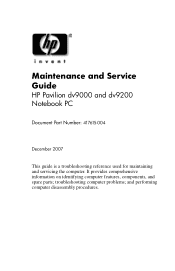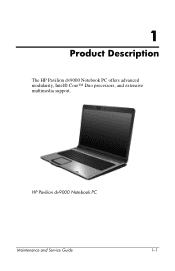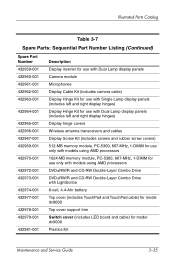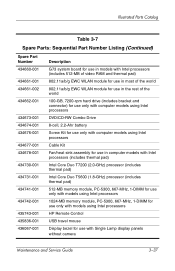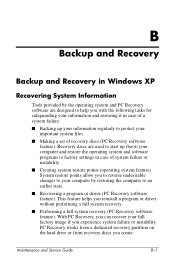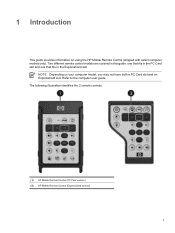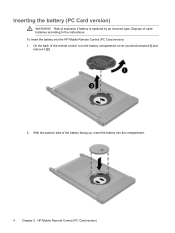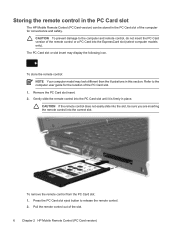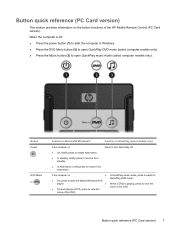HP Pavilion dv9000 Support Question
Find answers below for this question about HP Pavilion dv9000 - Entertainment Notebook PC.Need a HP Pavilion dv9000 manual? We have 30 online manuals for this item!
Question posted by penazert on December 2nd, 2013
How To Recover Bios On Hp Pavilion Dv9000
The person who posted this question about this HP product did not include a detailed explanation. Please use the "Request More Information" button to the right if more details would help you to answer this question.
Current Answers
Related HP Pavilion dv9000 Manual Pages
Similar Questions
Bios Hp Envy Dv6-7300ex Notebook Pc
my bios is F.22 but I am having trouble to set bios priority. Is there any solution?. Some one told ...
my bios is F.22 but I am having trouble to set bios priority. Is there any solution?. Some one told ...
(Posted by anjum65200 8 years ago)
How To Remove Hp Pavilion Dv9000 Bios Password
(Posted by jdtommc 9 years ago)
How To Take Apart Hp Pavilion Entertainment Pc Hp Pavilion Dv9000
(Posted by harsc 10 years ago)
Hp Pavilion Dv9000 Sooooo Sloooow! Will Deleting Programs Help/how Do I This?
Hello - i've recently inherited all of my aunt's worldly possessions, including her HP Pavilion Ente...
Hello - i've recently inherited all of my aunt's worldly possessions, including her HP Pavilion Ente...
(Posted by destructiblecb 12 years ago)