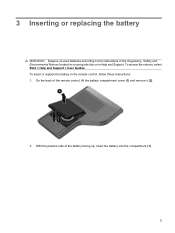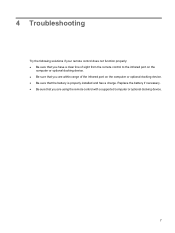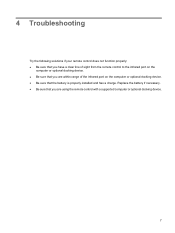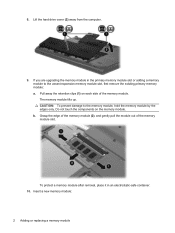HP Pavilion dv8-1100 Support Question
Find answers below for this question about HP Pavilion dv8-1100 - Entertainment Notebook PC.Need a HP Pavilion dv8-1100 manual? We have 19 online manuals for this item!
Question posted by mimran on February 20th, 2012
Replacement Of Hdd 7200 Rpm With Segate Or Wd 15000 Rpm
The person who posted this question about this HP product did not include a detailed explanation. Please use the "Request More Information" button to the right if more details would help you to answer this question.
Current Answers
Related HP Pavilion dv8-1100 Manual Pages
Similar Questions
Hp 15 Notebook Pc, Product Number15-r011dx Replacement Screen
I need to replace my screen what is the size
I need to replace my screen what is the size
(Posted by Roxynlily3 9 years ago)
How To Replace Hdd In Hp 11-n010dx With Ssd
I would like to replace the 500GB HDD currently in my HP 11-n010dx 360 with a 250GB SSD. What is the...
I would like to replace the 500GB HDD currently in my HP 11-n010dx 360 with a 250GB SSD. What is the...
(Posted by kincanonmi 9 years ago)
Replace Hdd
how to open 4320s for replacement of hdd. hdd is crashed and need to be replaced
how to open 4320s for replacement of hdd. hdd is crashed and need to be replaced
(Posted by janivarskarpsno 12 years ago)
How To Replace Wireless Card In A Hp Pavilion Dv5-1002nr Entertainment Notebook
how to replace the card?
how to replace the card?
(Posted by selip68 13 years ago)