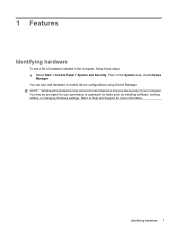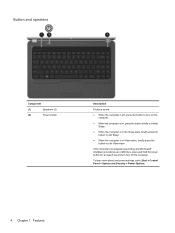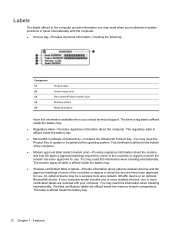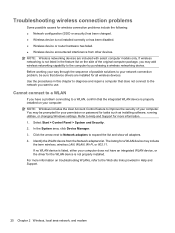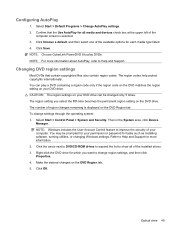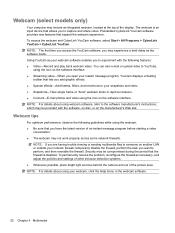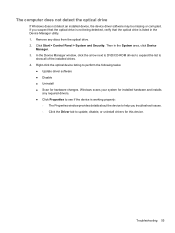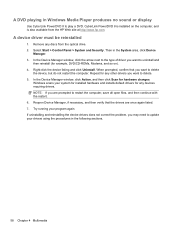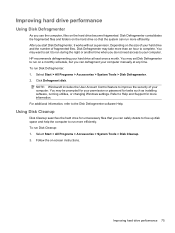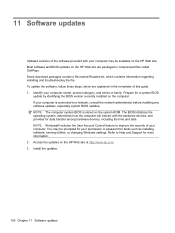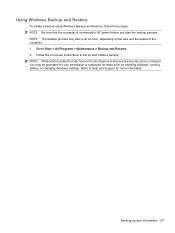HP Pavilion dv6 Support Question
Find answers below for this question about HP Pavilion dv6.Need a HP Pavilion dv6 manual? We have 1 online manual for this item!
Question posted by bongcajiojr on July 13th, 2013
How Can I Fix The Problem About Task Host Windows, My Laptop Sometimes Hang
what to do to prevent task host windows to hang my laptop
Current Answers
Answer #1: Posted by TommyKervz on July 13th, 2013 6:28 AM
Greetings - This is very common with Windows 7 in particular and was fixed by SP1. Do refer the video linked to below to have yours resolved -
https://www.youtube.com/watch?app=desktop&v=1MB0-dMqpEY
https://www.youtube.com/watch?app=desktop&v=1MB0-dMqpEY
Related HP Pavilion dv6 Manual Pages
Similar Questions
How Do You Fix Attemping Repairs On Hp Laptop
My Laptop Says Attemping Repairs
My Laptop Says Attemping Repairs
(Posted by dlynch25611 7 years ago)
Touchpad Scrolling Not Working On Hp Pavilion Dv6 Laptop When I Turn On My
laptop
laptop
(Posted by 198se 10 years ago)
Is It Difficult To Replace Hp Dv6 1053cl Laptop Touchpad
(Posted by Mafireb 10 years ago)
How To Fix Touchpad Not Working In Laptop Hp Elitebook 2560p
(Posted by Zerin 10 years ago)
My Wifi Wireless Networking Does Not Work
my laptop hanged when i start it, at first start on screen shows user profile cannot be loaded, i br...
my laptop hanged when i start it, at first start on screen shows user profile cannot be loaded, i br...
(Posted by bongcajiojr 10 years ago)