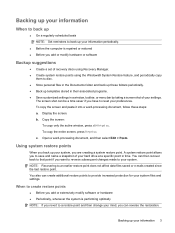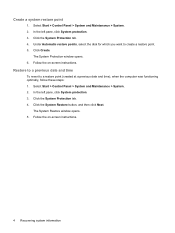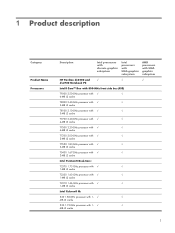HP Pavilion dv2500 Support Question
Find answers below for this question about HP Pavilion dv2500 - Entertainment Notebook PC.Need a HP Pavilion dv2500 manual? We have 21 online manuals for this item!
Question posted by tuter331 on December 15th, 2011
Windows 7 Upgrade On A Hpdv2500
Current Answers
Answer #1: Posted by kcmjr on December 15th, 2011 2:42 PM
Windows in general, works best with lots of RAM. This laptop can have up to 2 GB installed. I would upgrade to that if it's not already at that level.
Beyond that the only issue I can see if the learning curve for getting adjusted to the new interface. The laptop should run just fine.
Licenses & Certifications: Microsoft, Cisco, VMware, Novell, FCC RF & Amateur Radio licensed.
Related HP Pavilion dv2500 Manual Pages
Similar Questions
Mine is not a stanard CR2032 battery although it is a labeled as such. Mine has a black and red wire...
I want to download driver/software touchpad hp pavilion dv4-1120us Entertainment notebook PC for win...