HP Pavilion a200 Support Question
Find answers below for this question about HP Pavilion a200 - Desktop PC.Need a HP Pavilion a200 manual? We have 46 online manuals for this item!
Question posted by markallenbenig on July 17th, 2012
Hp
does the HP pavillion 200.se supports the dual core processor?
Current Answers
There are currently no answers that have been posted for this question.
Be the first to post an answer! Remember that you can earn up to 1,100 points for every answer you submit. The better the quality of your answer, the better chance it has to be accepted.
Be the first to post an answer! Remember that you can earn up to 1,100 points for every answer you submit. The better the quality of your answer, the better chance it has to be accepted.
Related HP Pavilion a200 Manual Pages
HP Pavilion Desktop PCs - (English) Quick Start Guide PAV NA/CTO SUM03Â 5990-5696 - Page 6
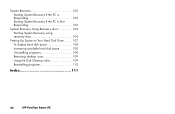
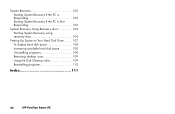
...
Freeing Up Space on Your Hard Disk Drive.......... 107 To display hard disk space 108 Increasing available hard disk space 108 Uninstalling programs 108 Removing desktop icons 109 Using the Disk Cleanup utility 109 Reinstalling programs 110
Index 111
vi
HP Pavilion home PC
HP Pavilion Desktop PCs - (English) Quick Start Guide PAV NA/CTO SUM03Â 5990-5696 - Page 25


HP Tour Guide
Click Start, choose All Programs, Hewlett-Packard, choose hp pavilion pc tools, and then click hp tour guide (select models only). Quick Start Guide xxv
Start Here Or Click the icon on the desktop (select models). Let the HP Tour Guide show you the desktop and the basics of the Internet and e-mail.
HP Pavilion Desktop PCs - (English) Quick Start Guide PAV NA/CTO SUM03Â 5990-5696 - Page 27


... support needs. http://www.hp.com This main Web site has the latest information about HP's home and business services. HP Web Sites
Type these Web site addresses into the Address box of your Internet browser, and then press the Enter key on your keyboard to find out about your HP Pavilion home PC and all your HP...
HP Pavilion Desktop PCs - (English) Quick Start Guide PAV NA/CTO SUM03Â 5990-5696 - Page 42


... item is actually a shortcut or link to a program, document, or another folder.
12 HP Pavilion home PC A copy of an item:
1 Right-click the item. 2 Select Rename. 3 Type the new name, click OK, and then
click Yes. Organize your desktop, and then to play music CDs. You can drag it into the All Programs...
HP Pavilion Desktop PCs - (English) Quick Start Guide PAV NA/CTO SUM03Â 5990-5696 - Page 70
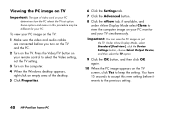
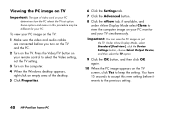
... keep the setting. Important: You can view the PC image on the TV screen, click Yes to the previous setting.
40 HP Pavilion home PC Some options and menus in this new setting before you... TV setting.
3 Turn on the computer.
4 When the Windows desktop appears, right-click an empty area of video card on your PC.
Under nView Display Mode, select Standard [Dualview], click the Device ...
HP Pavilion Desktop PCs - (English) Quick Start Guide PAV NA/CTO SUM03Â 5990-5696 - Page 87


...: Buy products, supplies, and accessories online for it, see "Viewing online manuals" on your home, home office, or business.
To go directly to the support Web page for your PC model and find special offers on HP products, locate replacement parts, and get addresses of store and service locations that sell and repair...
HP Pavilion Desktop PCs - (English) Quick Start Guide PAV NA/CTO SUM03Â 5990-5696 - Page 88


..., and then select your model. Sending and Receiving E-Mail
Your PC comes with your model.
6 Click a manual title to the English language support Web page for your HP Pavilion model and find online manuals for your PC model (language).
58 HP Pavilion home PC
5 Click manuals. 3 If necessary, select your country/region, and then click the arrow to...
HP Pavilion Desktop PCs - (English) Quick Start Guide PAV NA/CTO SUM03Â 5990-5696 - Page 118


... power.) Check the cable connection between the monitor and the PC. Adjust the brightness and contrast controls on page 109.
88 HP Pavilion home PC Turn on the PC and press the Eject button to an unused icons folder. You can remove most desktop icons from the desktop. I cannot remove a CD or DVD disc. Make sure the...
HP Pavilion Desktop PCs - (English) WARRANTY & SUPPORT GD PAV US/NA SUM03 5990-5663 - Page 5
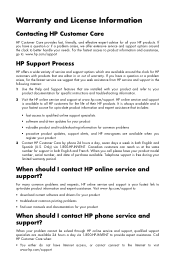
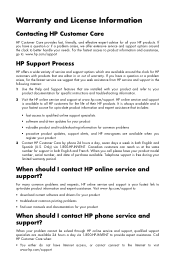
..., seven days a week in both English and Spanish (U.S. Visit www.hp.com/support to : www.hp.com/support
HP Support Process
HP offers a wide variety of purchase available. HP online service and support is free during your product
When should I contact HP phone service and support? When your needs. Call HP Customer Care when:
You either in or out of warranty. For...
HP Pavilion Desktop PCs - (English) WARRANTY & SUPPORT GD PAV US/NA SUM03 5990-5663 - Page 6
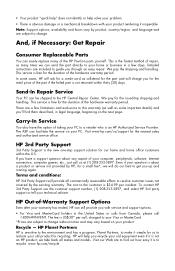
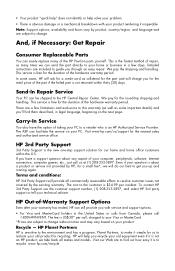
... few days.
The ASP can facilitate the service on the next page. HP Out-of-Warranty Support Options
Even after your PC. Your product "quick help" does not identify or help you recycle your... and conditions:
HP 3rd Party Support will provide all makes and models. The cost to this warranty (as well as some cases, HP will ask for a credit card as many of the HP Pavilion parts yourself. ...
HP Pavilion Desktop PCs - Motherboard Specifications (stgry) - Page 1
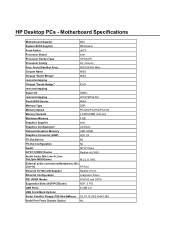
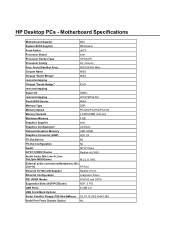
...,Line-In,LineOut,Spkr,MIDI/Game)
M,LI,LO, M/G,
External audio connectors(Headphone, Mic,
Line-in)
HP,M,LI
Ethernet 10/100 LAN Supplier
Realtek 8101L
Ethernet Configuration
integrated, Down
IDE UDMA Modes
ATA100 and SATA
Expansion... BIOS Supplier
MSI/Award
Form Factor
uATX
Processor Brand
Intel
Processor Socket Type
mPGA478
Processor Family
P4, Celeron
Proc. HP Desktop PCs -
HP Pavilion Desktop PCs - (English) Motherboard Specifications (esc) - Page 1


Motherboard Specifications
Motherboard Supplier
Asus
System BIOS Supplier
Asus/AMI
Form Factor
uATX
Processor Brand
AMD
Processor Socket Type
Socket-A (PGA462)
Processor Family
AthlonXP (Barton, Throughbred, Palomino)
Proc. Front Side Bus Freq.
266/333MHz
Chipset Name
...1S,1P,1F,PS2 K+M, 1394
Serial Port Front Chassis Option
No
Available Mfg Options
-ULE6 HP Desktop PCs -
HP Pavilion Desktop PCs - (English) Motherboard Specifications (kgr) - Page 1


Motherboard Specifications
Motherboard Supplier
MSI
System BIOS Supplier
MSI/Award
Form Factor
uATX
Processor Brand
Intel
Processor Socket Type
mPGA478
Processor Family
P4 and Celeron
Proc. Front Side Bus Freq.
400/533MHz
Chipset Name
SiS651
Chipset "...&Mouse
1S,1P,1F,PS2 K+M, 1394
Serial Port Front Chassis Option
No
Available Mfg Options
-GLE6 HP Pavilion Desktop PCs -
HP Pavilion Desktop PCs - (English) Motherboard Specifications (ktw) - Page 1
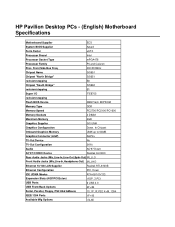
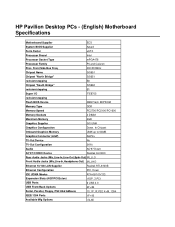
... Front/Back Options
2F+4B
Serial, Parallel, Floppy, PS2 Kbd &Mouse
1S,1P,1F,PS2 K+M, 1394
IEEE-1394 Ports
1F+1B
Available Mfg Options
-GL6E HP Pavilion Desktop PCs - (English) Motherboard Specifications
Motherboard Supplier
ECS
System BIOS Supplier
Award
Form Factor
uATX
Processor Brand
Intel
Processor Socket Type
mPGA478
Processor Family
P4 and Celeron
Proc.
HP Pavilion Desktop PCs - (English) Quick Start Guide PAV SUM 03 UK 5990-5900 - Page 26


... software updates, and find helpful information from HP online. http://www.hp.com/
cposupport/ Use this worldwide Web site for all your technical support needs. http://www.hp.com This main Web site has the latest information about HP's home and business services. xxvi HP Pavilion home PC
HP Web Sites
Type these Web site addresses into the Address...
HP Pavilion Desktop PCs - (English) Quick Start Guide PAV SUM 03 UK 5990-5900 - Page 84


... your model. View online manuals for your PC:
1 Establish a connection to the Internet.
2 Type the Support Web address from the drop-down list, and then click the arrow to the right of the PC chassis.
4 When the results window appears, click the product support link for your HP Pavilion model and find online manuals in your...
HP Pavilion Desktop PCs - (English) Quick Start Guide SEA/ANZ/INDIA PAV SUM03 5990-5722 - Page 26


... browser, and then press the Enter key on your HP products. http://www.hp.com This main Web site has the latest information about HP's home and business services. xxvi HP Pavilion home PC Receive technical support, download software updates, and find helpful information from HP online. http://www.hp.com/
cposupport/loc/regional.html Use this worldwide Web...
HP Pavilion Desktop PCs - (English) Quick Start Guide SEA/ANZ/INDIA PAV SUM03 5990-5722 - Page 84
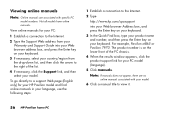
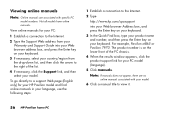
Viewing online manuals
Note: Online manuals are no
online manuals associated with specific PC
model numbers. View online manuals for your PC:
1 Establish a connection to the right of the PC chassis.
4 When the results window appears, click the product support link for your HP Pavilion model and find online manuals in your language, use the following steps...
HP Pavilion Desktop PCs - (English) Warranty and Support Guide PAV SUM03 5990-5661 - Page 5


... limited warranty period. Warranty and License Information
Contacting HP Customer Care
HP Customer Care provides fast, friendly, and effective expert advice for all HP customers for the life of their HP products. Visit www.hp.com/support to : www.hp.com/support
HP Support Process
HP offers a wide variety of service and support options which are available around the clock to better...
HP Pavilion Desktop PCs - (English) Warranty and Support Guide PAV SUM03 5990-5661 - Page 6


This is the fastest method of repair, as many of the HP Pavilion parts yourself. Send-In Repair Service
Your PC can still provide you with your product rendering it inoperable Note: Support options, availability and hours vary by product, country/region, and language and are subject to get you up and running again.
Carry...
Similar Questions
Can Hp Compaq Dc5850 Sff Support Dual Monitors
(Posted by dcdhenr 9 years ago)
Pavilion A219 When Switch On It Turns Off And Back On,wont Stop Doing This
(Posted by andtwilliams36 10 years ago)
Memory Stick
Is there a port outlet that this can be plugged into . Regarding an HP pavilion a200n
Is there a port outlet that this can be plugged into . Regarding an HP pavilion a200n
(Posted by blemouel 11 years ago)
Need A Power Button For Hp Pc Pavilion A230 N
need a power button for HP PC PAvilion a230 n
need a power button for HP PC PAvilion a230 n
(Posted by tfomin123 12 years ago)

