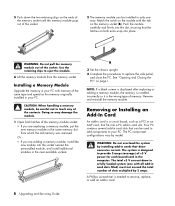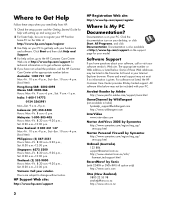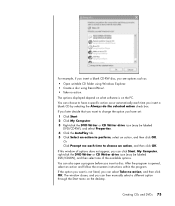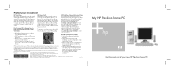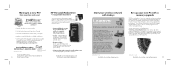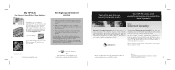HP Pavilion a1000 Support Question
Find answers below for this question about HP Pavilion a1000 - Desktop PC.Need a HP Pavilion a1000 manual? We have 25 online manuals for this item!
Question posted by bigkbk on August 23rd, 2011
Blank Screen When Computer Turned On
When we turn on the computer and monitor screen is blank.
Current Answers
Related HP Pavilion a1000 Manual Pages
Similar Questions
Screen Turns Off A Few Seconds After I Turn On Power Button To Turn On Pc
push power button to turn on PC after it starts powering on and you see it on screen the screen imme...
push power button to turn on PC after it starts powering on and you see it on screen the screen imme...
(Posted by prpop61 2 years ago)
Hp Slimline S5220fpc Won't Power On. Only Gives Me A Blank Screen. Please Help.
HP Slimline s5220fPC won't power on. only gives me a blank screen. Please help.
HP Slimline s5220fPC won't power on. only gives me a blank screen. Please help.
(Posted by fategirl34 11 years ago)
I Have A Hp Pavillion A1000 Desktop With A No Video Problem. Help
I have a hp pavillion a1000 desktop with no video working. I installed a new video card and no video...
I have a hp pavillion a1000 desktop with no video working. I installed a new video card and no video...
(Posted by plowyaa 12 years ago)