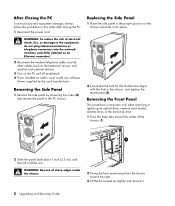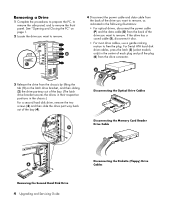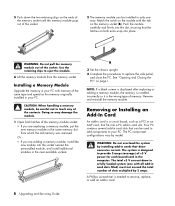HP Pavilion a1000 Support Question
Find answers below for this question about HP Pavilion a1000 - Desktop PC.Need a HP Pavilion a1000 manual? We have 25 online manuals for this item!
Question posted by rawlesemple on March 19th, 2011
Hi My Power Botton Got Stuck Inside, I Opened And Saw The Plastic Pice Inside Wa
my power botton got stuck inside my computer so i opened to see what was wrong and found out that the plastic pice which hold the power botton was broken.
Current Answers
Related HP Pavilion a1000 Manual Pages
Similar Questions
Not Switch
I have Hp Xw9400 ,When I plug The Power Code, Light On Inside Of Mother Board. But After Plug The Po...
I have Hp Xw9400 ,When I plug The Power Code, Light On Inside Of Mother Board. But After Plug The Po...
(Posted by innocentfarooq 11 years ago)
Manuals
Is there a manual on how to re install all components inside of my media center edition 2005? All pa...
Is there a manual on how to re install all components inside of my media center edition 2005? All pa...
(Posted by warishell 11 years ago)
Need Power Switch On Front Panel
Need power switch for front panel on an HP Pavillion A1000
Need power switch for front panel on an HP Pavillion A1000
(Posted by Anonymous-32872 12 years ago)
My Hp Pavilion A1000 Would Not Power Up.
when i on my pc it's no but nothing is show not powering up. the power seems to be working the green...
when i on my pc it's no but nothing is show not powering up. the power seems to be working the green...
(Posted by c2net2006 13 years ago)
A1000y Will Not Power Up
I had to disconnect my a1000y desktop for several hours. when I plugged it back in the green light o...
I had to disconnect my a1000y desktop for several hours. when I plugged it back in the green light o...
(Posted by ksquittman 13 years ago)