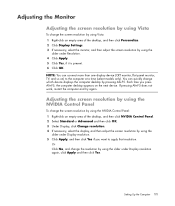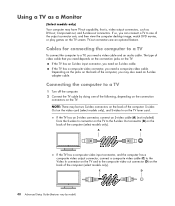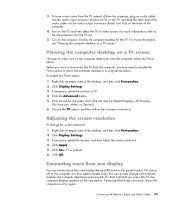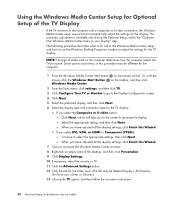HP Pavilion Slimline s3400 Support Question
Find answers below for this question about HP Pavilion Slimline s3400 - Desktop PC.Need a HP Pavilion Slimline s3400 manual? We have 17 online manuals for this item!
Question posted by KDOE on November 20th, 2010
Suspect Motherboard
my system will not boot i have been told that there have been problems with this systems motherboards can you help or have i got to buy a whole system
Current Answers
Related HP Pavilion Slimline s3400 Manual Pages
Similar Questions
Hp Pavilion Slimline Video Has Gone Out
I have a HP pavilion Slimline (model no. S5-1200z). The video has stopped showing. It is not a probl...
I have a HP pavilion Slimline (model no. S5-1200z). The video has stopped showing. It is not a probl...
(Posted by terencemeasterling 8 years ago)
My Hp Pavilion Will Not Boot. The Computer Power Up. The Hard Disk Lights Is Of
The fan and graphic card fan tons. The light for the hard drive does not come on.
The fan and graphic card fan tons. The light for the hard drive does not come on.
(Posted by Grovespk 9 years ago)
I Have An Hp Pavilion A1200e With Windows Server 2008rt. Need Pci 9941 Driver
(Posted by rodsanewman 10 years ago)
My Desktop Stop Working
desktop power is on but its not booting
desktop power is on but its not booting
(Posted by sureshbabita 12 years ago)