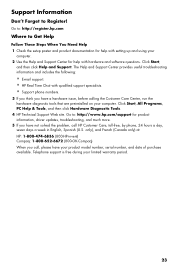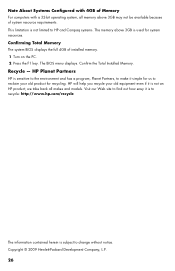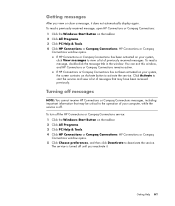HP Pavilion Slimline s3000 Support Question
Find answers below for this question about HP Pavilion Slimline s3000 - Desktop PC.Need a HP Pavilion Slimline s3000 manual? We have 13 online manuals for this item!
Question posted by FWEferval on February 18th, 2014
Hp Slimline S3000 Won't Boot
The person who posted this question about this HP product did not include a detailed explanation. Please use the "Request More Information" button to the right if more details would help you to answer this question.
Current Answers
Related HP Pavilion Slimline s3000 Manual Pages
Similar Questions
Hp Compaq Dc5800 Won't Boot
I am working on an HP Compaq dc5800 that won't start. With the original power supply, no fans spin, ...
I am working on an HP Compaq dc5800 that won't start. With the original power supply, no fans spin, ...
(Posted by support96049 8 years ago)
How To Replace Power Supply Hp Slimline S3000
(Posted by swjohnw 9 years ago)
Hp Slimline S3000 Won't Power Up
(Posted by ARDRUwi 9 years ago)
How To Remove The Cd Room From Hp Pvillion S3000
(Posted by rebjo 9 years ago)
Hp Slimline S5220fpc Won't Power On. Only Gives Me A Blank Screen. Please Help.
HP Slimline s5220fPC won't power on. only gives me a blank screen. Please help.
HP Slimline s5220fPC won't power on. only gives me a blank screen. Please help.
(Posted by fategirl34 11 years ago)