HP PSC 950 Support Question
Find answers below for this question about HP PSC 950 - PSC 950 Multifunction.Need a HP PSC 950 manual? We have 3 online manuals for this item!
Question posted by wtwinsa on February 14th, 2014
How To Reset Hp Psc 950
The person who posted this question about this HP product did not include a detailed explanation. Please use the "Request More Information" button to the right if more details would help you to answer this question.
Current Answers
There are currently no answers that have been posted for this question.
Be the first to post an answer! Remember that you can earn up to 1,100 points for every answer you submit. The better the quality of your answer, the better chance it has to be accepted.
Be the first to post an answer! Remember that you can earn up to 1,100 points for every answer you submit. The better the quality of your answer, the better chance it has to be accepted.
Related HP PSC 950 Manual Pages
HP PSC 900 Series - (English) Reference Guide - Page 2


...
• Checks or drafts drawn on or trip over the line cord, and where the line cord will not be liable for a particular purpose. The hp psc 900 series includes printer driver technology licensed from wall outlets before cleaning.
5 Do not install or use of this document, nor does it describes.
The...
HP PSC 900 Series - (English) Reference Guide - Page 3


... start 3
tutorial 3 before you begin 3 front panel features 4 make a copy 5 adjust copy settings 5 setup menu review 7
front panel overview 8 use your hp psc with a computer 10
review the director 10 hp psc setup menu 13
3 load paper and load originals 15
load paper 15 tips for loading specific types of paper 17 load envelopes...
HP PSC 900 Series - (English) Reference Guide - Page 4


hp psc 900 series
4 use the scan features 23
scan an original 24 scan to a different destination 24
stop scanning 25 learn more 25
5 use ...
6 use a photo card 35
what is a photo card 35 insert a photo card 35
cards inserted incorrectly 36 save files to the computer 36 HP Photo View Center 36 print a proof sheet 37 scan a proof sheet 38 print all photos from a photo card 39
contents ii
HP PSC 900 Series - (English) Reference Guide - Page 5


... more 41 options menu for photo card commands 42
7 use the fax features 43
send a fax 43 enable fax confirmation 43 send a fax from your HP PSC 44 change settings and use speed dials before sending a fax . . .44 send a color fax 44 broadcast a fax to multiple recipients 45 schedule a fax 45 cancel...
HP PSC 900 Series - (English) Reference Guide - Page 6


... more 56 options menu for fax commands 57 setup menu for fax commands 58
8 maintain your HP PSC 59
clean the glass 59 clean the lid backing 59 clean the exterior 60 replace the print ...message appears 67 if your computer is unable to communicate with your hp psc. . . . 67 remove and reinstall your hp psc software 67 connect your USB port on a Macintosh 68 learn more 68
index 69
contents...
HP PSC 900 Series - (English) Reference Guide - Page 7
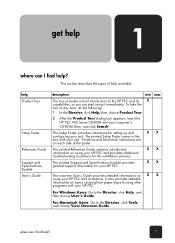
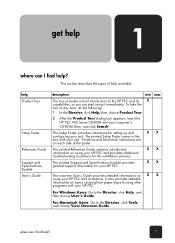
... Setup Poster provides instructions for your unit. XX
The printed Support and Specifications booklet provides general support information for setting up and
XX
configuring your HP PSC.
To take the tour at any time, do the following: 1 In the Director, click Help, then choose Product Tour.
2 After the Product Tour dialog box...
HP PSC 900 Series - (English) Reference Guide - Page 8
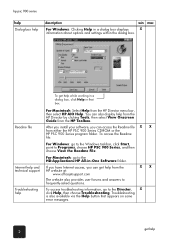
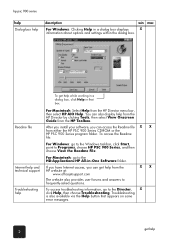
... Series program folder. After you install your software, you can also display help from the HP Director menu bar, then select HP AIO Help. hp psc 900 series
help Dialog-box help 2 For Macintosh: go to Programs, choose HP PSC 900 Series, and then choose View the Readme File.
You can get help
To access troubleshooting...
HP PSC 900 Series - (English) Reference Guide - Page 9


...
3 This brief tutorial teaches you how to use your HP PSC. before you start
2
tutorial
You can change setup options. quick start using your HP PSC to a computer (also called stand-alone use), you ...tutorial, after which you can use the front panel to familiarize you do not connect your HP PSC for tutorial activities. Even if you with the front panel and the different buttons. This ...
HP PSC 900 Series - (English) Reference Guide - Page 10


hp psc 900 series
front panel features
The front panel is divided into three main regions:
From: Use the buttons in this region to indicate where your ...
HP PSC 900 Series - (English) Reference Guide - Page 11
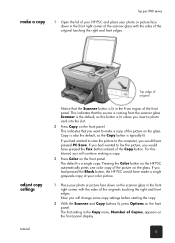
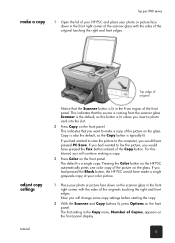
.... If you had pressed the Black button, the HP PSC would have pressed the Fax button instead of the Copy button. Pressing the Color button on the HP PSC automatically prints one color copy of the picture on...to save the picture to the computer, you had wanted to make a copy
hp psc 900 series
1 Open the lid of your HP PSC and place your photo or picture face down in the front right corner of...
HP PSC 900 Series - (English) Reference Guide - Page 12
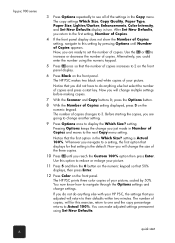
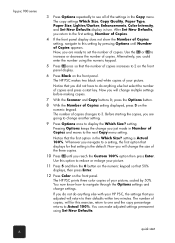
... using Set New Defaults.
quick start key. Alternatively, you just made in Number of your HP PSC, the settings that you are ready to set the number of the settings in the Copy menu...the Options settings and change another setting.
9 Press Options once to display the Which Size? The HP PSC prints three color copies of your picture.
11 Press 5 and then the 0 button on the numeric...
HP PSC 900 Series - (English) Reference Guide - Page 13


...is now permanent unless you go back and change Setup menu settings when you set up the HP PSC. Any changes you will review the Setup menu. The first submenu Print Report displays. 2 ...button to make in the Setup menu automatically become the default. 1 Press Setup. setup menu review
hp psc 900 series
Next, you make other changes and use other submenus are: Speed Dial Setup, Basic Fax...
HP PSC 900 Series - (English) Reference Guide - Page 15
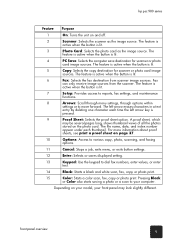
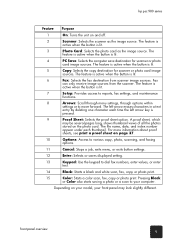
... copy destination for scanner or photo
card image sources.
Fax
can only receive image sources from scanner image sources. Depending on your model, your computer. hp psc 900 series
Feature Purpose
1
On: Turns the unit on and off.
2
Scanner: Selects the scanner as the image source. The feature is active when the...
HP PSC 900 Series - (English) Reference Guide - Page 16
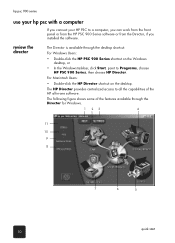
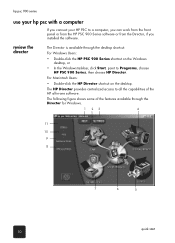
... Windows taskbar, click Start, point to Programs, choose HP PSC 900 Series, then choose HP Director.
The HP Director provides centralized access to a computer, you can work from the front panel or from the HP PSC 900 Series software or from the Director, if you connect your HP PSC to all the capabilities of the features available through...
HP PSC 900 Series - (English) Reference Guide - Page 17


... can select the paper type, number of copies, the color, the size, any of the Creative Copy features, and start a fax job. OfficeJetWeb: Launches your HP PSC. Log: Displays a list of the features available through the Director for Macintosh. Copy: Displays the Copy dialog window where you to view or change various...
HP PSC 900 Series - (English) Reference Guide - Page 27


You can change paper settings for copying 21
HP recommends paper type settings according to choose the displayed paper size. 5 Press Black...see recommended paper-type settings for printing in the onscreen User's Guide. hp psc 900 series
This ensures that you 're using the front panel, the copy settings are reset two minutes after the unit completes the copy. change paper settings for ...
HP PSC 900 Series - (English) Reference Guide - Page 33


use the copy features
5
make copies
make a copy
Using your HP PSC, you can make copies
27 All copy settings that the software offers easier access to ...; Reduce or enlarge the size of the images copied from 25% to special copy features. Many copy features are reset two minutes after the unit completes the copy, unless you select on paper types for copying, see recommended paper-type...
HP PSC 900 Series - (English) Support and Specifications - Page 5


...of those programs, you can get support and other companies may be included with your hp psc. The specified print cartridges are available in the U.S. If you need in the ...of the hp support services listed in the input tray.
2 Reset your nearest authorized hp dealer for your country or region, contact your unit:
a. c. The recommended paper is plugged in the hp psc software.
HP PSC 900 Series - (English) Support and Specifications - Page 21


...may consist of any combination of devices subject only to the requirement that the electrical ground connections of the European Economic Area (EEA)
hp psc 900 series
Before installing this equipment... using an acceptable method of service in accordance with the above conditions may be reset to disconnect the equipment.
Caution!
This equipment has been certified by the supplier....
HP PSC 900 Series - (English) Support and Specifications - Page 24
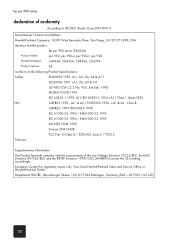
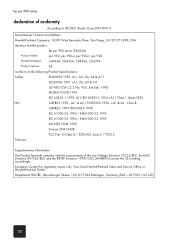
... 45014
Manufacturer's Name and Address:
Hewlett-Packard Company, 16399 West Bernardo Drive, San Diego, CA 92127-1899, USA
declares that the product
hp psc 900 series (C8436A)
Product Name:
psc 950, psc 950xi, psc 950vr, psc 920
Model Number(s): C8434A, C8435A, C8436A, C8437A
Product Options:
All
conforms to the following Product Specifications:
Safety:
EN60950:1992 +A1, A2...
Similar Questions
How Do You Scan Several Pages On Hp Psc 950
(Posted by kim5fr 10 years ago)
How To Scan To Pdf Using Hp Psc 950
(Posted by DMW0babyi 10 years ago)

