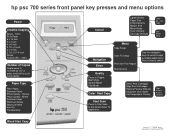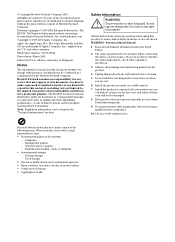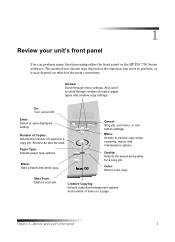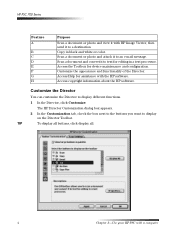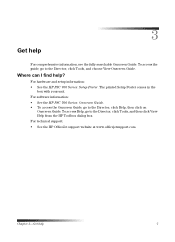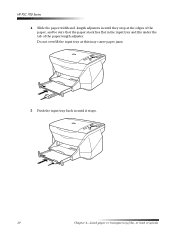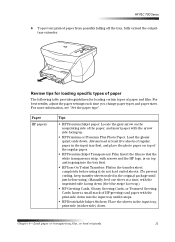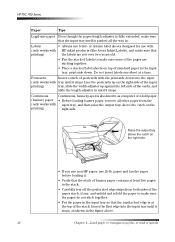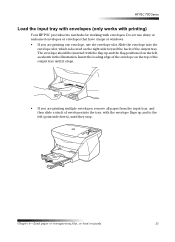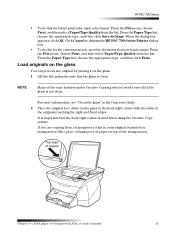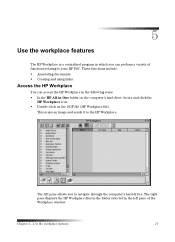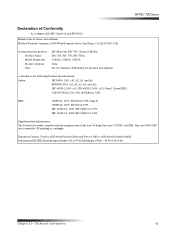HP PSC 750 Support Question
Find answers below for this question about HP PSC 750 - All-in-One Printer.Need a HP PSC 750 manual? We have 3 online manuals for this item!
Question posted by elizv50 on April 6th, 2015
Hp Psc 750
i am looking for a owners manual for a hp psc750 for my uncle. can replacements still be bought for ink
Current Answers
Answer #1: Posted by TommyKervz on April 6th, 2015 9:16 AM
It falls under HP PSC 700 Series which you can download the 50 pages user guide on this link http://www.helpowl.com/manuals/HP/PSC750/64704
Related HP PSC 750 Manual Pages
Similar Questions
How Do You Assemble A Hp Psc 750 Printer
(Posted by ethaha 9 years ago)
Hp Photosmart 5514 Cannot Reach Ink Slot To Replace Them
HP photosmart 5514 Cannot reach ink slot to replace them. Ink slots will not move to the aglinment a...
HP photosmart 5514 Cannot reach ink slot to replace them. Ink slots will not move to the aglinment a...
(Posted by Anonymous-115978 10 years ago)
Hp Psc750 Printer - Printing Partial Pages
the printer is partially printing the page, then ejecting it. It is mainly used in connection with t...
the printer is partially printing the page, then ejecting it. It is mainly used in connection with t...
(Posted by tpleary 11 years ago)
How Do I Replace The Ink In Hp Officejet 6700?
how do I replace the ink in HP Officejet 6700?
how do I replace the ink in HP Officejet 6700?
(Posted by billykr 11 years ago)
Removal And Cleaning Of Hp Psc 750 Ink Well
I need detailed instructions to disassembly and cleaning of HP PSC 750 Printer. I can not find a way...
I need detailed instructions to disassembly and cleaning of HP PSC 750 Printer. I can not find a way...
(Posted by rfleegal1 12 years ago)