HP PSC 750 Support Question
Find answers below for this question about HP PSC 750 - All-in-One Printer.Need a HP PSC 750 manual? We have 3 online manuals for this item!
Question posted by clament06 on April 10th, 2012
Hp Psc 750xi
HP PSC 750xi is not compitable with window 7. any solutions?
Current Answers
There are currently no answers that have been posted for this question.
Be the first to post an answer! Remember that you can earn up to 1,100 points for every answer you submit. The better the quality of your answer, the better chance it has to be accepted.
Be the first to post an answer! Remember that you can earn up to 1,100 points for every answer you submit. The better the quality of your answer, the better chance it has to be accepted.
Related HP PSC 750 Manual Pages
HP Printer/Scanner/Copier 700 Series - (English) Front Panel Menu Layout - Page 1
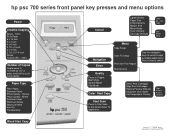
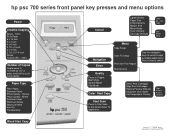
... Iron-On Transparency
1Copy / 100%
Cancel
Lighter/Darker Paper Size Enhancements Margin Shift Mirror Mode Color Intensity Set Copy Defaults
Letter A4 - Glossy Photo Quality - hp psc 700 series front panel key presses and menu options
Power
Creative Copying
Actual - 100% Fit to Page 8 x 10 inch 5 x 7 inch 4 x 6 inch 3 1/2 x 5 inch 3 x 4 inch 2 1/2 x 3 1/4 inch Poster...
HP PSC 700 Series - (English) Macintosh User Guide - Page 2
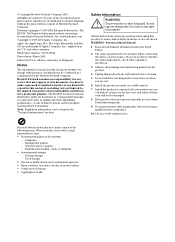
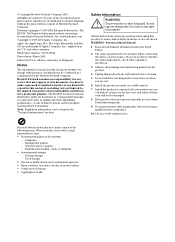
... U.S.
It is subject to change without the prior written consent of Hewlett-Packard Company. Identification badges, cards, or insignias • Governmental stamps: - The HP PSC 700 Series includes printer driver technology licensed from fire or electric shock.
No part of the following items. When in doubt, check with , or arising out of the...
HP PSC 700 Series - (English) Macintosh User Guide - Page 5
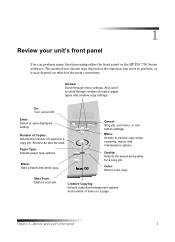
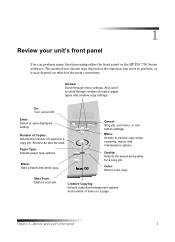
... D SDJH
Chapter 1-Review your unit's front panel
1 1
5HYLHZ \RXU XQLW¶V IURQW SDQHO
You can perform many functions using either the front panel or the HP PSC 700 Series software.
HP PSC 700 Series - (English) Macintosh User Guide - Page 6


You can use the front panel to process copy jobs. HP PSC 700 Series
Even if you can change a wide variety of settings using the front-panel buttons and menu system. Depending on your model, your front panel may look slightly different from the diagram.
2
Chapter 1-Review your HP PSC to a computer (also called stand-alone use), you do not connect your unit's front panel
HP PSC 700 Series - (English) Macintosh User Guide - Page 7


... choose View Onscreen Guide.
5HYLHZ WKH 'LUH.WRU
The Director is available through the Director. You can work from the front panel or from the HP PSC 700 Series software. For comprehensive information, see "Customize the Director." For more information, see the fully searchable Onscreen Guide. To access the guide, go to...
HP PSC 700 Series - (English) Macintosh User Guide - Page 8
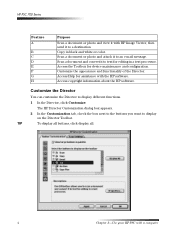
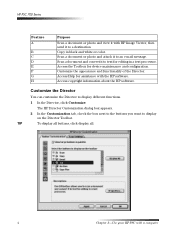
...color. Customize the appearance and functionality of the Director. The HP Director Customization dialog box appears.
2 In the Customization tab,...HP PSC with a computer Access the Toolbox for assistance with the HP software.
Access Help for device maintenance and configuration. HP PSC 700 Series
Feature A
B C D E F G H
Purpose
Scan a document or photo and view it with HP...
HP PSC 700 Series - (English) Macintosh User Guide - Page 9


..., and click Tools. Chapter 2-Use your HP all-in -One Device Settings dialog box. The Onscreen Guide provides
information on using your HP PSC with a computer
5 The Toolbox provides access to the following functions. • Device Chooser opens the Chooser. • Device Configuration opens the HP All-in -one software. HP PSC 700 Series
3 After you have selected the...
HP PSC 700 Series - (English) Macintosh User Guide - Page 10


HP PSC 700 Series
6
Chapter 2-Use your HP PSC with a computer
HP PSC 700 Series - (English) Macintosh User Guide - Page 11
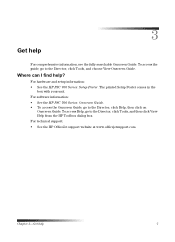
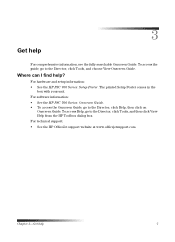
... access Help, go to the Director, click Tools, and choose View Onscreen Guide.
:KHUH .DQ , ILQG KHOS"
For hardware and setup information: • See the HP PSC 700 Series: Setup Poster. To access the guide, go to the Director, click Help, then click on
Onscreen Guide. 3
*HW KHOS
For comprehensive information, see...
HP PSC 700 Series - (English) Macintosh User Guide - Page 14
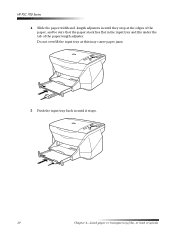
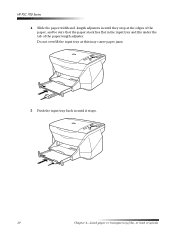
... as this may cause paper jams.
5 Push the input tray back in the input tray and fits under the tab of the paper-length adjuster. HP PSC 700 Series 4 Slide the paper-width and -length adjusters in until they stop at the edges of the paper, and be sure that the paper...
HP PSC 700 Series - (English) Macintosh User Guide - Page 15
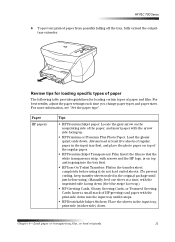
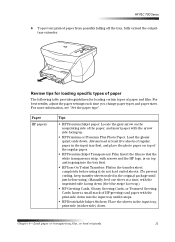
HP PSC 700 Series
6 To prevent printed paper from possibly falling off the tray, fully extend the outputtray extender.
5HYLHZ WLSV IRU ORDGLQJ VSH.LIL. For more information, see "Set the paper type". Paper HP papers
Tips
• HP.... Always load at a time, with the arrow side facing up ).
• HP Greeting Cards, Glossy Greeting Cards, or Textured Greeting Cards: Insert a small stack of...
HP PSC 700 Series - (English) Macintosh User Guide - Page 16
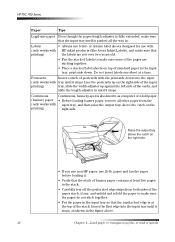
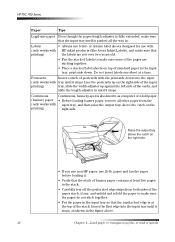
HP PSC 700 Series
Paper
Tips
Legal-size paper Even though the paper-length adjuster is fully extended, make sure none of the pages ...way in the input tray so that the input tray itself is at a time. Insert the first edge into the input
(only works with HP inkjet products (like Avery Inkjet Labels), and make sure that
printing)
the labels are not over two years old.
• Fan the ...
HP PSC 700 Series - (English) Macintosh User Guide - Page 17
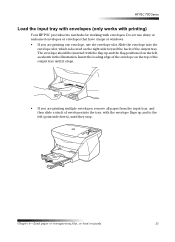
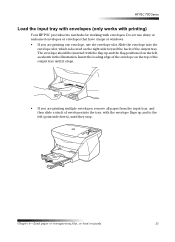
...output tray. Chapter 4-Load paper or transparency film, or load originals
13 HP PSC 700 Series
/RDG WKH LQSXW WUD\ ZLWK HQYHORSHV RQO\ ZRUNV ZLWK SULQWLQJ
Your HP PSC provides two methods for working with the flap up and to the left (...envelopes. Do not use shiny or embossed envelopes or envelopes that have clasps or windows. • If you are printing one envelope, use the envelope slot.
HP PSC 700 Series - (English) Macintosh User Guide - Page 18


HP PSC 700 Series
Adjust the left paper guide against the envelopes (be careful not to choose the displayed paper size. Make sure the envelopes fit within ...
HP PSC 700 Series - (English) Macintosh User Guide - Page 19
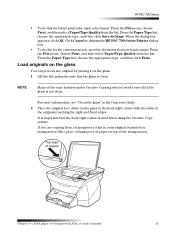
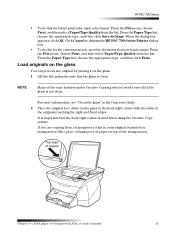
...Chapter 4-Load paper or transparency film, or load originals
15 If you want to dismiss the HP PSC 700 Series Printer dialog box.
• To do this for future print jobs, open the document that you...on the glass.
1 Lift the lid, and make sure that the front right corner is not clean. HP PSC 700 Series
• To do this for the current print job, open a document. Click Cancel to ...
HP PSC 700 Series - (English) Macintosh User Guide - Page 20


Output tray capacity is affected by the type of paper and the amount of ink you are using. For more information about output-tray capacity, see "Technical information."
16
Chapter 4-Load paper or transparency film, or load originals HP PSC 700 Series
3 Close the lid.
$YRLG SDSHU MDPV
To avoid paper jams, remove papers from the output tray frequently.
HP PSC 700 Series - (English) Macintosh User Guide - Page 21
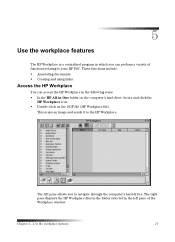
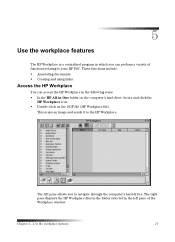
...HP PSC. 5
8VH WKH ZRUNSOD.H IHDWXUHV
The HP Workplace is a centralized program in -One folder on the computer's hard drive, locate and click the
HP Workplace icon. • Double-click on the ODF file (HP... Workplace file).
The left pane of functions relating to the HP Workplace. Chapter 5-Use the ...
HP PSC 700 Series - (English) Macintosh User Guide - Page 22


The Preferences dialog box appears, with the HP Workplace Tools, Align, and Properties windows. 3 Annotate the scanned image using the workplace tools. The ...sent to the associated program. 1 From the workplace Edit menu, select Preferences. HP PSC 700 Series
$QQRWDWH D GR.XPHQW
You can use the HP Workplace to add annotations, such as Annotated
Document. 2 Locate and open the scanned image.
HP PSC 700 Series - (English) Macintosh User Guide - Page 43
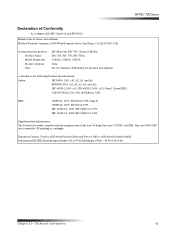
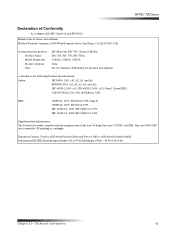
HP PSC 700 Series
'H.ODUDWLRQ RI &RQIRUPLW\
According to the following Product Specifications:
Safety:
IEC60950: 1991 +A1, A2, ...Herrenberger Strasse 130, D-71034 Böblingen (FAX + 49-7031-14-3143)
Chapter 11-Technical information
41 Series (C8424A) PSC 720, PSC 750, PSC 750xi C8425A, C8426A, C8427A None See Declaration of the Low Voltage Directive 73/23/EC and EMC Directive 89/336/EC and...
HP PSC 700 Series - (English) Windows User Guide - Page 41


Series (C8424A) PSC 720, PSC 750, PSC 750xi C8425A, C8426A, C8427A None See Declaration of the Low Voltage Directive 73/23/EC and EMC Directive 89/336/EC and carries the CE-marking accordingly.
HP PSC 700 Series
'H.ODUDWLRQ RI &RQIRUPLW\
According to the following Product ... USA
declares that the product Product Name: Model Number(s): Product Options: Note:
HP All-in-One PSC 700 -
Similar Questions
How Do You Assemble A Hp Psc 750 Printer
(Posted by ethaha 9 years ago)
How To Install Ink Cartridges In Hp Psc 750 Xi Printer
(Posted by deelwoodyt 10 years ago)
How To Install Hp Photosmart On My Windows 8
how can i insall HP Photosmart on my windows 8 pavilion g6 after trying many time to run my CD drive...
how can i insall HP Photosmart on my windows 8 pavilion g6 after trying many time to run my CD drive...
(Posted by Dumcare69 11 years ago)
Use Of Hp Officejet J5700 In Window 7
how can i use hp officejet j5700 in window 7 operating system
how can i use hp officejet j5700 in window 7 operating system
(Posted by rashakya 11 years ago)
Removal And Cleaning Of Hp Psc 750 Ink Well
I need detailed instructions to disassembly and cleaning of HP PSC 750 Printer. I can not find a way...
I need detailed instructions to disassembly and cleaning of HP PSC 750 Printer. I can not find a way...
(Posted by rfleegal1 12 years ago)

