HP PSC 1310 Support Question
Find answers below for this question about HP PSC 1310 - All-in-One Printer.Need a HP PSC 1310 manual? We have 1 online manual for this item!
Question posted by WB399 on October 2nd, 2012
How I Mace Scan To My Douments
The person who posted this question about this HP product did not include a detailed explanation. Please use the "Request More Information" button to the right if more details would help you to answer this question.
Current Answers
There are currently no answers that have been posted for this question.
Be the first to post an answer! Remember that you can earn up to 1,100 points for every answer you submit. The better the quality of your answer, the better chance it has to be accepted.
Be the first to post an answer! Remember that you can earn up to 1,100 points for every answer you submit. The better the quality of your answer, the better chance it has to be accepted.
Related HP PSC 1310 Manual Pages
HP PSC 1310 series all-in-one - (English) User Guide - Page 4


... Unplug this product from Palomar Software, Inc. and other countries.
The HP PSC 1310 Series includes printer driver technology licensed from wall outlets before cleaning.
5 Do not install or use... in the Setup Poster.
2 Use only a grounded electrical outlet when connecting the device to make copies of injury from fire or electric shock.
The Hewlett-Packard Company shall...
HP PSC 1310 series all-in-one - (English) User Guide - Page 5


...front panel status lights 3 use your hp psc with a computer 6
2 load originals ...scan features 23 scan an original 23 stop scanning 24
6 order supplies 25 order media 25 order print cartridges 25 order other supplies 25
7 maintain your hp psc 27 clean the glass 27 clean the lid backing 27 clean the exterior 28 work with print cartridges 28 self-maintenance sounds 36
8 get hp psc 1310...
HP PSC 1310 series all-in-one - (English) User Guide - Page 10


...print job after a jam or other error.
Cancel: stops a job or exits button settings.
If the HP psc is in an error state, you can turn it off .
Start Copy, Color: starts a color copy. ...either 100% or Fit to the device. Scan: starts a scan of power is off, a minimal amount of an original from the glass.
2
hp psc 1310 series Warning!
When the HP psc is still supplied to Page.
HP PSC 1310 series all-in-one - (English) User Guide - Page 11


.... Light is turned off . Your HP PSC is turned on . Begin a scan, copy, or print job from the front panel or from a camera on printing from your HP PSC to the default display after two minutes unless...tasks that your computer.
The PictBridge port allows you can tell if the device is on the front panel are reset to your HP PSC is off , if it is processing a black-and-white or color...
HP PSC 1310 series all-in-one - (English) User Guide - Page 12


... on .
Blinks faster for 20 seconds. Light is on Light is installed.
4
hp psc 1310 series Review the graphic and the table below to become familiar with the front-panel status ... Black and Start Copy, Color lights are all flashing, do ?
Your HP PSC is processing Wait for the current job to scan and there is off . finish processing the job. Light is a communication problem...
HP PSC 1310 series all-in-one - (English) User Guide - Page 14


... not equipped with a computer
If you installed the HP psc software on your computer according to see a list of the HP psc using the HP Director. To correct this software.
3 Select HP PSC 1310 Series.
Note: The HP Director graphic below . Some HP devices might appear differently on light (green)
Light is selected.
The HP...
HP PSC 1310 series all-in-one - (English) User Guide - Page 15
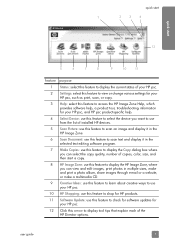
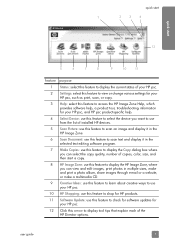
... Zone Help, which provides software help, a product tour, troubleshooting information for your HP psc, and HP psc product-specific help.
4 Select Device: use this feature to select the device you want to use from the list of installed HP devices.
5 Scan Picture: use this feature to scan an image and display it in the HP Image Zone...
HP PSC 1310 series all-in-one - (English) User Guide - Page 16


... icon is displayed in the Dock to scan text and display it in the Dock, one for the scanner, and one HP device, an HP Director icon for your Macintosh, you can change this feature to make a copy in black and white
or color.
8
hp psc 1310 series For example, if you are present...
HP PSC 1310 series all-in-one - (English) User Guide - Page 17
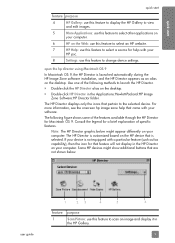
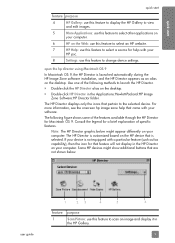
... that came with your computer.
Note: The HP Director graphic below might show additional buttons that are not shown below. Some HP devices might appear differently on your
HP psc.
8
Settings: use this feature to scan an image and display it in the Applications:Hewlett-Packard:HP Image Zone Software:HP Director folder.
HP PSC 1310 series all-in-one - (English) User Guide - Page 18


... this pull-down list to select the HP device you
want to use.
3
Scan document: use this feature to scan text and display it in the
selected destination text editing software program.
4
Make Copies: use this feature to make a copy...this feature to display the HP Gallery to view
and edit images.
6
Settings: use this pull-down list to provide access to device
settings.
10
hp psc 1310 series
HP PSC 1310 series all-in-one - (English) User Guide - Page 20


...to the outermost position.
2 Fold out the paper-tray extender to avoid a paper jam.
12
hp psc 1310 series Position the photo on the glass so the long edge of the photo is important that you ...of paper in the paper-tray extender before loading the paper to catch paper as it exits the device.
After you change paper types or paper sizes.
It is along the front edge of paper, ...
HP PSC 1310 series all-in-one - (English) User Guide - Page 28


...4 by 6 inch (10 by 15 cm) borderless copy of copies 1 Load your original face down the Scan button, and then press Start Copy, Black or Start Copy, Color. You might be of the glass. ...perform special copy jobs
In addition to standard copying, your HP psc can manually override this setting to select Plain. copy
20
hp psc 1310 series The text is along the front edge of lower quality....
HP PSC 1310 series all-in-one - (English) User Guide - Page 31
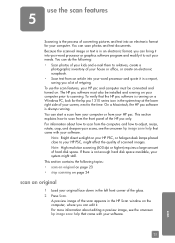
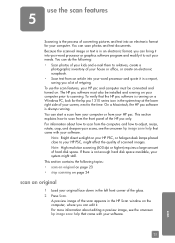
... the process of converting pictures and text into an electronic format for the hp psc 1310 series icon in an electronic format, you a lot of the glass. 2 Press Scan. Note: Bright direct sunlight on the computer, where you can scan photos and text documents. You can edit it in the left front corner of...
HP PSC 1310 series all-in-one - (English) User Guide - Page 32
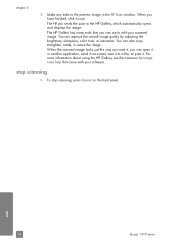
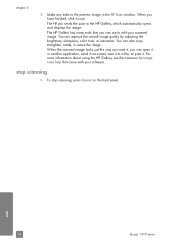
... Gallery, see the onscreen hp image zone help that you can open it , you have finished, click Accept.
scan
24
hp psc 1310 series stop scanning, press Cancel on the front panel.
The HP psc sends the scan to edit your software. You can improve the overall image quality by adjusting the brightness, sharpness, color tone...
HP PSC 1310 series all-in-one - (English) User Guide - Page 36


... Settings, choose Print Settings, and then
choose Printer Toolbox. 2 Click the Estimated Ink Levels tab.
The estimated ink levels appear for the print cartridges. The interior of ink remaining in the print cartridges. The estimated ink levels appear for the print cartridges.
28
hp psc 1310 series clean the exterior
Use a soft cloth...
HP PSC 1310 series all-in-one - (English) User Guide - Page 41


... hp director for Windows users 1 From the HP Director, choose Settings, choose Print Settings, and then
choose Printer Toolbox. 2 Click the Device Services tab. 3 Click Align the Print Cartridges. maintain your hp psc
maintain your hp psc with a computer on page 6. This takes about 30 seconds.
A print cartridge alignment sheet is finished. Note: During...
HP PSC 1310 series all-in-one - (English) User Guide - Page 42


... choose Maintain Printer.
2 If the Select Printer dialog box opens, select your hp psc
5 Press Scan. chapter 7
4 Place the print cartridge alignment sheet face down on the left side.
6 Press Scan. Make sure the top of the sheet is on the left front corner of the glass. This takes about 30 seconds.
34
hp psc 1310 series...
HP PSC 1310 series all-in-one - (English) User Guide - Page 44
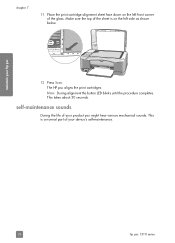
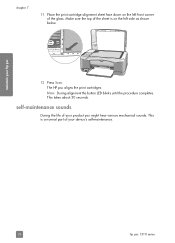
....
12 Press Scan. Make sure the top of the sheet is a normal part of your hp psc
chapter 7
11 Place the print cartridge alignment sheet face down on the left front corner of the glass. self-maintenance sounds
During the life of your device's self-maintenance.
36
hp psc 1310 series The HP psc aligns the...
HP PSC 1310 series all-in-one - (English) User Guide - Page 45


... are available only in and turned on. If a support service number is plugged in the U.S. b. b. To view your HP psc, as it appears on the device, available. - The recommended paper is properly loaded in the following topics: • get hp psc 1310 series support
8
Hewlett-Packard provides Internet and phone support for your HP...
HP PSC 1310 series all-in-one - (English) User Guide - Page 67


...configuration troubleshooting tips are provided for the HP PSC 1310 Series (HP psc). To check the installation on page 65...below for the HP psc to connect to make sure the following icons appear: scan picture, scan document, and hp...psc • A green OK and check mark appear on page 62. • Open the Printers dialog box and check to restart your computer. This indicates that the HP psc...
Similar Questions
Hp Psc 1310 Series Won't Scan For Macbook Pro
(Posted by jflraven 9 years ago)
Cannot Scan From Printer
I cannot scan from printer, only by opening devices and printers. How can I fix this problem? It use...
I cannot scan from printer, only by opening devices and printers. How can I fix this problem? It use...
(Posted by susiemc51 12 years ago)
Need Hp 1310 Print Driver Free Download For Mac Osv.10.7.2
i need to know where i go to download free printer driver for hp 1310 series office jet onto my new ...
i need to know where i go to download free printer driver for hp 1310 series office jet onto my new ...
(Posted by tnkmiller 12 years ago)
Scan To Printer
scan to printer werkt niet. Wat kan ik hiervoor doen.
scan to printer werkt niet. Wat kan ik hiervoor doen.
(Posted by lievenverkindere 12 years ago)

