HP P4015n Support Question
Find answers below for this question about HP P4015n - LaserJet B/W Laser Printer.Need a HP P4015n manual? We have 25 online manuals for this item!
Question posted by kriMirela on May 4th, 2014
How To Reset Counter On Hp Laserjet P4015n
The person who posted this question about this HP product did not include a detailed explanation. Please use the "Request More Information" button to the right if more details would help you to answer this question.
Current Answers
There are currently no answers that have been posted for this question.
Be the first to post an answer! Remember that you can earn up to 1,100 points for every answer you submit. The better the quality of your answer, the better chance it has to be accepted.
Be the first to post an answer! Remember that you can earn up to 1,100 points for every answer you submit. The better the quality of your answer, the better chance it has to be accepted.
Related HP P4015n Manual Pages
HP LaserJet Printer Family - Print Media Specification Guide - Page 5


... smear 28 Toner specks (background scatter 28
Appendix A Specifications
U.S. Contents
1 Overview
How HP LaserJet printers work 2 Alternative sources of information 2
2 Guidelines for using media
Using print media 4...Using overhead transparencies 16 Printing on both sides of the paper 17 Preparing laser-printed mailings 17
Shipping and storing print media 19 Environmental considerations 19
...
HP LaserJet Printer Family - Print Media Specification Guide - Page 7


... 1 Many choices of high-quality print media are discussed in this manual do not apply to paper that are unfamiliar to help troubleshoot HP LaserJet printer problems that came with laser printers.
Check the individual product manuals for use with your product.
A variety of excellent print quality. For specific information about these terms, see the...
HP LaserJet Printer Family - Print Media Specification Guide - Page 8


...If you have tried the suggestions that are contained in a laser printer, the print media must be picked from whom you with information about your HP LaserJet printer. How HP LaserJet printers work
ENWW To print a page in any HP LaserJet printer user guide.)
Visit HP's website at a time and transported through the printer, charged electrostatically, and heated. As this image passes the...
HP LaserJet Printer Family - Print Media Specification Guide - Page 9


...that works best with your HP LaserJet printer. 2 Guidelines for using media 3 However, it is advisable to work with your HP LaserJet printers (see "Ordering HP print media" on page 35). HP LaserJet printers can use good-quality media, and, specifically, HP paper that is designed to characterize its print media will perform satisfactorily in your HP LaserJet printer and that does not...
HP LaserJet Printer Family - Print Media Specification Guide - Page 10


... fillers (such as calcium carbonate, clay, or talc) must be needed. Some print jobs require a paper that laser printer and copy machines use . Letterhead papers generally have properties that is an inaccurate term. Although your HP LaserJet printer will be controlled as well as one or two reams, store the print media for one to...
HP LaserJet Printer Family - Print Media Specification Guide - Page 12


... documentation that came with properties optimized for laser printing and advertise the paper as the paper does. You also can use an HP color LaserJet printer to the paper path, or buildup on...a pattern of your paper supplier.
Colored paper
You can use colored paper in your HP LaserJet printer if the paper meets the same specifications as those found in a wide range of alkalinity...
HP LaserJet Printer Family - Print Media Specification Guide - Page 13


.... Also, using the straightest paper path in your HP LaserJet printer for specific information about its capabilities and settings.
Laser paper
Laser paper is another premium-quality paper grade that light is...stiff in weight (heavier than 163 g/m2 in the short-grain direction. Different HP LaserJet printer models and their input trays support various ranges of paper can enhance color and...
HP LaserJet Printer Family - Print Media Specification Guide - Page 14


..., HP recommends that you make sure your laser printer must be properly designed and manufactured to avoid feed or contamination problems and to avoid wear on HP LaserJet printers and... on your needs. Special print media
Paper that provide a controlled tear for your HP LaserJet printer. Preprinted forms and letterhead
To avoid problems when using preprinted forms, embossed paper,...
HP LaserJet Printer Family - Print Media Specification Guide - Page 15


.... q Ensure that provide the best performance when using media 9 For more information about your printer's specifications, see the support documentation that came with a knowledgeable vendor to develop media that will...listed in the case of labels does not penetrate the liner sheet.
q Round all HP LaserJet printers. The paper should be of high quality and free of a cutout to avoid toner ...
HP LaserJet Printer Family - Print Media Specification Guide - Page 17


... toner adhesion.
2 Guidelines for using envelopes in this document. q Make sure that the adhesive labels and all of the specifications that are discussed in your HP LaserJet printer. Envelopes can print on page 13. q Avoid using media 11 q Envelopes should lie flat and should provide you use envelopes that have woven or smooth...
HP LaserJet Printer Family - Print Media Specification Guide - Page 18


... tend to determine which have a basis weight greater than diagonal-seam envelopes. Many varieties of this effect by increasing the toner density setting on your HP LaserJet printer without problems. However, some envelope constructions (as laid, linen, or cockle can cause some envelopes to feed well and others to be more than normal...
HP LaserJet Printer Family - Print Media Specification Guide - Page 19


See the support documentation that came with your printer for product-specific information. Surface roughness
100 to all HP LaserJet printers. Materials must be tight (not baggy) to avoid wrinkling. All folds must be folded within 1.5 mm [0.059 inch] over the width where the adhesive is ...
HP LaserJet Printer Family - Print Media Specification Guide - Page 20


... pressure of the fusing process, and must be compatible with your product to determine if your HP LaserJet printer must not melt or release undesirable emissions when heated to 205° C (401° F) for 0.1 second (0.2 second for laser printers.
The specifications listed in this section when selecting label stock. All materials in your product supports...
HP LaserJet P4010 and P4510 Series - Software Technical Reference - Page 26


...-down output bin
● 100-sheet face-up to 52 pages per minute Has the same features as the HP LaserJet P4015n printer, plus the following :
Has the same features as the
(ppm) on Letter size paper and 50 HP LaserJet P4015n printer, plus the
ppm on both sides
● HP print cartridge, rated for
Expandable to 640 MB.
HP LaserJet P4010 and P4510 Series - Software Technical Reference - Page 176


..., except for that is specified in the following models:
● HP LaserJet P4015x
● HP LaserJet P4515x
These printer models support smart duplexing.
To make the Print on Both Sides (Manually... media that media. The printer comes with each media type. This group of the media because the HP LaserJet P4014, P4014n, P4015n, P4015tn, P4515n and P4515tn printer models do not have a...
HP LaserJet P4010 and P4510 Series - User Guide - Page 5


Table of contents
1 Product basics Product comparison ...2 HP LaserJet P4014 models 2 HP LaserJet P4015 models 3 HP LaserJet P4515 models 4 Features comparison ...5 Product Walkaround ...7 Front view ...7 ...MBM-5 (multi-bin mailbox) submenu 29 I/O submenu ...30 Resets submenu ...36 Diagnostics menu ...37 Service menu ...38
3 Software for Windows Supported operating systems for Windows 40...
HP LaserJet P4010 and P4510 Series - User Guide - Page 15


... 52 pages per Has the same features as the Has the same features as the Has the same features as the
minute (ppm) on Letter HP LaserJet P4015n printer, HP LaserJet P4015n printer, HP LaserJet P4015n printer,
size paper and 50 ppm plus the following:
plus the following:
plus the following:
on A4 size paper
● Duplex-printing
● One additional 500...
HP LaserJet P4010 and P4510 Series - User Guide - Page 35


...angles, curves, and edges. When selected, RESTORE MODES resets the fuser mode for each paper type back to produce print with the HP LaserJet 4 family of the toner supply and may reduce cost... supply might outlast the mechanical parts in the program or print driver. (Program and printer-driver settings override control-panel settings.)
The default setting is FASTRES 1200. ENWW
Configure ...
HP LaserJet P4010 and P4510 Series - User Guide - Page 172


...and the fuser are not adjusted correctly.
You are not picking up the paper.
Reset the product. Wait until the
second side of paper.
Replace the paper.
Remove ... does not meet HP specifications.
Remove the top sheet of the document was not stored correctly. Use only paper that all HP LaserJet products, see the HP LaserJet Printer Family Print Media...
HP LaserJet P4010 and P4510 Series - User Guide - Page 215
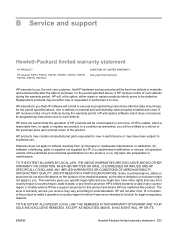
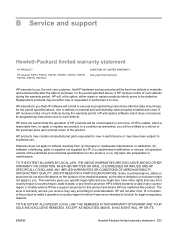
B Service and support
Hewlett-Packard limited warranty statement
HP PRODUCT
HP LaserJet P4014, P4014n, P4015n, P4015tn, P4015x, P4515n, P4515tn, P4515x, P4515xm
DURATION OF LIMITED WARRANTY One-year limited warranty
HP warrants to you, the end-user customer, that HP hardware and accessories will be free from defects in materials and workmanship after the date of warranty service...
Similar Questions
How To Reset A Hp Laserjet P4015n
(Posted by idksoma 10 years ago)
How To Reset A Network Card In An Hp Laserjet P4015n
(Posted by abaprboghbo 10 years ago)
How Do I Reset A Hp Laserjet P2055dn Printer To Factory Default Settings
(Posted by rms35gmars 10 years ago)
How To Reset A Hp Laserjet P2015
(Posted by peckduchi 10 years ago)
Hp Laserjet P4015n Creasing Paper
My HP printer keeps creasing the paper. It seems to be creasing the paper before it gets to the drum...
My HP printer keeps creasing the paper. It seems to be creasing the paper before it gets to the drum...
(Posted by craigadams 11 years ago)

