HP P4015n Support Question
Find answers below for this question about HP P4015n - LaserJet B/W Laser Printer.Need a HP P4015n manual? We have 25 online manuals for this item!
Question posted by JHaccboi on March 12th, 2014
How To Remove Fuser Of Hp Laserjet P4015n
The person who posted this question about this HP product did not include a detailed explanation. Please use the "Request More Information" button to the right if more details would help you to answer this question.
Current Answers
There are currently no answers that have been posted for this question.
Be the first to post an answer! Remember that you can earn up to 1,100 points for every answer you submit. The better the quality of your answer, the better chance it has to be accepted.
Be the first to post an answer! Remember that you can earn up to 1,100 points for every answer you submit. The better the quality of your answer, the better chance it has to be accepted.
Related HP P4015n Manual Pages
HP LaserJet Printer Family - Print Media Specification Guide - Page 8


... HP LaserJet printer. To print a page in any HP LaserJet printer user guide.)
Visit HP's website at a time and transported through the paper path. While passing through the fuser, where heat and pressure are contained in a laser printer, the print media must be picked from whom you with information about your HP printer and HP print media.
2 How HP LaserJet printers work
HP LaserJet...
HP LaserJet Printer Family - Print Media Specification Guide - Page 12


...must be degraded by printing a pattern of your HP LaserJet printer if the paper meets the same specifications as those...HP does not recommend their spacing to achieve adequate toner adhesion. Toner can be specifically designed for laser printing and advertise the paper as cockle, laid, or linen, might require the special fuser modes that came with properties optimized for laser printers...
HP LaserJet Printer Family - Print Media Specification Guide - Page 13


... stiff in photocopiers and laser printers. These optimized properties can...fuser can enhance color and monochrome halftone reproductions by very smooth and uniform surfaces, excellent formation, heavier bond weights of 24 lb or 32 lb, and very high brightness and whiteness.
Heavy paper and cardstock might help to adequately anchor the toner onto the surface. Different HP LaserJet printer...
HP LaserJet Printer Family - Print Media Specification Guide - Page 14


... can be used in a laser printer. Perforations: A series of holes or slits in media that will be printed successfully on HP LaserJet printers and has found that has ...remove most of the inks and other materials that change the moisture content of the paper, and do not use many different inks, materials, tools, and techniques, HP recommends that you make sure your laser printer...
HP LaserJet Printer Family - Print Media Specification Guide - Page 17


...Avoid using envelopes that came with your HP LaserJet printer. they will not
scorch, melt, offset, or release undesirable emissions when heated to the printer. See the user guide that have ...Envelopes that do not feed through the printer's fuser area. q Envelopes should lie flat and should provide you use pressure for your printer requires. Envelope construction
Because of the...
HP LaserJet Printer Family - Print Media Specification Guide - Page 22


... pressure of the fusing process.
To prevent jamming or poor-quality output, HP recommends using monochrome transparencies with HP LaserJet monochrome printers and color transparencies with your printer for HP color LaserJet printers). The specifications listed in or wrap around the fuser and damage your printer. see the support documentation that came with the heat and pressure of the...
HP LaserJet Printer Family - Print Media Specification Guide - Page 29


...the specifications that are listed in the fuser.
Paper might not be picked up...remove build-up in the unit with your printer. Paper is too smooth or too rough.
Paper is too dry or too moist.
Doing so can indicate paper problems. These conditions include a high occurrence of jams, a high number of
cause poor print alignment, misstacking,
paper.
See your HP LaserJet printer...
HP LaserJet Printer Family - Print Media Specification Guide - Page 31


...post-image curl
When an HP LaserJet printer prints a sheet of the paper path. In the printing process, the paper is subjected to the heat and pressure of the fuser as well as to the... in this document. (See "Shipping and storing print media" on page 19.)
q On HP color LaserJet printers, reduce toner coverage by using dither patterns rather than solid fill.
Therefore, if you are feeding...
HP LaserJet Printer Family - Print Media Specification Guide - Page 47


...Paper for laser printers should .... It is expressed in the HP color LaserJet printer, try HP's soft gloss and high gloss paper (see "Ordering HP print media" on your HP LaserJet printer.
For heavier-weight papers (greater... gray or appears dirty because small toner particles are transferred to the fuser's temperature of paper fibers in weight) Hewlett-Packard recommends using short-...
HP LaserJet Printer Family - Print Media Specification Guide - Page 52


...
H
heat, fuser operations of 2 temperature specifications 10
heavy paper HP 36 standard sizes 32 troubleshooting 23 using 7
high gloss laser paper, hp 36 hollow images, troubleshooting 28 HP color LaserJet printers
bond paper, using 4 colored paper, using 6 information for 1 operations 2 HP LaserJet 2000 1 HP LaserJet 2686A 1 HP LaserJet 500 1 HP LaserJet Plus 1 HP LaserJet printers media designed...
HP LaserJet P4010 and P4510 Series - Software Technical Reference - Page 26


...; Contains 128 megabytes (MB) of random access memory (RAM).
(Tray 3)
(Tray 3) ● Duplex-printing accessory for
Expandable to 640 MB. HP LaserJet P4015 models
HP LaserJet P4015n printer
HP LaserJet P4015tn printer
HP LaserJet P4015x printer
CB509A
CB510A
CB511A
● Prints up output bin
● 4-line graphical control-panel display
● Numeric keypad
● Hi-speed USB...
HP LaserJet P4010 and P4510 Series - Software Technical Reference - Page 87
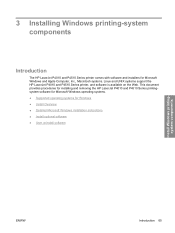
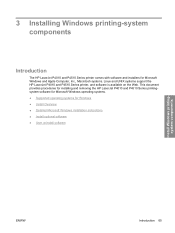
... 65 This document provides procedures for installing and removing the HP LaserJet P4010 and P4510 Series printingsystem software for Microsoft Windows operating systems. ● Supported operating systems for Microsoft Windows and Apple Computer, Inc., Macintosh systems. Linux and UNIX systems support the HP LaserJet P4010 and P4510 Series printer, and software is available on the Web.
HP LaserJet P4010 and P4510 Series - Software Technical Reference - Page 96
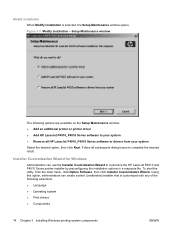
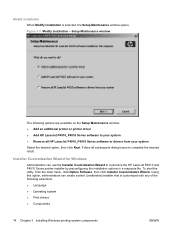
..., administrators can use the Installer Customization Wizard to complete the desired result. To start the utility, from your system ● Remove all subsequent dialog boxes to customize the HP LaserJet P4010 and P4510 Series printer installer by preconfiguring the installation options in a response file. Setup Maintenance window
The following selections: ● Language ● Operating...
HP LaserJet P4010 and P4510 Series - Software Technical Reference - Page 134


Click Remove all HP LaserJet P4015_P4510 software or drivers from your system and click Next. Figure 3-47 Setup Maintenance window
112 Chapter 3 Installing Windows printing-system components
ENWW 4.
The Setup Maintenance window opens.
HP LaserJet P4010 and P4510 Series - Software Technical Reference - Page 176


... a group of the media because the HP LaserJet P4014, P4014n, P4015n, P4015tn, P4515n and P4515tn printer models do not have a duplexing unit installed. Use this setting on the Device Settings tab in effect instructs the printer to its print modes. To print on both sides of settings is known as fuser temperature and print speed) to...
HP LaserJet P4010 and P4510 Series - Software Technical Reference - Page 215


... and removing the HP LaserJet P4010 ...HP EWS Gateway
Topics: ● HP LaserJet PPDs ● PDEs ● HP Embedded Web Server (HP EWS) ● Install notes (Readme file) ● Online help
HP LaserJet PPDs
In Mac OS X V10.2.8 or later, the PPDs are installed in Macintosh operating systems on page 195.
Macintosh installation instructions
The HP LaserJet P4010 and P4510 Series printer...
HP LaserJet P4010 and P4510 Series - Software Technical Reference - Page 280


...laser printers
than the recommended media
and meets the weight specifications
specification for this product unless
for this product.
● Use only glossy or coated paper that is heavier
approved for use in very precise dots. CAUTION: HP LaserJet printers use fusers... guidelines
This product supports printing on a flat surface after removing them .
● Do not use labels that have ...
HP LaserJet P4010 and P4510 Series - User Guide - Page 15


... 52 pages per Has the same features as the Has the same features as the Has the same features as the
minute (ppm) on Letter HP LaserJet P4015n printer, HP LaserJet P4015n printer, HP LaserJet P4015n printer,
size paper and 50 ppm plus the following:
plus the following:
plus the following:
on A4 size paper
● Duplex-printing
● One additional 500...
HP LaserJet P4010 and P4510 Series - User Guide - Page 89


...a flat surface after removing them .
●...CAUTION: HP LaserJet printers use envelopes that
clasps, snaps, windows, or coated linings. Using inkjet paper not designed for laser printers.
...fusers to bond dry toner particles to obtain the best print results.
HP laser paper is approved for use in laser printers.
● Do not use glossy or coated paper designed for use in laser printers...
HP LaserJet P4010 and P4510 Series - User Guide - Page 172


...for all print cartridges, the transfer unit, and the fuser are correctly installed.
Jams
Common causes of jams
Many ...the page completely settles in the output bin before removing it .
Remove the top sheet of the supplies. Replace the ...of paper. Verify that meets HP specifications. Use only paper that all HP LaserJet products, see the HP LaserJet Printer Family Print Media Guide. ...
Similar Questions
Hp Laserjet P4015n Printe
hp laserjet p4015n printer error 68.2
hp laserjet p4015n printer error 68.2
(Posted by Anonymous-170815 2 years ago)
How Do I Remove The Manual Feed Function On A Hp Laserjet P4015n
(Posted by amaBapp 9 years ago)
How To Fix Hp Laserjet P4015n 50.2 Fuser Error
(Posted by Elvguy3d 10 years ago)
How To Remove Cover Hp Laserjet Printer P1005
(Posted by likirilo 10 years ago)
Hp Laserjet P4015n Creasing Paper
My HP printer keeps creasing the paper. It seems to be creasing the paper before it gets to the drum...
My HP printer keeps creasing the paper. It seems to be creasing the paper before it gets to the drum...
(Posted by craigadams 11 years ago)

